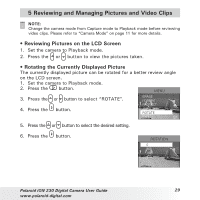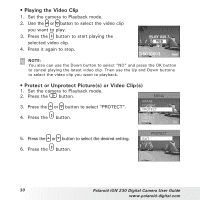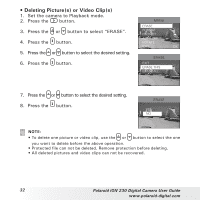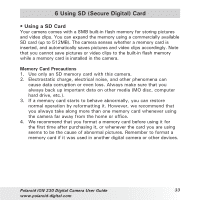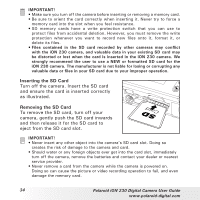Polaroid ION 230 User Guide - Page 29
Reviewing and Managing Pictures and Video Clips
 |
View all Polaroid ION 230 manuals
Add to My Manuals
Save this manual to your list of manuals |
Page 29 highlights
5 Reviewing and Managing Pictures and Video Clips NOTE: Change the camera mode from Capture mode to Playback mode before reviewing video clips. Please refer to "Camera Mode" on page 11 for more details. • Reviewing Pictures on the LCD Screen 1. Set the camera to Playback mode. 2. Press the or button to view the pictures taken. • Rotating the Currently Displayed Picture The currently displayed picture can be rotated for a better review angle on the LCD screen. 1. Set the camera to Playback mode. 2. Press the button. MENU 3. Press the or button to select "ROTATE". 4. Press the button. ERASE FORMAT PROTECT AUTO OFF ROTATE EXIT OK 5. Press the or button to select the desired setting. 6. Press the button. ROTATION 0 90 180 270 Polaroid iON 230 Digital Camera User Guide 29 www.polaroid-digital.com