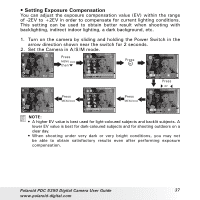Polaroid PDC-5350 User Guide - Page 32
to take pictures with the 2 or 10 seconds built-in timer. Please place
 |
UPC - 654348932389
View all Polaroid PDC-5350 manuals
Add to My Manuals
Save this manual to your list of manuals |
Page 32 highlights
• Setting Self-timer Your camera is designed with a self timer function which will allow you to take pictures with the 2 or 10 seconds built-in timer. Please place the camera on flat surface or use a tripod for the Self-timer function. 1. Turn on the camera by sliding and holding the Power Switch in the arrow direction shown near the switch for 2 seconds. 2. Set the Camera in A/S/M mode. Press MENU Camera Menu Press Drive Mode On Off Press or Drive Mode Press MENU On Off 2 SEC. Self-timer indicates a countdown of two seconds. 10 SEC. Self-timer indicates a countdown of ten seconds. 3. The icon or will appear on the LCD screen when it is selected. 4. Press the Shutter button to take a picture. The camera starts countdown. When is selected, the Self-timer LED (on the front of the camera) will blink quickly for 8 times before the picture is taken. When is selected, two beep sounds are heard and the Self-timer LED blinks slowly for 7 times and then quickly for another 14 times before the picture is taken. The Self-timer function will remain available after taking pictures. This setting is also available in Auto mode. NOTE: • To return to the Single Image mode, please press the MENU button to enter the Camera Menu and select the Single Image function again. • Place the camera on a flat surface or use a tirpod when using the self-timer function. 32 Polaroid PDC 5350 Digital Camera User Guide www.polaroid-digital.com