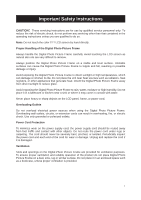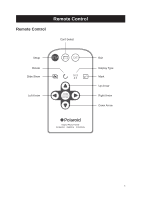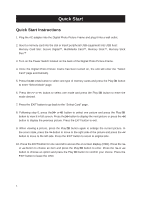Polaroid XSA-00750B User Manual - Page 6
Buttons on the Remote Control - instructions
 |
UPC - 683728173012
View all Polaroid XSA-00750B manuals
Add to My Manuals
Save this manual to your list of manuals |
Page 6 highlights
Controls and Basic Instructions Buttons on the Remote Control SETUP BUTTON---Press to see the menu for changing settings. CARD SELECTION BUTTON---Press to select a different memory card. EXIT BUTTON---Hold down for one second to enter the on screen display menu, press again to exit. SLIDE SHOW BUTTON---Press to start/stop a photo slideshow ROTATE BUTTON---Press to rotate photos 90 degrees clockwise on screen DISPLAY BUTTON---Press to change from 4:3 to 16:9 and back MARK BUTTON---Press to mark your favorite pictures for a slide show ZOOM button Press to zoom up to 4x ENTER BUTTON---Press to confirm your slection and play still images BUTTON---Press to move up when selecting files on your screen. BUTTON---Press to move left when selecting files on your screen. BUTTON---Press to move right when selecting files on your screen. BUTTON---Press to move down when selecting files on your screen. 5