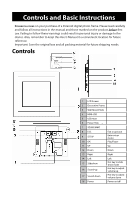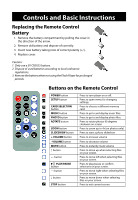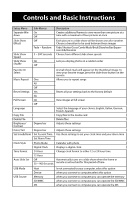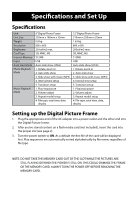Polaroid XSA-12611 User Manual - Page 7
Music Browse Screen, Video Browse Screen, File Operation Screen, Calendar Screen, Setting Language
 |
View all Polaroid XSA-12611 manuals
Add to My Manuals
Save this manual to your list of manuals |
Page 7 highlights
Navigating in the Digital Photo Frame Music Browse Screen : Select the Music icon, then press the OK key, or press the PLAY/PAUSE button on the remote to enter the Music Browse Screen as below: Video Browse Screen : Select the Music icon, then press the OK key, or press the PLAY/PAUSE button on the remote to enter the Vidoe Browse Screen as below: File Operation Screen : Select the File icon, then press the OK key, or press the PLAY/PAUSE button on the remote to enter the File Operation Screen as below: Calendar Screen : Select the Calendar icon, then press the OK key, or press the PLAY/PAUSE button on the remote to enter the Calendar Screen as below: Setting Language: Press the SETUP button to access the setting language menu, select the language you wish to use.