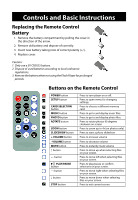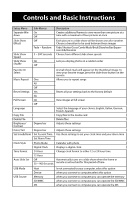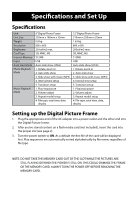Polaroid XSA-12611 User Manual - Page 8
Setting Current Time, Setting Alarm Time, Set Favorite Photo and Song
 |
View all Polaroid XSA-12611 manuals
Add to My Manuals
Save this manual to your list of manuals |
Page 8 highlights
Navigating in the Digital Photo Frame Setting Current Time: In the Calendar screen, press the SETUP button, the setting menu will pop-up. Select Set time&Alarm and Set Current Time. Use "→" or "←" button to select types. Use "↑" or "↓" button to set specific numerical value. When the correct time and date is set, plress the PLAY/PAUSE button. Setting Alarm Time: In the Calendar screen, press the SETUP button, the setting menu will pop-up. Select Set time&Alarm and Set Alarm Time. Use "→" or "←" button to select types. Use "↑" or "↓" button to set specific numerical value. When the correct time and date is set, plress the PLAY/PAUSE button. Set Favorite Photo and Song: Using your remote control, select the photo or music view mode, depending on whether you want to set a photo or song as your favorite. Select the photo or song you want to set as a favorite. Press SETUP button on the remote and select Favorite Or Select. You may select photos or songs by repeating these steps. Then,press the SLIDESHOW button on the remote,you will enjoy the pictures and songs which you set as favorite.