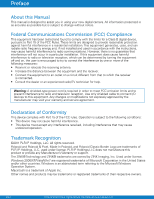Polaroid Z340 User Manual - Page 2
Table of Contents - manual
 |
View all Polaroid Z340 manuals
Add to My Manuals
Save this manual to your list of manuals |
Page 2 highlights
Table of Contents Preface 2 About this Manual 2 Safety and Handling Precautions 4 Using this Manual 4 Introduction 5 System Requirements 5 Main Features 5 Package Contents 5 Camera Views 6 Camera Buttons 7 Navigation Control 8 Camera Memory 9 Getting Started 10 Inserting the Battery 10 Charging the Battery 10 Inserting an SD/SDHC Memory Card 11 Loading ZINK Paper® 11 Turning the Power On and Off 12 Initial Settings 12 Modes 12 Using the LCD monitor 13 LCD Monitor Layout 13 Changing the LCD Monitor Display 17 Recording Images, Videos and Voices 18 Taking Images 18 Setting the Zoom Control 18 Using Flash 19 Setting the Focus Mode 19 Using the Function Menu 20 Using Voices Recording 26 Using the Record Menu 31 Recording Videos 37 Playback 39 Viewing in Single Navigation 39 Viewing Thumbnails 39 Zooming images 40 Playing Videos 40 Playing Voice Recording 41 Playing Voice Memo 41 Deleting an Image/Video/Audio 42 Playback Menu 42 Printing 51 Using the Print Mode 51 Using the Print Menu 51 Using the Setup Menu 55 Setting Sounds 55 Setting Power Save 55 Setting LCD Save 56 Setting Date & Time 56 Setting Language 56 Setting File Numbering 56 Setting LCD Brightness 57 FW Version 57 Setting Memory Kit 57 Reset All 57 Making Connections 58 Connecting the Camera to a PC 58 Connecting the Camera to a Printer 59 Printing to an External Printer 59 Appendix 60 About Folder and File Names 60 Troubleshooting 61 Z340 Technical Specifications 62 EN-11 Polaroid Z340 Instant Digital Camera User Manual www.polaroid.com EN-1