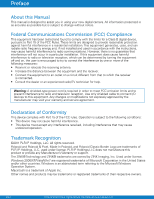Polaroid Z340 User Manual - Page 6
Introduction - review
 |
View all Polaroid Z340 manuals
Add to My Manuals
Save this manual to your list of manuals |
Page 6 highlights
Introduction Congratulations on your purchase of your Polaroid Instant Digital Camera. Capturing and printing high-quality digital images is fast and easy with this state-of-the-art smart camera. System Requirements In order to get the most out of your camera, your computer must meet the following system requirements: For Windows: • Windows 2000/XP/Vista/Win7 • Processor: Pentium II 450MHz or above • Memory: 512MB or above • HDD space: 200MB or above • 16bit color display monitor • Microsoft DirectX 9.0C • USB port and CD-ROM drive For Macintosh: • Power Mac G3 or later • Mac OS 10.3.X (X=0~9) ~ 10.6.6 or later • Memory: 512MB or above • Q.Time player ver. 6.0.3 or above • USB port and CD-ROM drive Main Features • 14 mega pixels resolution • Up to 5x digital zoom • 2.7 inch color LCD monitor • Embedded ZINK enabled printer • 30MB internal flash memory with optional external SD/SDHC card • Supports up to 4GB on SD card, and up to 32GB on SDHC card • Easy-to-use button interface • DCF, DPOF, PictBridge compatibility • Slideshow to review still images • USB port to transfer images, videos and audio to your PC Package Contents EN-11 Digital camera Rechargeable battery Power Adapter and Line Cord USB cable Hand strap CD-Rom Quick Start Guide Polaroid Z340 Instant Digital Camera User Manual www.polaroid.com EN-5