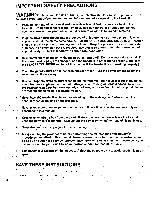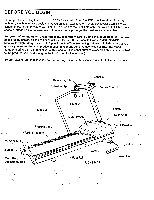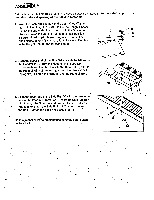ProForm 10.0 Txp Owners Manual - Page 8
OPTIONS, These, tiiittons
 |
View all ProForm 10.0 Txp manuals
Add to My Manuals
Save this manual to your list of manuals |
Page 8 highlights
CONSOLE OPERATION The heart of the treadmill is the innovative OPTIONS base console. The OPTIONS base console features a safety key-operated power switch, a large, easy-to-read LED display, convenient pushbutton speed controls and a multiple-mode exercise monitor. And the OPTIONS base console is modular-up to three additional modules can be added to give you even more options! By adding the state-of-the-art VIDEO TRACK module, the base console can be connected to your TV and VCR for exciting motivational workouts. A video cassette will take you on a tour of some of the most beautiful scenery in America, accompanied by an original music soundtrack. As you exercise, the VIDEO TRACK module will control the treadmill automatically to simulate changing terrain. The powerful TRACK FIVE module offers five preset workout programs, each designed to give you a different type of workout. Simply select one of the programs, set the length of time you plan to exercise and choose a workout intensity level. The TRACK FIVE module will control the treadmill automatically as it guides you through an invigorating cardiovascular workout. The versatile PERSONAL TRAINER PLUS module lets you create an endless variety of your own workout programs. Up to four different programs can be stored in memory at the same time, and recalled for future workouts. The module is also compatible with PERSONAL TRAINER programs. Just connect the module to your telephone, and give your PERSONAL TRAINER a call. Your PERSONAL TRAINER will ask you questions about your fitness goals, and then program the treadmill via your telephone, with a PERSONAL TRAINER program designed to help you achieve the specific results you want. For more Information, see ORDERING REPLACEMENT PARTS on the back cover of this manual. DIAGRAM OF THE BASE CONSOLE Mode Indicators XI OPTIONS 1.. .1 Co. Milt offeameopowo.rsAw eau a.o. - ---,;=-.'-1 I'.7-. '.4" : :MU MANS SIS116 E SI ISMS : CZ • SII.S8 . • . a is SIB ONO swiS .....1 . s MAO S•40 0d •ISM. 9.12. . •• " • SART( pre' • Se MANUAL . • I= VA:120 27 .. SW as sn retuohs ! os \ I • SPAT/PASS( • N7 sr .4. MI CMOMES OW PULSE • moo( US SCAN MIN INN I SPIED II ION SS SIN V Pulse Earclip Jack Incline Indicator MANUAL SELECT BUTTON- This button switches the basa console to the manual Mode: Note: This button is needed only. When rnOdUleS are used with the bage console. . . . . . .. START/PAUSE BUTTON- This button stops the walking belt. Note: This-button both starts and stops . the walking.belt when modulet.are used with the base console. • SET.BVTIO.N.S- These buttons are.used to set-time an distance. oals, and to epteryow weight -into . the base con.sole. • •• • - • : •-• .. MODE.BUT,TON,..„This.buttonis uied.,to..seleOt mopitor.modes. 8 SPEED BUTTONS- These tiiittons are used to control the speed of the walking belt ,