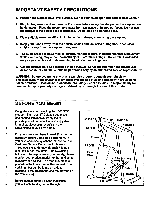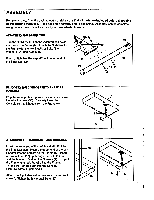ProForm 1005 Stx English Manual - Page 7
ProForm 1005 Stx Manual
 |
View all ProForm 1005 Stx manuals
Add to My Manuals
Save this manual to your list of manuals |
Page 7 highlights
PROGRAM MODE In the program mode, preset programs will control the stepping resistance automatically, leaving you free to concentrate on your workout. Four different programs are offered. You can choose how long the programs will last, and adjust the programs for your individual fitness level. Each program consists of eight equal time periods, or "segments." The stepping resistance will change automatically at the beginning of each segment. The four graphs (labeled P1-P4) on the console show how your stepping speed will change during each program. During program 1, for example, your stepping speed will gradually increase, and then gradually decrease. During program 4, your stepping speed will alternately increase and decrease. To switch the console to the program mode, press the TRACK FOUR PROGRAM button. The program indicator and the eight segment indicators will light. To select one of the four programs, press either of the SET buttons. A "P1," " P2," " P3" or "P4" will appear on the main display to show which program you have selected. Next, select a "fitness level" for the program by turning the resistance dial clockwise. The farther the dial is turned, the more challenging the program will be. All programs are preset to last for 16 minutes (each segment will last for 2 minutes). If you want to change the length of time the program will last, first press the MODE button until the TIME/SET indicator lights. (Be sure the SCAN indicator is not lighted also.) Press the SET buttons to set the length of time you want the program to last. Each time one of the buttons is pressed, the length of time displayed will change by 10 seconds. The program must be set for at least 4 minutes. When you are ready to start the program, press the START/PAUSE button and begin stepping. The first segment indicator will flash to show that the first segment of the program has started, and the stepping resistance will automatically adjust to the first setting. When only 10 seconds remain in the first segment, the time will be counted down on the main display. When the first segment is completed, the second segment indicator will flash, and the stepping resistance will adjust to the second setting. The program will continue in this manner until all eight segments are completed. If you need to stop the program before the program has ended, press the START/PAUSE button. To restart the program, press the START/PAUSE button again. To switch the console to the manual mode, press the TRACK FOUR PROGRAM button. SELECTING MONITOR MODES The console features eight monitor modes to give you instant feedback as you exercise. When the power is turned on, the SCAN mode will be selected automatically. In the SCAN mode, the TIME/SET, DISTANCE/SET, SPEED, CALORIES, PULSE and SEGMENT TIME modes will be displayed in a repeating cycle. (Note: The PULSE mode will be displayed only if the pulse earclip is worn [see PULSE below]. The SEGMENT TIME mode will be displayed only if the console is in the program mode.) Individual modes can be selected by pressing the MODE button. Indicators will light to show which mode you have selected. The main display can be reset to zero, if desired, by removing the power key and then re-inserting it. The eight modes are described below: SCAN: This mode automatically displays all other modes, except WEIGHT, in a repeating cycle. Note: The PULSE mode will be displayed only if the pulse earclip is worn. The SEGMENT TIME mode will be displayed only if the console is in the program mode. WEIGHT: Before selecting the CALORIES mode, your weight should be entered into the console. Select the WEIGHT mode, and press the SET buttons to enter your weight, in pounds. Each time one of the buttons is pressed, the weight displayed will change by 5 pounds. The buttons can be held down to enter your weight quickly. 7