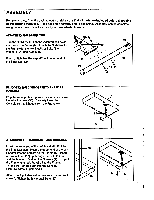ProForm 1005 Stx English Manual - Page 8
Distance/set
 |
View all ProForm 1005 Stx manuals
Add to My Manuals
Save this manual to your list of manuals |
Page 8 highlights
TIME/SET: This mode displays the elapsed time. This mode also allows time goals to be set. To set a time goal, first select the TIME/SET mode. (A goal cannot be set while the SCAN mode is selected.) Press the SET buttons to enter the length of time you plan to exercise. Each time one of the buttons is pressed, the time displayed will change by 10 seconds. The buttons can be held down to enter the' length of time quickly. When the console is started, the time will be counted down. DISTANCE/SET: This mode displays the total number of steps you have completed. This mode also allows distance goals to be set. To set a distance goal, first select the DISTANCE/SET mode. (A goal cannot be set while the SCAN mode is selected.) Press the SET buttons to enter the total number of steps you plan to complete. Each time one of the buttons is pressed, the number displayed will change by 1 step. The buttons can be held down to enter the number quickly. As you exercise, the steps will be counted down. SPEED: This mode displays your current stepping pace, in steps per minute. CALORIE: This mode displays the number of Calories you have burned. For an accurate count, first select the WEIGHT SET mode, and enter your weight into the console. PULSE: This mode displays your heart rate during your workout (your heart rate must be higher than 70 beats per minute to be displayed). Plug the pulse earclip into the jack on the console, and attach the earclip to your left ear lobe. Slide the clothes clip onto your collar to prevent excessive movement of the earclip wire. Note: If your heart rate is not displayed after a few seconds, try rubbing your ear lobe and repositioning the earclip. The pulse earclip is not a medically-certified device. External factors such as movement may affect the accuracy of heart rate readings. SEGMENT TIME: When the console is in the program mode, this mode displays the time remaining in the current program segment. Note: Even if this mode is not selected, the time remaining will be displayed during the last ten seconds of each segment. T1ICIMMO^ I gee laysivvi PotlE'O' TUC 1.11I I - I UIG rsa.ksairrs Iry vv &xi Remove the power key from the console. The key can be stored in a secure location to prevent unauthorized persons from turning on the power. 8