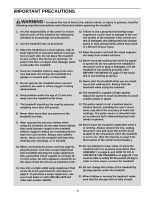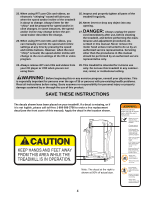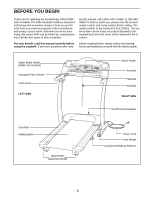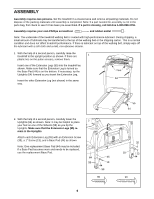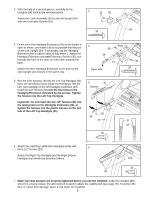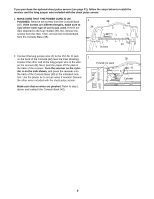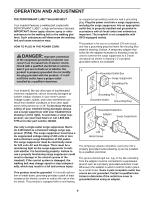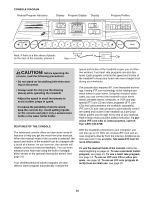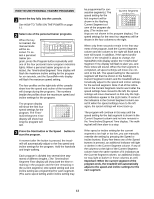ProForm 530x Treadmill English Manual - Page 8
Make Sure That The Power Cord Is Un
 |
View all ProForm 530x Treadmill manuals
Add to My Manuals
Save this manual to your list of manuals |
Page 8 highlights
If you purchase the optional chest pulse sensor (see page 21), follow the steps below to install the receiver and the long jumper wire included with the chest pulse sensor. 1. MAKE SURE THAT THE POWER CORD IS UNPLUGGED. Remove the screws from the Console Back 1 38 (40). If the screws are different lengths, make sure to 50 note where each type of screw was used. If there are 39 clips attached to the Cup Holders (39, 50), remove the screws from the clips. Then, remove the Console Back from the Console Base (38). 40 Screws 2. Connect the long jumper wire (A) to the PULSE #1 jack on the back of the Console (42) (see the inset drawing). Connect the other end of the long jumper wire to the wire on the receiver (B). Next, peel the paper off the pad on the back of the receiver. Turn the receiver so the cylinder is on the side shown, and press the receiver onto the back of the Console Base (38) in the indicated location. Use the plastic tie to secure wires if needed. Discard the other wires included with the chest pulse sensor. Make sure that no wires are pinched. Refer to step 1 above and reattach the Console Back (40). 2 PULSE #1 Jack PULSE #1 42 38 B A Cylinder 8