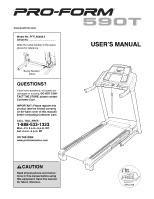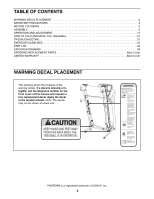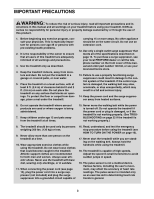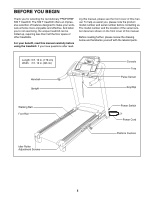ProForm 590t Treadmill English Manual
ProForm 590t Treadmill Manual
 |
View all ProForm 590t Treadmill manuals
Add to My Manuals
Save this manual to your list of manuals |
ProForm 590t Treadmill manual content summary:
- ProForm 590t Treadmill | English Manual - Page 1
manual) before contacting Customer Care. CALL TOLL-FREE: 1-888-533-1333 Mon.-Fri. 6 a.m.-6 p.m. MT Sat. 8 a.m.-4 p.m. MT ON THE WEB: www.proformservice.com CAUTION Read all precautions and instructions in this manual before using this equipment. Save this manual for future reference. USERʼS MANUAL - ProForm 590t Treadmill | English Manual - Page 2
IMPORTANT PRECAUTIONS 3 BEFORE YOU BEGIN 5 ASSEMBLY 6 OPERATION AND ADJUSTMENT 14 HOW TO FOLD AND MOVE THE TREADMILL 21 TROUBLESHOOTING 22 EXERCISE GUIDELINES 25 PART LIST 26 EXPLODED DRAWING 28 ORDERING REPLACEMENT PARTS Back Cover LIMITED WARRANTY Back Cover WARNING DECAL PLACEMENT This - ProForm 590t Treadmill | English Manual - Page 3
or through the use of this product. 1. Before beginning any exercise program, consult your physician. This is especially important for persons over age 35 or persons with pre-existing health problems. 2. It is the responsibility of the owner to ensure that all users of this treadmill are adequately - ProForm 590t Treadmill | English Manual - Page 4
motor hood un- less instructed to do so by an authorized ser- vice representative. Servicing other than the procedures in this manual should be performed by an authorized service representative only. 26. This treadmill is intended for in-home use only. Do not use this treadmill in a commercial - ProForm 590t Treadmill | English Manual - Page 5
BEGIN Thank you for selecting the revolutionary PROFORM® 590 T treadmill. The 590 T treadmill offers an impressive selection of features designed to make your workouts at home more enjoyable and effective. And when youʼre not exercising, the unique treadmill can be folded up, requiring less than - ProForm 590t Treadmill | English Manual - Page 6
. Do not dispose of the packing materials until assembly is completed. Note: The underside of the treadmill walking belt is coated with high-performance lubricant. During shipping, some lubricant may be transferred to the top of the walking belt or the shipping carton. This is normal and does not - ProForm 590t Treadmill | English Manual - Page 7
treadmill is more stable; do not fully fold the Frame yet. Cut the shipping tie securing the Upright Wire (87) to the Base (95). Locate a plastic tie in the indicated hole in the Base, and use (10). Do not overtighten the Nut; the Wheel must turn freely. Then, press a Base Cap (89) into the Base (95 - ProForm 590t Treadmill | English Manual - Page 8
Right Upright Spacer on the Base (95). See inset drawings B and C. Make sure that the Right Upright Spacer sits flush against the Base. If necessary, turn the Right Upright Spacer and try again. Have a second person hold the Right Upright (85) near the Base (95). See inset drawing A. Tie the wire - ProForm 590t Treadmill | English Manual - Page 9
side. Partially fold the 5 Frame (55) so that the treadmill is more stable; do not fully fold the Frame yet. 89 Attach a Wheel (96) to the Base (95) with a 3/8" x 2" Bolt (8) and a 3/8" Nut (10). Do not overtighten the Nut; the Wheel must turn freely. Then, press a Base Cap (89) into the Base - ProForm 590t Treadmill | English Manual - Page 10
7. Identify the Left Upright Cover (80). Slide the Left Upright Cover onto the Left Upright (84). 7 Identify the Left Handrail (82). Remove the tie from the bracket on the Left Handrail. If necessary, press the 5/16" Cage Nuts (38) back into place. 82 Attach the Left Handrail (82) to the Left - ProForm 590t Treadmill | English Manual - Page 11
the console assem- 9 bly. Remove the two #8 x 3/4" Screws (1). Lift off the Crossbar (107). 1 107 Console Assembly 10. IMPORTANT: To avoid damaging the Crossbar (107), do not use power tools and 10 do not overtighten the #10 x 3/4" Screws (2). First 102 Orient the Crossbar (107) as shown - ProForm 590t Treadmill | English Manual - Page 12
THE CONNECTORS PROPERLY, THE CONSOLE MAY BECOME DAMAGED WHEN YOU TURN ON THE POWER. Then, remove the wire tie from the Upright Wire. Connect the ground wire from the console assembly to the Console Ground Wire (52). 11 Console Assembly Console Wire 87 Wire Tie 4 3 Console Wire 87 Ground Wire - ProForm 590t Treadmill | English Manual - Page 13
x 4" Patch Screws (7). 1 85 80 Console 1 Assembly 84 14. Raise the Frame (55) to the TREADMILL FOR USE on page 21). 14 10 55 8 51 Latch Knob Large Barrel 95 6 15. Make sure that all parts are properly tightened before you use the treadmill. If there are sheets of plastic on the treadmill - ProForm 590t Treadmill | English Manual - Page 14
suppressor must be electrically rated for 120 volts AC and 15 amps. There must be a monitoring light on the surge suppressor to indicate whether it is functioning properly. Failure to use a properly functioning surge suppressor could damage the control system of the treadmill (see precaution 13 on - ProForm 590t Treadmill | English Manual - Page 15
. You can even measure your heart rate using the builtin pulse sensor. goals. For example, lose unwanted pounds with the 8week Weight Loss workout, or train for a long-distance run with the Marathon workout. iFit workouts automatically control the treadmill while the voice of a personal trainer - ProForm 590t Treadmill | English Manual - Page 16
TO USE THE MANUAL MODE IMPORTANT: If the treadmill has been exposed to cold temperatures, allow it to warm to room temperature before turning on Speed buttons, the walking belt will gradually change speed until it reaches the selected speed setting. To stop the walking belt, press the Stop button - ProForm 590t Treadmill | English Manual - Page 17
level of the treadmill. Note: When a quick calorie burn workout is selected, the display will show the time remaining in the workout instead of the elapsed time. walking belt, and your pace in minutes per mile. The right side of the display will also show your heart rate when you use the handgrip - ProForm 590t Treadmill | English Manual - Page 18
is programmed for the next segment of the workout, the new speed and/or incline setting will flash in the display to alert you. The treadmill will walking belt will then slow to a stop. If the speed or incline setting for the current segment is too high or too low, you can manually override - ProForm 590t Treadmill | English Manual - Page 19
moment after you press the button, the treadmill will automatically adjust to the first speed and incline settings of the workout. Hold the handrails and begin walking. See HOW TO TURN ON THE POWER on page 16. 2. Insert an iFit card and select a workout. To use an iFit workout, insert an iFit card - ProForm 590t Treadmill | English Manual - Page 20
the unit of measurement, press the Speed increase button. The console features a display demo mode, designed to be used if the treadmill is displayed in a store. While the demo mode is turned on, the console will function normally when you plug in the power cord, press the power switch into the - ProForm 590t Treadmill | English Manual - Page 21
Place one foot against a wheel, and carefully lower the treadmill. HOW TO LOWER THE TREADMILL FOR USE 1. See drawing 2. Hold the upper end of the treadmill frame with your right hand. Then, pull the latch knob to the left. IMPORTANT: Do not turn the latch knob. If necessary, push the frame forward - ProForm 590t Treadmill | English Manual - Page 22
TROUBLESHOOTING Most treadmill problems can be solved by following the simple steps below. Find the symptom that applies, and follow the steps listed. If further assistance is needed, see the front cover of this manual. SYMPTOM: The power does not turn : The power turns off during use a. Check the - ProForm 590t Treadmill | English Manual - Page 23
side of the Pulley (48). Turn the Pulley until the Magnet is Run the treadmill for a few minutes to check for a correct speed reading. SYMPTOM: The walking belt slows when walked on a. Use belt still slows when walked on, see the front cover of this manual. SYMPTOM: The incline of the treadmill - ProForm 590t Treadmill | English Manual - Page 24
the key, and run the treadmill for a few minutes. Repeat until the walking belt is centered. b. If the walking belt slips when walked on, first remove the key and UNPLUG THE POWER CORD. Using the hex key, turn both idler roller screws clockwise, 1/4 of a turn. When the walking belt is correctly - ProForm 590t Treadmill | English Manual - Page 25
: Before beginning this or any exercise program, consult your physician. This is especially important for persons over age 35 or persons with pre-existing health problems. The pulse sensor is not a medical device. Various factors may affect the accuracy of heart rate readings. The pulse sensor is - ProForm 590t Treadmill | English Manual - Page 26
PART LIST Key No. Qty. 1 28 2 4 3 4 4 2 5 4 6 1 7 4 8 3 9 4 10 3 11 4 12 4 13 2 Decal Left Foot Rail Latch Warning Decal Platform Cushion Belt Guide Walking Platform Frame Cap Frame Spacer Magnet Front Roller/Pulley Walking Belt Audio Wire Model No. PFTL60009.2 R0311A Key No. - ProForm 590t Treadmill | English Manual - Page 27
Console Clamp Key No. Qty. 106 1 107 1 108 1 * - Description Console Base Crossbar Access Door Userʼs Manual Note: Specifications are subject to change without notice. For information about ordering replacement parts, see the back cover of this manual. *These parts are not illustrated. 27 - ProForm 590t Treadmill | English Manual - Page 28
EXPLODED DRAWING A 30 28 39 18 40 30 30 43 20 36 45 46 47 48 30 41 42 28 21 19 56 34 60 32 44 21 49 18 23 20 36 43 32 30 46 45 30 33 36 19 42 24 28 59 33 18 30 55 54 56 39 6 24 34 36 30 61 57 104 51 58 10 18 8 Model No. PFTL60009.2 R0311A - ProForm 590t Treadmill | English Manual - Page 29
EXPLODED DRAWING B 1 Model No. PFTL60009.2 R0311A 37 1 37 1 37 63 64 22 66 62 31 28 65 28 67 73 15 76 18 74 17 72 15 28 22 68 69 70 28 15 71 78 79 16 77 75 16 15 16 29 - ProForm 590t Treadmill | English Manual - Page 30
EXPLODED DRAWING C 80 1 13 4 81 9 82 3 84 81 7 Model No. PFTL60009.2 R0311A 38 9 83 1 3 38 86 87 4 13 88 89 11 35 27 14 92 95 90 5 8 25 94 96 10 90 5 97 35 93 26 35 10 87 92 27 35 89 90 91 5 98 96 94 8 90 5 30 85 11 14 7 - ProForm 590t Treadmill | English Manual - Page 31
EXPLODED DRAWING D 99 100 Model No. PFTL60009.2 R0311A 101 1 1 102 103 106 1 1 105 53 105 1 1 53 1 1 1 2 108 1 12 1 29 52 50 107 1 1 2 12 1 1 31 - ProForm 590t Treadmill | English Manual - Page 32
which warranty claims are made must be preauthorized by ICON. If the product is shipped to a service center, freight charges to and from the service center will be the customerʼs responsibility. For replacement parts shipped while the product is under warranty, the customer will be responsible for
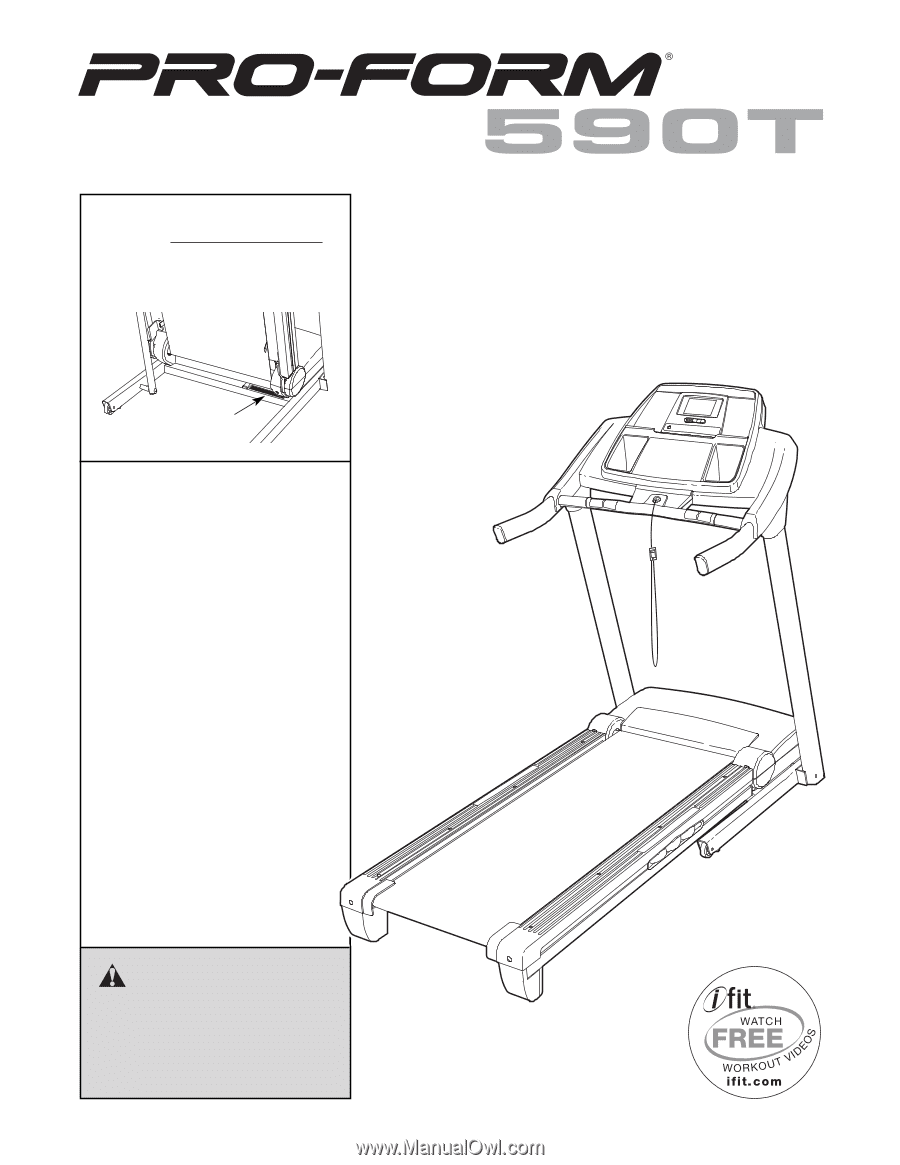
Serial Number
Decal
Model No. PFTL60009.2
Serial No.
Write the serial number in the space
above for reference.
CAUTION
Read all precautions and instruc-
tions in this manual before using
this equipment. Save this manual
for future reference.
QUESTIONS?
If you have questions, or if parts are
damaged or missing,
DO NOT CON-
TACT THE STORE; please contact
Customer Care.
IMPORTANT: Please register this
product (see the limited warranty
on the back cover of this manual)
before contacting Customer Care.
CALL TOLL-FREE:
1-888-533-1333
Mon.–Fri. 6 a.m.–6 p.m. MT
Sat. 8 a.m.–4 p.m. MT
ON THE WEB:
www.proformservice.com
USERʼS MANUAL
www.proform.com