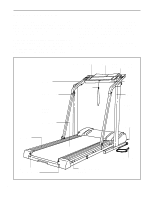ProForm 595 Canadian English Manual
ProForm 595 Manual
 |
View all ProForm 595 manuals
Add to My Manuals
Save this manual to your list of manuals |
ProForm 595 manual content summary:
- ProForm 595 | Canadian English Manual - Page 1
assistance, free of charge to you. CUSTOMER HOT LINE: 1-888-936-4266 Mon.-Thu., 6:00 a.m.-6:30 p.m., Fri., 6:00 a.m.-6:00 p.m. ET CAUTION Read all precautions and instructions in this manual before using this equipment. Save this manual for future reference. ® USER - ProForm 595 | Canadian English Manual - Page 2
. 1. It is the responsibility of the owner to ensure that all users of this treadmill are adequately informed of all warnings and precautions. 2. Use the treadmill only as described in this manual. 3. Place the treadmill on a level surface, with eight feet of clearance behind it. Do not place the - ProForm 595 | Canadian English Manual - Page 3
the motor hood unless instructed to do so by an authorized service representative. Servicing other than the procedures in this manual should be performed by an authorized service representative only. 24. This treadmill is intended for in-home use only. Do not use this treadmill in any commercial - ProForm 595 | Canadian English Manual - Page 4
the innovative PROFORM® 595 treadmill. The PROFORM® 595 treadmill blends advanced technology with innovative design to let you enjoy an excellent form of cardiovascular exercise in the convenience and privacy of your home. For your benefit, read this manual carefully before using the treadmill. If - ProForm 595 | Canadian English Manual - Page 5
Legs are turned so the Base Pads (89) are on the indicated sides. Using the included Allen Wrench (92), attach each Extension Leg with an Extension Screw (93). With the help of a second person, carefully raise the treadmill to the vertical position so both Extension Legs (99) are resting flat on - ProForm 595 | Canadian English Manual - Page 6
the Uprights (70) in the indicated location. Press the Allen Wrench (92) into the Adhesive Clip. 7. Make sure that all parts are tightened before you use the treadmill. To protect the floor or carpet, place a mat under the treadmill. To order a mat, see page 19 of this manual. 70 91 92 6 - ProForm 595 | Canadian English Manual - Page 7
PERFORMANT LUBETM WALKING BELT electric shock. This product is equipped with a cord having an equipment-grounding conductor and a Your treadmill features a walking belt coated with grounding plug. Plug the power cord into a surge PERFORMANT LUBETM, a high-performance product is for use on a - ProForm 595 | Canadian English Manual - Page 8
Performance) are general guidelines only. See page 14 for more information. • To reduce the possibility of electric shock, keep the console dry. Avoid spilling liquids on the console and use CORD on page 7). Stand on the foot rails of the treadmill. Find the clip attached to the key (see the drawing - ProForm 595 | Canadian English Manual - Page 9
is shown. Note: This display also shows your pulse when the pulse sensor is used. To reset the displays, press the ON/RESET button. The displays will darken stand still while measuring your pulse. 6 Change the incline of the treadmill, if desired. To change the incline, hold down the top or - ProForm 595 | Canadian English Manual - Page 10
on the base as shown. 2. Tilt the treadmill back until it rolls freely on the wheels. Carefully move the treadmill to the desired location. To reduce the risk of injury, use extreme caution while moving the treadmill. Do not attempt to move the treadmill over an uneven surface. 3. Place one foot - ProForm 595 | Canadian English Manual - Page 11
HOW TO LOWER THE TREADMILL FOR USE 1. Hold the upper end of the treadmill with your right hand as shown. Using your left thumb, slide open the storage latch and hold it open. Pivot the treadmill until the frame is past the storage latch. 2. Hold the treadmill firmly with both hands, and lower the - ProForm 595 | Canadian English Manual - Page 12
MAINTENANCE AND TROUBLE-SHOOTING Most treadmill problems can be solved by following the steps below. Find the symptom that applies, and follow the steps listed. If further assistance is needed, please call our Customer Service Department tollfree at 1-888-936-4266, Monday through Thursday, 6 a.m. - ProForm 595 | Canadian English Manual - Page 13
PROBLEM: The walking belt slows when walked on SOLUTION: a. Use only a UL-listed surge protector, rated at 15 amps, with a 14-gauge cord of five feet or less in length. b. If the walking belt is overtightened, treadmill performance insert the key and run the treadmill for a few minutes. Repeat - ProForm 595 | Canadian English Manual - Page 14
35 or individuals with pre-existing health problems. The pulse sensor is not a using your heart rate as a guide. The chart below shows recommended heart rates for fat burning and aerobic exercise. (The chart is also found on the treadmill console.) adjust the speed and incline of the treadmill - ProForm 595 | Canadian English Manual - Page 15
SUGGESTED STRETCHES The correct form for several basic stretches is shown at the right. Move slowly as you stretch-never bounce. 1. Toe Touch Stretch Stand with your knees bent slightly and slowly bend forward from your hips. Allow your back and shoulders to relax as you 1 reach down toward - ProForm 595 | Canadian English Manual - Page 16
below, refer to the EXPLODED DRAWING attached in the center of this manual. Key No. Qty. Description Key No. Qty. Description 1 1 Washer 46 1 Star Washer 47 22 Belly Pan Fastener 48 2 Belt Guide 49 2 Endcap Spacer 50 2 Frame Guide 16 51 52 1 Belly Pan 4 Handrail Washer 53 2 Rear Pad - ProForm 595 | Canadian English Manual - Page 17
23" Cable Tie Battery Cover Caution Decal Cap Screw Key No. Qty. Description # 1 8" White Wire, Pigtail # 1 8" Blue Wire, Pigtail # 1 6" Blue Wire, 2 F/M # 1 6" Blue Wire, 2 F/ 1M # 1 User's Manual * Includes all parts shown in the box # These parts are not illustrated 17 - ProForm 595 | Canadian English Manual - Page 18
CUSTOMER RECORD Model No.: Retailer Name: Retailer Address: Serial No.: Purchase Date: 18 - ProForm 595 | Canadian English Manual - Page 19
REPLACEMENT PARTS To order replacement parts, call our Customer Service Department toll-free at 1-888-936-4266, Monday through PCTL58570). • The NAME OF THE PRODUCT (PROFORM® 595 treadmill). • The SERIAL NUMBER OF THE PRODUCT (see the front cover of this manual). • The KEY NUMBER AND DESCRIPTION OF - ProForm 595 | Canadian English Manual - Page 20
and material, under normal use and service conditions, for a period or in connection with the use or performance of the product or damages Features ❏ Magazine Ads ❏ Price ❏ Product Design ❏ Product Innovation ❏ Other Features own? ❏ Bicycle ❏ Exercise Cycle ❏ Treadmill ❏ Home Gym ❏ Weight Bench ❏

USER’S MANUAL
®
Model No. PCTL58570
Serial No.
QUESTIONS?
As a manufacturer, we are com-
mitted to providing complete
customer satisfaction. If you
have questions, or if there are
missing or damaged parts, we
will guarantee you complete
satisfaction through direct assis-
tance from our factory.
TO AVOID UNNECESSARY DE-
LAYS, PLEASE CALL DIRECT TO
OUR TOLL-FREE CUSTOMER
HOT LINE. The trained techni-
cians on our Customer Hot Line
will provide immediate assis-
tance, free of charge to you.
CUSTOMER HOT LINE:
1-888-936-4266
Mon.–Thu., 6:00 a.m.–6:30 p.m.,
Fri., 6:00 a.m.–6:00 p.m. ET
CAUTION
Read all precautions and instruc-
tions in this manual before using
this equipment. Save this manual
for future reference.
Serial Number Decal