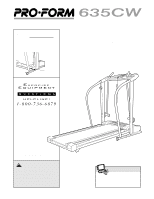ProForm 635cw English Manual
ProForm 635cw Manual
 |
View all ProForm 635cw manuals
Add to My Manuals
Save this manual to your list of manuals |
ProForm 635cw manual content summary:
- ProForm 635cw | English Manual - Page 1
reference. Serial Number Decal USER'S MANUAL SEARS, ROEBUCK AND CO. HOFFMAN ESTATES, IL 60179 CAUTION Read all precautions and instructions in this manual before using this equipment. Save this manual for future reference. Visit our website at www.proform.com new products, prizes, fitness tips - ProForm 635cw | English Manual - Page 2
OF CONTENTS IMPORTANT PRECAUTIONS 3 BEFORE YOU BEGIN 5 ASSEMBLY 6 OPERATION AND ADJUSTMENT 8 HOW TO FOLD AND MOVE THE TREADMILL 18 TROUBLE-SHOOTING 19 CONDITIONING GUIDELINES 21 PART LIST 23 ORDERING REPLACEMENT PARTS Back Cover FULL 90-DAY WARRANTY Back Cover Note: An EXPLODED DRAWING is - ProForm 635cw | English Manual - Page 3
treadmill. 1. It is the responsibility of the owner to ensure that all users of this treadmill are adequately informed of all warnings and precautions. 2. Use the treadmill only as described in this manual. 3. Place the treadmill local SEARS dealer or call toll-free 1800-366-7278 and order part - ProForm 635cw | English Manual - Page 4
cord immediately after use, before cleaning the treadmill, and before performing the main- tenance and adjustment procedures de- scribed in this manual. Never remove the motor hood unless instructed to do so by an authorized service representative. Servicing other than the procedures in this - ProForm 635cw | English Manual - Page 5
selecting the revolutionary PROFORM® 635CW treadmill. The 635CW treadmill combines advanced technology with innovative design to help you get the most from your exercise program in the convenience and privacy of your home. And when you're not exercising, the unique 635CW can be folded up, requiring - ProForm 635cw | English Manual - Page 6
wipe off the lubricant with a soft cloth and a mild, non-abrasive cleaner. 1. With the help of a second person, carefully raise the Uprights (82) until the treadmill is in the position shown. 1 82 2. Remove the Lock Knob (127) from the Lock Pin (132). Make sure that the Lock Pin Collar (130) and - ProForm 635cw | English Manual - Page 7
Rear Foot and the floor, follow the instructions below. Hold the treadmill firmly with both hands, and raise the treadmill to the storage position as described on 59 6b 60 59 114 7. Make sure that all parts are tightened before you use the treadmill. Keep the included allen wrench in a secure place. - ProForm 635cw | English Manual - Page 8
AND ADJUSTMENT THE PERFORMANT LUBETM WALKING BELT Your treadmill features a walking belt coated with PERFORMANT LUBETM, a Screw To purchase a surge suppressor, see your local SEARS dealer or call toll-free 1-800-366-7278 and order part number 146148. Use only a single-outlet surge suppressor - ProForm 635cw | English Manual - Page 9
com Indicator Displays LED Track Displays Manual Indicator Speed w Button Speed v Button Incline Display Clip Key Note: If there is a speed and incline of the treadmill as a personal trainer guides By adding an optional upgrade module to the treadmill, you can use virtually endless features - ProForm 635cw | English Manual - Page 10
site, see page 16. Note: The console can display speed and distance in either miles or kilometers (see SPEED/MIN-MILE DISPLAY on page 11). For simplicity, all instructions in this manual refer to miles. HOW TO USE THE MANUAL MODE 1 Insert the key fully into the console. See GETTING STARTED on this - ProForm 635cw | English Manual - Page 11
until you have walked or run 1/4 mile. A new lap will then begin. DISTANCE/LAPS display-This arrows in the display. SPEED/MIN-MILE display-This display shows the speed of the walking belt and the treadmill is folded to the storage position or the treadmill will be damaged. Next, remove the key from - ProForm 635cw | English Manual - Page 12
: If your CD player has separate LINE OUT and PHONES jacks, see instruction A below. If your CD player has only one jack, see instruction B. A. Plug one end of the audio cable into the jack on the front of the treadmill near the power cord. Plug the other end of the cable into the - ProForm 635cw | English Manual - Page 13
CONNECT YOUR COMPUTER Note: If your computer has a 3.5mm LINE OUT jack, see instruction A. If your computer has only a PHONES jack, see instruction B. A. Plug one end of the audio cable into the jack on the front of the treadmill near the power cord. Plug the other end of the cable into the LINE - ProForm 635cw | English Manual - Page 14
local SEARS dealer or call toll-free 1-800884-0620. Follow the steps below to use an iFIT.com CD or video program. Note: The instructions included in the CD case describe how to use the CD with a variety of PROFORM treadmills. Some instructions may not apply to this treadmill. 1 Insert the key fully - ProForm 635cw | English Manual - Page 15
button or the SPEED v button on the console Step onto the foot rails and adjust the incline of the treadmill to the lowest setting. The incline must be at the lowest setting when the treadmill is folded to the storage position or the treadmill will be damaged. Next, remove the key from the console - ProForm 635cw | English Manual - Page 16
the clip attached to the key and slide the clip onto the waistband of your clothing. With iFIT.com membership, you can go to our new internet site at www.iFIT.com and access a large selection of programs that interactively control your treadmill to help you achieve your specific exercise goals. In - ProForm 635cw | English Manual - Page 17
is selected, press the SPEED w button so the CALORIES/FAT CALS display is blank. To exit the information mode, remove the key from the console. To vary adding an optional iFIT.com module to the treadmill, you can use virtually endless features from our internet site. Imagine on-line competitions - ProForm 635cw | English Manual - Page 18
HOW TO FOLD AND MOVE THE TREADMILL HOW TO FOLD THE TREADMILL FOR STORAGE 1 Before folding the treadmill, adjust the incline to the lowest position. If this is not done, the treadmill may be permanently damaged. Next, unplug the power cord. CAUTION: You must be able to safely lift 45 pounds (20 kg) - ProForm 635cw | English Manual - Page 19
TROUBLE-SHOOTING Most treadmill problems can be solved by following the simple steps below. to check for a correct speed reading. 4. SYMPTOM: THE INCLINE OF THE TREADMILL DOES NOT CHANGE CORRECTLY OR DOES NOT CHANGE WHEN IFIT.COM CD'S AND VIDEOS ARE PLAYED a. With the key inserted in the console, - ProForm 635cw | English Manual - Page 20
power cord, insert the key and run the treadmill for a few minutes treadmill for a few minutes. Repeat until the walking belt is properly tightened. 7. SYMPTOM: ONE OF THE UPPER BODY ARMS SQUEAKS DURING USE a. Note: Correcting this problem parts in the order shown. a 113 115 108 116 121 119 84 - ProForm 635cw | English Manual - Page 21
is used because your heart rate drops quickly when you stop exercising.) If your heart rate is too high or too low, adjust the speed or incline of the treadmill accordingly. WORKOUT GUIDELINES A well-rounded workout includes the following three important parts: To find the proper heart rate for - ProForm 635cw | English Manual - Page 22
a few months, you may com- plete up to five workouts each week if desired. The key to success is to make exercise a regular and enjoyable part of your everyday life. SUGGESTED STRETCHES The correct form for several basic stretches is shown at the right. Move slowly as you stretch-never bounce - ProForm 635cw | English Manual - Page 23
Cap Screw 90 1 Key/Clip # 1 4" Green Wire, F/Ring 40 1 Left Foot Rail Cap 91 1 Incline Motor Plate # 1 8" Green Wire, 2 Ring 41 2 Foot Rail 92 1 Right Foot Rail Cap # 1 User's Manual 42 1 Front Roller/Pulley 93 1 Book Holder 43 1 Magnet 94 1 Motor Hood # These parts are not illustrated - ProForm 635cw | English Manual - Page 24
110 65 75 45 69 70 46 49 16 44 68 1 2 3 39 40 41 32 68 71 4* 37 66 8 5 7 9 3 18 76 6 62 14 15 13 19 15 62 10 11 125 10 17 74 30 52 62 62 21 22 33 39 43 41 75 42 15 92 38 16 106 68 62 104 48 5 81 15 110 35 15 25 31 62 37 15 33 18 32 51 76 124 44 55 12 100 65 - ProForm 635cw | English Manual - Page 25
88 90 87 93 89 79 127 89 128 110 129 131 132 130 77* 89 50 122 79 89 82 84 85 83 133 111 118 110 111 56** KPRirOkDNUiCeTbeLrITg.aGllROUP 102 126* 103 58** 86 15 20 101 36 102 78 97 101 97 101 105 16 62 96 34 99 20 72 126* 101 36 15 95 103 78 97 86 101 84 - ProForm 635cw | English Manual - Page 26
of your PROFORM® 635CW treadmill are listed on a decal attached to the frame. See the front cover of this manual to find the location of the decal. All replacement parts are available for immediate purchase or special order when you visit your nearest SEARS Service Center. To request service or to
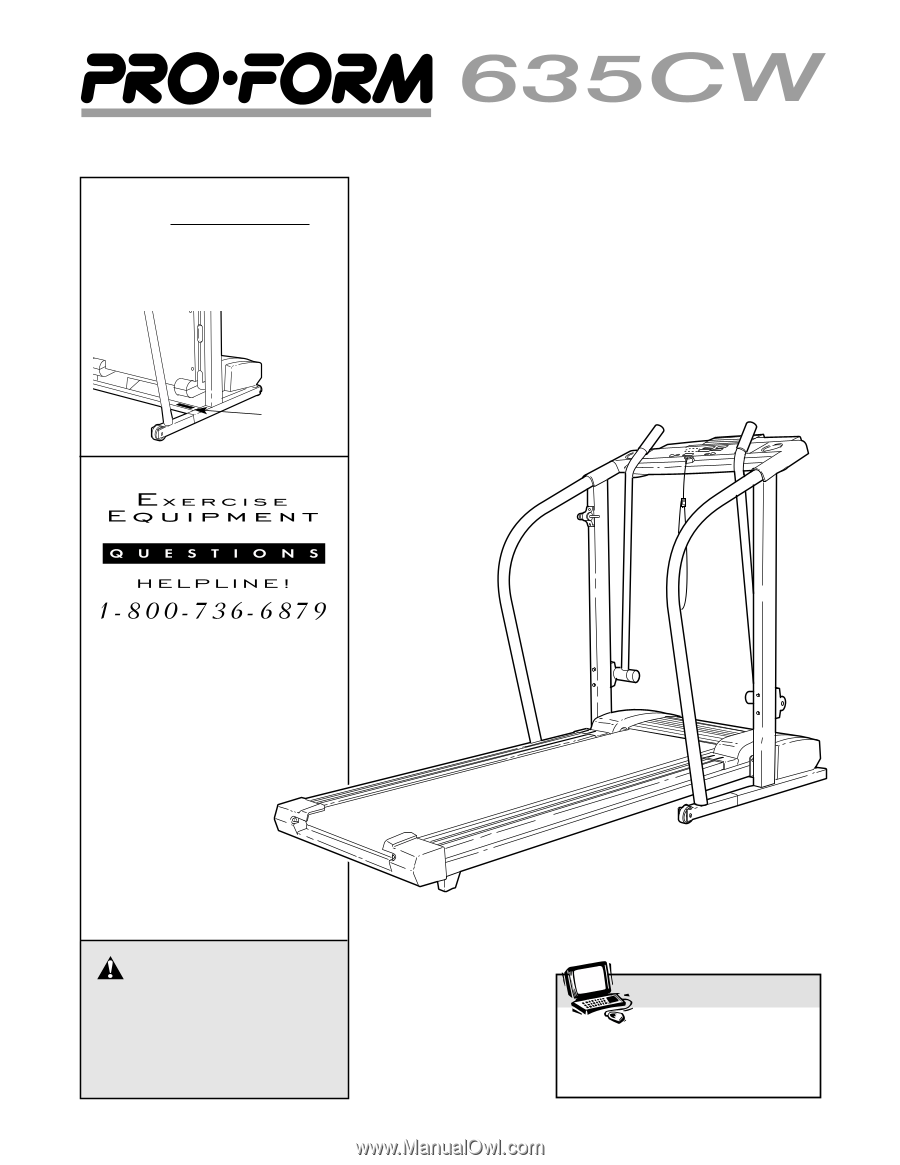
USER'S MANUAL
®
CAUTION
Read all precautions and instruc-
tions in this manual before using
this equipment. Save this manual
for future reference.
Serial
Number
Decal
Model No. 831.299452
Serial No.
Find the serial number in the location
shown below. Write the serial number
in the space above for reference.
Visit our website at
www.proform.com
new products, prizes,
fitness tips, and much more!
SEARS, ROEBUCK AND CO.
HOFFMAN ESTATES, IL 60179