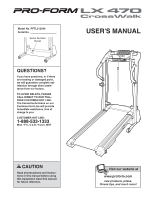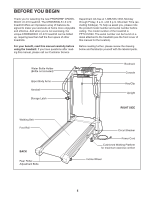ProForm Lx470 Treadmill English Manual
ProForm Lx470 Treadmill Manual
 |
View all ProForm Lx470 Treadmill manuals
Add to My Manuals
Save this manual to your list of manuals |
ProForm Lx470 Treadmill manual content summary:
- ProForm Lx470 Treadmill | English Manual - Page 1
have questions, or if there are missing or damaged parts, we will guarantee complete satisfaction through direct assistance from MANUAL CAUTION Read all precautions and instructions in this manual before using this equipment. Save this manual for future reference. Visit our website at www.proform - ProForm Lx470 Treadmill | English Manual - Page 2
10 HOW TO FOLD AND MOVE THE TREADMILL 13 TROUBLESHOOTING 15 CONDITIONING GUIDELINES 17 ORDERING REPLACEMENT PARTS Back Cover LIMITED WARRANTY Back Cover Note: An EXPLODED DRAWING and a PART LIST are attached in the center of this manual. PROFORM is a registered trademark of ICON IP, Inc - ProForm Lx470 Treadmill | English Manual - Page 3
of the specifications described on page 10. To purchase a surge suppressor, see your local PROFORM dealer or call 1-888-5331333 and order part number 146148, or see your local electronics store. 15. Never start the treadmill while you are standing on the walking belt. Always hold the handrails or - ProForm Lx470 Treadmill | English Manual - Page 4
procedures de- scribed in this manual. Never remove the motor hood unless instructed to do so by an authorized service representative. Servicing other than the procedures in this manual should be performed by an authorized service representative only. 24. This treadmill is intended for in-home - ProForm Lx470 Treadmill | English Manual - Page 5
you for selecting the new PROFORM® CROSSWALK LX 470 treadmill. The CROSSWALK LX 470 treadmill offers an impressive array of features designed to make your workouts at home more enjoyable and effective. And when you're not exercising, the unique CROSSWALK LX 470 treadmill can be folded up, requiring - ProForm Lx470 Treadmill | English Manual - Page 6
the shipping carton. This is a normal condition and does not affect treadmill performance. If there is lubricant on top of the walking belt, : The assembly hardware and other small parts are packaged in separate part bags. Do not open the part bags until instructed to do so. 3/4" Tek Screw - ProForm Lx470 Treadmill | English Manual - Page 7
Base and the Right Upright. With the help of a second person, tip the treadmill onto its other side. Attach the Left Upright (9) as described above. (Note: There Crossbar Screws 1 (53). Do not tighten the Crossbar Screws yet. Open part bag C. Attach the end of the ground wire to the small hole in - ProForm Lx470 Treadmill | English Manual - Page 8
5. Place the Console Base (46) on the Right Handrail (47) 5 and the Left Handrail (not shown). Attach the Console Base with four 3/4" Screws (13) (only two Screws are shown). Do not tighten the Screws yet. Insert the Wire Harness (21) through the two indicated plastic ties on the Console Base ( - ProForm Lx470 Treadmill | English Manual - Page 9
bolts and screws used in as- sembly steps 3 through 7. 102 111 113 111 9a 34 114 9 10.Make sure that all parts are properly tightened before you use the treadmill. Note: Extra hardware may be included. Keep the included allen wrenches in a secure place. The large allen wrench is used to adjust - ProForm Lx470 Treadmill | English Manual - Page 10
treadmill being damaged, always use a surge suppressor with your treadmill (see drawing 1 at the right). To purchase a surge suppressor, see your local PROFORM dealer or call 1-888-533-1333 and order part suppressor must have a UL suppressed voltage rating of 400 volts or less and a minimum - ProForm Lx470 Treadmill | English Manual - Page 11
when turning on the power. • Always wear the clip (see the drawing above) while operating the treadmill. • Adjust the speed in small increments to avoid sudden jumps in speed. • To reduce the possibility SPEED DISPLAY on page 12). For simplicity, all instructions in this section refer to miles. 11 - ProForm Lx470 Treadmill | English Manual - Page 12
display. Note: During the first few minutes that the treadmill is used, inspect the alignment of the walking belt, and align it if the pulse sensor as described above. Remember to stand still while measuring your heart rate. 6 When you are finished exercising, remove the key. Step onto the foot - ProForm Lx470 Treadmill | English Manual - Page 13
the handrails or use the upper body arms. To exercise your arms, shoulders, and back for a total body workout, move the upper body arms forward and back as you walk on the treadmill. To vary the intensity of your upper body exercise, the resistance of the upper body arms can be adjusted - ProForm Lx470 Treadmill | English Manual - Page 14
down until the frame is past the latch pin. Slowly release the latch knob. 2. Hold the treadmill firmly with both hands, and lower the treadmill to the floor. Do not drop the treadmill frame to the floor. To decrease the possibility of injury, bend your legs and keep your back straight. Base - ProForm Lx470 Treadmill | English Manual - Page 15
TROUBLESHOOTING Most treadmill problems can be solved by following the steps below. Find the symptom that applies, and follow the steps listed. If further assistance is needed, please call our Customer Service Department tollfree at 1-888-533-1333, Monday through Friday, 6 a.m. until 6 p.m. - ProForm Lx470 Treadmill | English Manual - Page 16
treadmill for a few minutes. Repeat until the walking belt is properly tightened. b 2"-3" Rear Roller Adjustment Bolts c. If the walking belt still slows when walked on, call our Customer Service Department toll-free. PROBLEM Cone (118). Reattach all parts in the order shown at the right. 16 - ProForm Lx470 Treadmill | English Manual - Page 17
found by using your heart rate as a guide. The chart below shows recommended heart rates for fat burning and aerobic treadmill until your heart rate is near the highest number in your training zone. WORKOUT GUIDELINES Each workout should include the following three parts: A Warm-up-Start each workout - ProForm Lx470 Treadmill | English Manual - Page 18
SUGGESTED STRETCHES The correct form for several basic stretches is shown at the right. Move slowly as you stretch-never bounce. 1. Toe Touch Stretch Stand with your knees bent slightly and slowly bend forward from 1 your hips. Allow your back and shoulders to relax as you reach down toward - ProForm Lx470 Treadmill | English Manual - Page 19
NOTES 19 - ProForm Lx470 Treadmill | English Manual - Page 20
REMOVE THIS EXPLODED DRAWING AND PART LIST FROM THE MANUAL Save this EXPLODED DRAWING and PART LIST for future reference. Note: Specifications are subject to change without notice. For information about ordering replacement parts, see the back cover of the User's Manual. 34 - ProForm Lx470 Treadmill | English Manual - Page 21
110 1 Latch Pin 64 1 Choke 111 4 1/4" Star Washer 65 2 Belt Guide 112 2 Foam Grip 66 6 Plastic Fastener 113 1 Left Upper Body Arm 67 # 1 User's Manual 87 2 Belly Pan Screw 88 1 Power Supply 89 1 Motor Belt Shield * Includes all parts shown in the box # These parts are not illustrated 90 - ProForm Lx470 Treadmill | English Manual - Page 22
112 2 113 46 90 13 4 92 121 111 120 101 119 13 76 116 118 115 127 117 57 5 86 31 32 48 97 13 71 49 65 22 66 93 75 38 42 6 84 77 3 52 74 85 39 83 39 83 79 73 80 48 7 82 59 79 8 39 111 8 39 25 10 1 53 13 111 39 8 111 8 39 53 96 13 35 14 9 13 62 103* 126 - ProForm Lx470 Treadmill | English Manual - Page 23
PROFORM CROSSWALK LX 470 treadmill) • The SERIAL NUMBER OF THE PRODUCT (see the front cover of this manual) • The KEY NUMBER AND DESCRIPTION OF THE PART(S) (see the EXPLODED DRAWING and PART LIST attached in the center of this manual usage or repairs not provided by an ICON authorized service center;
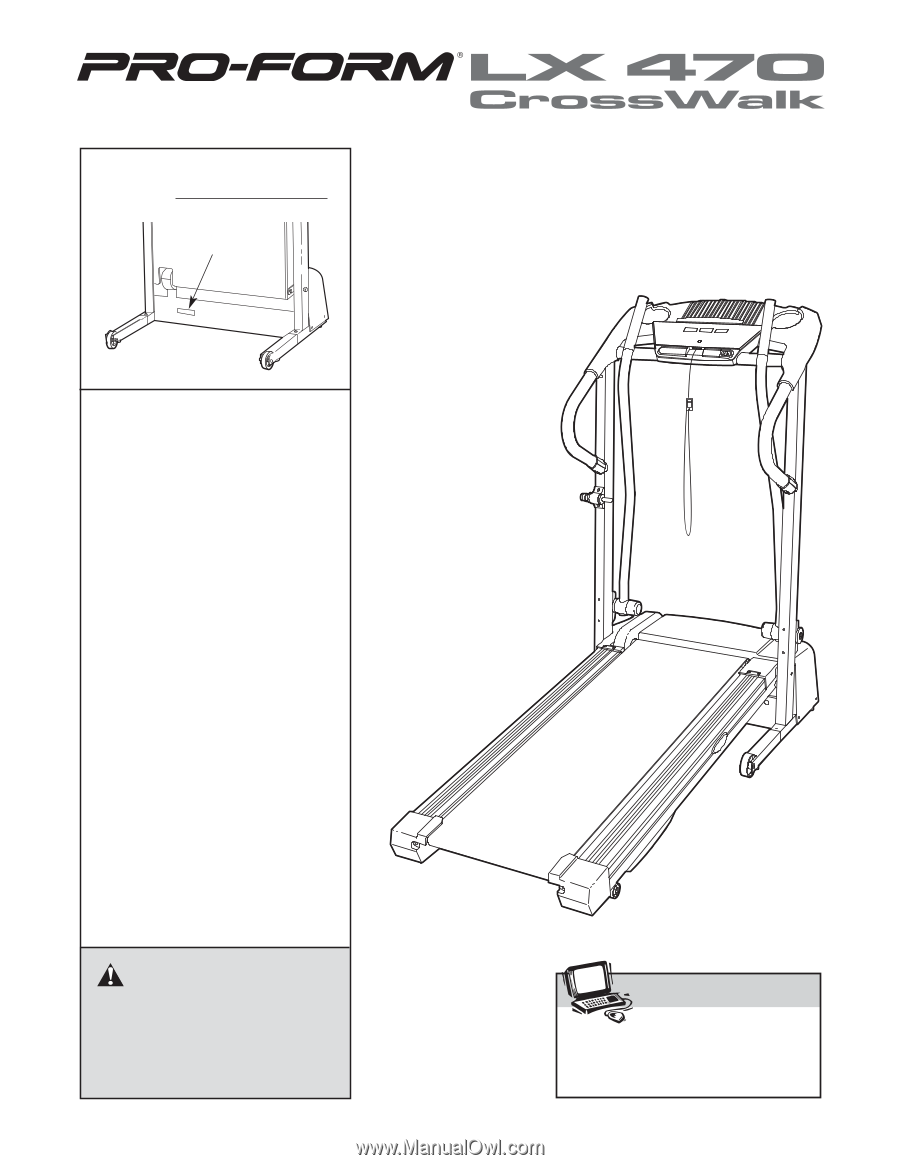
USER'S MANUAL
Visit our website at
www.proform.com
new products, prizes,
fitness tips, and much more!
Model No. PFTL312040
Serial No.
CAUTION
Read all precautions and instruc-
tions in this manual before using
this equipment. Save this manual
for future reference.
QUESTIONS?
If you have questions, or if there
are missing or damaged parts,
we will guarantee complete sat-
isfaction through direct assis-
tance from our factory.
TO AVOID DELAYS, PLEASE
CALL DIRECT TO OUR TOLL-
FREE CUSTOMER HOT LINE.
The trained technicians on our
Customer Hot Line will provide
immediate assistance, free of
charge to you.
CUSTOMER HOT LINE:
1-888-533-1333
Mon.–Fri., 6 a.m.–6 p.m. MST
Serial Number
Decal