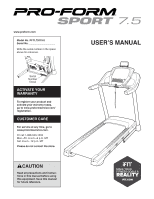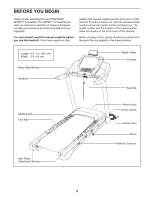ProForm Sport 7.5 Treadmill English Manual
ProForm Sport 7.5 Treadmill Manual
 |
View all ProForm Sport 7.5 Treadmill manuals
Add to My Manuals
Save this manual to your list of manuals |
ProForm Sport 7.5 Treadmill manual content summary:
- ProForm Sport 7.5 Treadmill | English Manual - Page 1
.com/ registration. CUSTOMER CARE For service at any time, go to www.proformservice.com. Or call 1-888-533-1333 Mon.-Fri. 6 a.m.-6 p.m. MT Sat. 8 a.m.-12 p.m. MT Please do not contact the store. CAUTION Read all precautions and instructions in this manual before using this equipment. Save this - ProForm Sport 7.5 Treadmill | English Manual - Page 2
ASSEMBLY 8 HOW TO USE THE TREADMILL 17 FCC INFORMATION 24 HOW TO FOLD AND MOVE THE TREADMILL 25 MAINTENANCE AND TROUBLESHOOTING the front cover of this manual and request a free replacement decal. Apply decals may not be shown at actual size. PROFORM is a registered trademark of ICON Health & - ProForm Sport 7.5 Treadmill | English Manual - Page 3
all important precautions and instructions in this manual and all warnings on your treadmill before using your treadmill. ICON assumes no problems. 12. Wear appropriate exercise clothes while using the treadmill. Do not wear loose clothes that could become caught in the treadmill. Athletic support - ProForm Sport 7.5 Treadmill | English Manual - Page 4
before clean- ing the treadmill, and before performing the maintenance and adjustment procedures described in this manual. Never remove the motor hood unless instructed to do so by an authorized service representative. Servicing other than the procedures in this manual should be performed by - ProForm Sport 7.5 Treadmill | English Manual - Page 5
STANDARD SERVICE PLANS all 5 - ProForm Sport 7.5 Treadmill | English Manual - Page 6
you for selecting the new PROFORM® SPORT 7.5 treadmill. The SPORT 7.5 treadmill provides an impressive selection of features designed to make your workouts at home more effective and enjoyable. For your benefit, read this manual carefully before you use the treadmill. If you have questions after - ProForm Sport 7.5 Treadmill | English Manual - Page 7
parentheses below each drawing is the key number of the part, from the PART LIST near the end of this manual. The number following the key number is the quantity used for assembly. Note: If a part is not in the hardware kit, check to see whether it is preattached. Extra parts may - ProForm Sport 7.5 Treadmill | English Manual - Page 8
If there is an oily substance on the treadmill, wipe it off with a soft cloth and a mild, non-abrasive cleaner. • Left parts are marked "L" or "Left" and right parts are marked "R" or "Right." • To identify small parts, see page 7. • Assembly requires the following tools: the included hex keys one - ProForm Sport 7.5 Treadmill | English Manual - Page 9
2. Make sure that the power cord is unplugged. Remove the tie securing the Upright Wire (81) to the front of the Base (94). Next, identify the Right Upright (90). Have a second person hold the Right Upright near the Base (94). See the inset drawing. Tie the wire tie (A) in the Right Upright (90) - ProForm Sport 7.5 Treadmill | English Manual - Page 10
4. Hold the Right Upright (90) against the Base (94). Make sure not to pinch the Upright Wire 4 (81). Attach the Right Upright (90) and the Wheel (38) with two 3/8" x 2 1/4" Screws (7), a 3/8" x 1 1/4" Screw (63), a 3/8" x 1 3/4" Screw (62), and four 3/8" Star Washers (13) as shown; do not fully - ProForm Sport 7.5 Treadmill | English Manual - Page 11
6. Identify the Right Handrail (84). 6 Attach the Right Handrail (84) to the Right Upright (90) with two 5/16" x 2" Screws (28) and two 5/16" Star Washers (11); start both Screws, and then tighten them. Make sure not to pinch the Upright Wire (81). Attach the Left Handrail (not shown) to the Left - ProForm Sport 7.5 Treadmill | English Manual - Page 12
MAY BECOME DAMAGED WHEN YOU TURN ON THE POWER. Then, remove the wire tie (A) from the Upright Wire. E Console Wire 81 84 A 9. Set the console assembly (E) on the Right and Left Handrails (84, 85). Make sure that no 9 wires are pinched. Insert the excess Upright Wire (81) into the Right Upright - ProForm Sport 7.5 Treadmill | English Manual - Page 13
10. Attach the console assembly (E) with two 5/16" x 1 1/4" Screws (5), two 5/16" x 1 3/4" Screws (9), 10 and four 5/16" Washers (11); start all four E Screws, and then tighten them. 9 11 5 11. Attach the - ProForm Sport 7.5 Treadmill | English Manual - Page 14
12. Slide the Right and Left Handrail Grips (103, 79) onto the Right and Left Handrail Covers 12 (not shown). Attach the Handrail Grips with two #8 x 3/4" Screws (4); do not overtighten the Screws. 79 4 4 103 13. Firmly tighten the four 3/8" x 2 1/4" Screws (7), the two 3/8" x 1 3/4" Screws - ProForm Sport 7.5 Treadmill | English Manual - Page 15
14. Note: If the treadmill is assembled on a smooth surface, it may roll forward during this the Latch Crossbar (23) as shown. Make sure that the "This side toward belt" sticker (F) is facing the treadmill. Attach the Latch Crossbar to the brackets (G) on the Frame (56) with the two 5/16" x 3/4" - ProForm Sport 7.5 Treadmill | English Manual - Page 16
(41) must be able to pivot. Then, lower the Frame (56) (see HOW TO LOWER THE TREADMILL FOR USE on page 25). 16 34 I 23 3 56 41 17. Attach the Tablet Holder (36) to the console assembly (E) with four #8 x 1/2" Machine Screws 17 (27); start all four Machine Screws, and then tighten them - ProForm Sport 7.5 Treadmill | English Manual - Page 17
AFCI-equipped outlet and your circuit breaker trips repeatedly when the treadmill is used, see the front cover of this manual to purchase an arc filter. 1 Grounded Outlet Grounding Pin Grounding Pin Surge Suppressor The treadmill must be grounded. If it should malfunction or break down, grounding - ProForm Sport 7.5 Treadmill | English Manual - Page 18
the speed and incline of the treadmill as it guides you through an effective exercise session. on the power, see page 19. To use the manual mode, see page 19. To use an onboard workout INFORMATION MODE on page 24. For simplicity, all instructions in this section refer to miles. IMPORTANT: If - ProForm Sport 7.5 Treadmill | English Manual - Page 19
the key into the console. See HOW TO TURN ON THE POWER at the left. 2. Select the manual mode. Plug in the power cord (see page 17). Next, locate the power switch on the treadmill frame near the power cord. Press the power switch into the reset position. Reset Next, stand on - ProForm Sport 7.5 Treadmill | English Manual - Page 20
your exercise. To adjust the intensity level, press the Watts/Kg increase or decrease button. The speed and/or incline settings of the treadmill will automatically increase or decrease to reach the desired intensity level. The fan features several speed settings. Press the fan buttons repeatedly to - ProForm Sport 7.5 Treadmill | English Manual - Page 21
setting is too high or too low at any time during the workout, you can manually override the setting by pressing the Speed or Incline buttons; however, when the next segment of the workout begins, the treadmill will automatically adjust to the speed and incline settings for the next segment. To stop - ProForm Sport 7.5 Treadmill | English Manual - Page 22
app and to compatible heart rate monitors. Note: Other BLUETOOTH connections are not supported. 1. Download and install the iFit app on your smart device. On your Then, open the iFit app and follow the instructions to set up an iFit account and customize settings. 2. Connect your smart device to - ProForm Sport 7.5 Treadmill | English Manual - Page 23
turn solid blue. 3. Record and track your workout information. Follow the instructions in the iFit app to record and track your workout information. 4. a chest heart rate monitor, please see the front cover of this manual. Note: The console is compatible with all BLUETOOTH Smart heart rate monitors - ProForm Sport 7.5 Treadmill | English Manual - Page 24
mode that keeps track of treadmill usage information and allows installed and used in accordance with the instructions, may cause harmful interference to radio to operate this equipment. IMPORTANT: To satisfy exposure compliance requirements, the antenna and transmitter in the console must be at - ProForm Sport 7.5 Treadmill | English Manual - Page 25
it as described at the left. CAUTION: Make sure that the storage latch is locked in the storage position. Moving the treadmill may require two people. Hold the handrails with both hands and carefully push the treadmill to the desired location. CAUTION: Do not pull on the frame, and do not move the - ProForm Sport 7.5 Treadmill | English Manual - Page 26
away from the console. Then, thoroughly dry the treadmill with a soft towel. TROUBLESHOOTING SYMPTOM: The power does not turn on a. Make console, and then reinsert it. d. If the treadmill still will not run, please see the front cover of this manual. b. After the power cord has been plugged in - ProForm Sport 7.5 Treadmill | English Manual - Page 27
the key from the console. c. Your treadmill features a walking belt coated with high-performance lubricant. IMPORTANT: Never apply silicone spray or other substances to the walking belt or the walking platform unless instructed to do so by an authorized service representative. Such substances may - ProForm Sport 7.5 Treadmill | English Manual - Page 28
the walking platform. Be careful to keep the walking belt centered. Then, plug in the power cord, insert the key, and carefully walk on the treadmill for a few minutes. Repeat until the walk- ing belt is properly tightened. 28 - ProForm Sport 7.5 Treadmill | English Manual - Page 29
over age 35 or persons with pre-existing health problems. The heart rate monitor is not a medical . You can use your heart rate as a guide to find the proper intensity level. The chart below perform aerobic exercise, which is activity that requires large amounts of oxygen for prolonged periods of - ProForm Sport 7.5 Treadmill | English Manual - Page 30
Screw Wheel Isolator Rear Foot Storage Latch Left Foot Rail Caution Decal Walking Platform Walking Belt Belt Guide Right Rear Foot Cable Tie Drive Roller/Pulley M5 Star Washer Model No. PFTL79115.0 R1115B Key No. Qty. 51 6 52 2 53 2 54 1 55 1 56 1 57 1 58 1 59 4 60 1 61 1 62 - ProForm Sport 7.5 Treadmill | English Manual - Page 31
1 Right Inner Base Cover 3/8" Plastic Bushing Right Handrail Grip Power Cord Grommet 105 1 106 1 107 1 * - Left Tray Right Tray Console Frame User's Manual Note: Specifications are subject to change without notice. For information about ordering replacement parts, see the back cover of this - ProForm Sport 7.5 Treadmill | English Manual - Page 32
34 3 14 50 39 51 41 37 21 59 30 14 34 50 46 39 19 23 51 34 6 54 55 14 14 Model No. PFTL79115.0 R1115B EXPLODED DRAWING A - ProForm Sport 7.5 Treadmill | English Manual - Page 33
EXPLODED DRAWING B Model No. PFTL79115.0 R1115B 4 4 4 65 71 4 68 4 4 67 29 102 52 33 69 70 16 32 33 33 33 52 102 67 71 4 72 68 68 4 75 76 104 10 68 4 78 68 4 4 4 33 - ProForm Sport 7.5 Treadmill | English Manual - Page 34
EXPLODED DRAWING C Model No. PFTL79115.0 R1115B 79 9 5 11 11 4 95 87 85 28 26 11 2 93 4 97 4 9 11 4 4 89 4 96 11 31 5 108 4 84 28 26 11 2 81 82 17 7 - ProForm Sport 7.5 Treadmill | English Manual - Page 35
EXPLODED DRAWING D Model No. PFTL79115.0 R1115B 88 107 105 64 1 1 1 1 80 86 10 92 25 58 4 92 36 25 4 27 27 4 4 4 4 1 35 1 1 106 1 - ProForm Sport 7.5 Treadmill | English Manual - Page 36
be free from defects in workmanship and material, under normal use and service conditions. The frame and drive motor are warranted for the lifetime of the product is purchased or transported outside the USA, if all instructions in this manual are not followed, if the product is abused or improperly
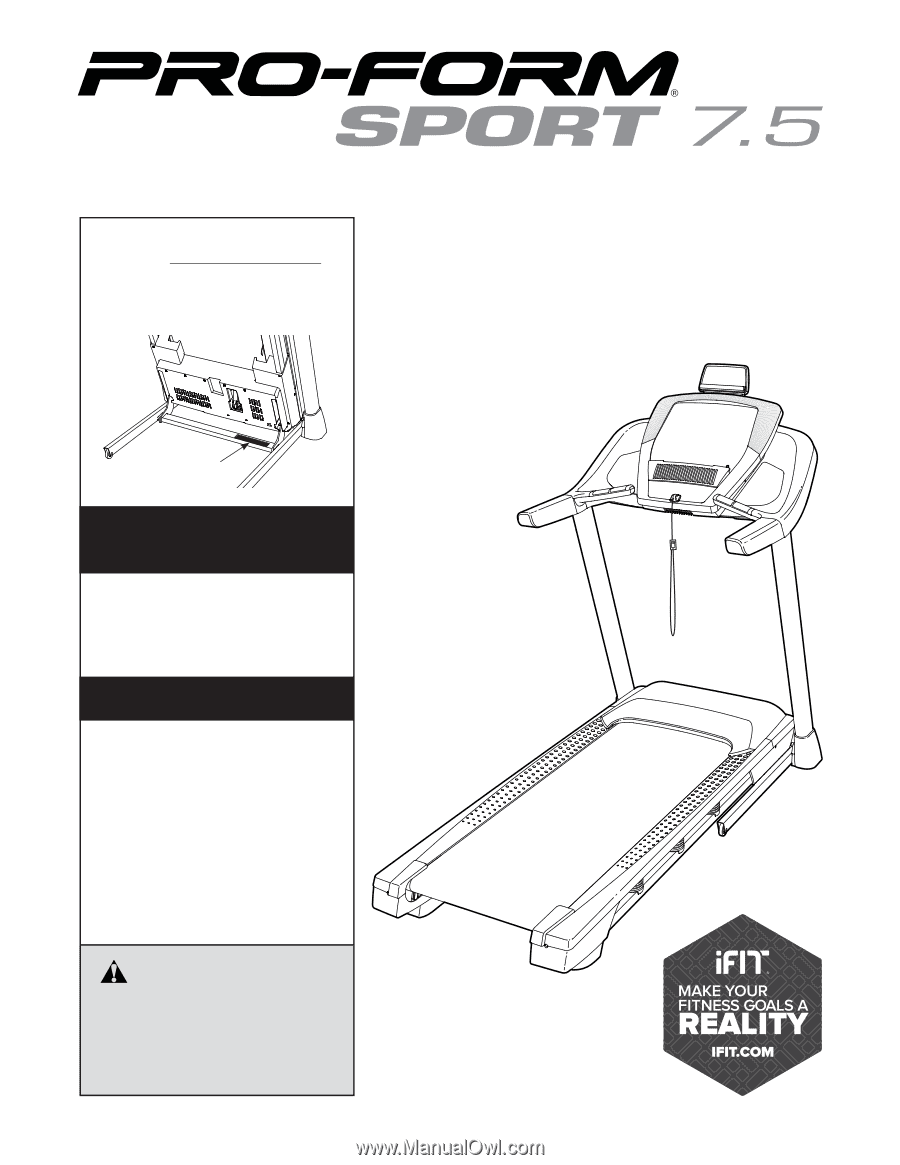
USER’S MANUAL
www.proform.com
Model No. PFTL79115.0
Serial No.
Write the serial number in the space
above for reference.
CAUTION
Read all precautions and instruc-
tions in this manual before using
this equipment. Save this manual
for future reference.
Serial
Number
Decal
To register your product and
activate your warranty today,
go to www.proformservice.com/
registration.
For service at any time, go to
www.proformservice.com.
Or call 1-888-533-1333
Mon.–Fri. 6 a.m.–6 p.m. MT
Sat. 8 a.m.–12 p.m. MT
Please do not contact the store.
ACTIVATE YOUR
WARRANTY
CUSTOMER CARE