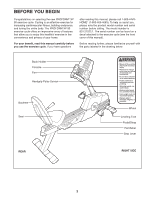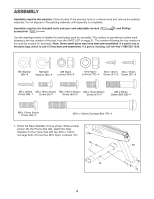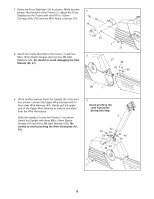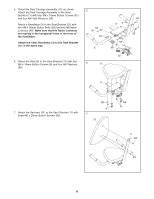ProForm Xp 90 Bike Exerciser English Manual
ProForm Xp 90 Bike Exerciser Manual
 |
View all ProForm Xp 90 Bike Exerciser manuals
Add to My Manuals
Save this manual to your list of manuals |
ProForm Xp 90 Bike Exerciser manual content summary:
- ProForm Xp 90 Bike Exerciser | English Manual - Page 1
Decal (beneath stabilizer) • Assembly • Operation • Maintenance • Part List and Drawing BIKE EXERCISER User's Manual CAUTION Read all precautions and instructions in this manual before using this equipment. Keep this manual for future reference. Sears, Roebuck and Co., Hoffman Estates, IL 60179 - ProForm Xp 90 Bike Exerciser | English Manual - Page 2
DRAWING 22 HOW TO ORDER REPLACEMENT PARTS Back Cover 90 DAY FULL WARRANTY Back Cover IMPORTANT PRECAUTIONS WARNING: To reduce the risk of serious injury, read the following important precau- tions before using the exercise cycle. 1. Read all instructions in this manual and all warnings on the - ProForm Xp 90 Bike Exerciser | English Manual - Page 3
the entire body. The PROFORM XP 90 number before calling. The model number is exercise cycle offers an impressive array of features that allow you to enjoy this heRaltEhfuVl e-xeBrcise in the 831.21522.1. The serial number can be found on a decal attached to the exercise cycle (see the front - ProForm Xp 90 Bike Exerciser | English Manual - Page 4
parts of the exercise cycle in a cleared area and remove the packing materials. Do not dispose of the packing materials until assembly is completed. Assembly requires the included tools and your own adjustable wrench screwdriver . and Phillips Use the drawings below to identify the small parts - ProForm Xp 90 Bike Exerciser | English Manual - Page 5
x 112mm 76 Carriage Bolts (76) and two M10 Nylon Locknuts (72). 3. Attach the Frame Rail (52) to the Frame (1) with two M8 x 19mm Button slack from the Wire Harnesses. Slide the Upright (2) onto the Frame (1) as shown. Attach the Upright with three M8 x 19mm Button Screws (40) and three M8 Split - ProForm Xp 90 Bike Exerciser | English Manual - Page 6
Seat Carriage Assembly to the Seat Bracket (11) with four M8 x 16mm Button Screws (61) and four M8 Split Washers (55). Attach a Handlebar (3) to the Seat Bracket (11) with two M8 x 38mm Button Bolts (58) and two M8 Nylon Locknuts (49). Make sure that the Nylon Locknuts - ProForm Xp 90 Bike Exerciser | English Manual - Page 7
Assembly into the Seat Rail (78), and then pull the seat lever back up. Attach a Bumper (51) to the Seat Rail (78) with an M4 x 20mm Screw the battery com- partments. Then, reattach the battery covers to the Console. Attach the Book Holder (23) to the Console (4) with two M4 x 12mm Screws ( - ProForm Xp 90 Bike Exerciser | English Manual - Page 8
position, and press the end of the Left Pedal Strap onto the tab on the Left Pedal (22). Adjust the Right Pedal Strap (not shown) in the same way. 25 29 Tab 22 12. Make sure that all parts are properly tightened before you use the exercise cycle. Note: After assembly is completed, some extra - ProForm Xp 90 Bike Exerciser | English Manual - Page 9
manual mode of the console, you can change the resistance of the pedals with the touch of a button. As you pedal, the console will provide continuous exercise automatically control the resistance of the pedals and prompt you to vary your pace as a personal trainer coaches you through every step of - ProForm Xp 90 Bike Exerciser | English Manual - Page 10
The lower part of the display will show your pedaling pace in revolutions per minute (RPM), your pedaling speed, and the resistance level of the pedals. The display mode keeps the backlight on only while you are exercising. Press the Resistance - button to change the backlight mode if you desire. Then - ProForm Xp 90 Bike Exerciser | English Manual - Page 11
pulse sensor. Avoid moving your hands. When your pulse is detected, the heart-shaped indicator in the upper part of the display will begin to angle of the fan. 7 When you are finished exercising, the console will automatically turn off. If the pedals are not moved for a few seconds, a series - ProForm Xp 90 Bike Exerciser | English Manual - Page 12
. 4 Use the pace guide to pace your exercise. Throughout the program, the pace guide located above the program indicators will prompt you to increase or decrease your pedaling pace. HOW TO USE A PULSE PROGRAM Pulse program 1 is designed to keep your heart rate between 65% and 90% of your estimated - ProForm Xp 90 Bike Exerciser | English Manual - Page 13
keep your hands on the part of the display instead of your heart rate. 5 Press the Start button or begin pedaling it manually by pressing pedaling. 6 Monitor your progress with the display. See step 4 on page 10. 7 Turn on the fan if desired. See step 6 on page 11. 8 When you are finished exercising - ProForm Xp 90 Bike Exerciser | English Manual - Page 14
cycle must be connected to your VCR. See page 16 for connecting instructions. To use iFIT.com programs directly from our Web site, the exercise cycle must be connected to your home computer. See page 15 for connecting instructions. HOW TO CONNECT YOUR PORTABLE CD PLAYER Note: If your CD player - ProForm Xp 90 Bike Exerciser | English Manual - Page 15
If your stereo has an unused LINE OUT jack, see instruction A below. If the LINE OUT jack is being used, see instruction B. Note: If your computer has a 1/8" LINE OUT jack, see instruction A. If your computer has only a PHONES jack, see instruction B. A. Plug one end of a 1/8" to RCA stereo audio - ProForm Xp 90 Bike Exerciser | English Manual - Page 16
HOW TO CONNECT YOUR VCR Note: If your VCR has an unused AUDIO OUT jack, see instruction A below. If the AUDIO OUT jack is being used, see instruction B. If you have a TV with a built-in VCR, see instruction B. If your VCR is connected to your home stereo, see HOW TO CONNECT YOUR HOME STEREO - ProForm Xp 90 Bike Exerciser | English Manual - Page 17
CDs or videocassettes, the exercise cycle must be connected to trainer's instructions. The program will function in almost the same way as a preset program (see steps 3 and 4 on page 12). However, an electronic "chirping" sound will alert you when the resistance of the pedals and/or the pace guide - ProForm Xp 90 Bike Exerciser | English Manual - Page 18
have an internet connection and an internet service provider. A list of specific system instructions for using a program. 6 Follow the online instructions to start the program. When you start the program, an on-screen countdown will begin. 7 Return to the exercise cycle and begin pedaling - ProForm Xp 90 Bike Exerciser | English Manual - Page 19
TROUBLESHOOTING Inspect and tighten all parts of the exercise cycle regularly. Replace any worn parts immediately. To clean the exercise cycle, use a damp cloth and a small the batteries should be replaced. Most console problems are the result of low batteries. See assembly step 9 on page 7 - ProForm Xp 90 Bike Exerciser | English Manual - Page 20
exercise with the proper intensity. The proper intensity level can be found by using your heart rate as a guide parts: A warm-up, consisting of 5 to 10 minutes of stretching and light exercise muscles and will help to prevent post-exercise problems. EXERCISE FREQUENCY To maintain or improve your - ProForm Xp 90 Bike Exerciser | English Manual - Page 21
Pedal Strap Leveling Foot Seat Carriage Endcap Right Pedal Left Pedal Book Holder Handlebar Endcap Left Pedal 10mm Screw M6 x 20mm Button Screw Small Snap Ring Carriage Wheel M6 Washer M4 Manual Note: "#" indicates a non-illustrated part. Specifications are subject to change without notice. If a part - ProForm Xp 90 Bike Exerciser | English Manual - Page 22
EXPLODED DRAWING A-Model No. 831.21522.1 R0406A 24 28 9 31 3 49 24 28 49 3 63 55 61 58 55 63 11 55 61 55 66 66 58 8 10 8 20 65 64 65 65 64 20 64 65 65 57 64 64 53 57 60 48 27 60 57 54 57 67 62 60 60 26 67 67 57 22 62 57 67 44 39 - ProForm Xp 90 Bike Exerciser | English Manual - Page 23
EXPLODED DRAWING B-Model No. 831.21522.1 R0406A 49 74 69 34 73 6 23 70 32 41 35 8 74 66 69 32 70 57 37 80 4 74 49 8 5 7 77 80 17 75 76 12 19 17 75 15 57 2 41 46 45 40 55 13 19 40 25 55 22 18 21 33 55 1 79 29 40 30 55 56 51 79 78 79 72 41 71 71 59 59 36 38 - ProForm Xp 90 Bike Exerciser | English Manual - Page 24
For the replacement parts, accessories, and user's manuals that you need to do-it-yourself. For Sears professional installation of Service Mark of Sears Brands, LLC ® Marca Registrada / TM Marca de Fábrica / SM Marca de Servicio de Sears Brands, LLC 90 DAY FULL WARRANTY If this Sears Bike Exerciser
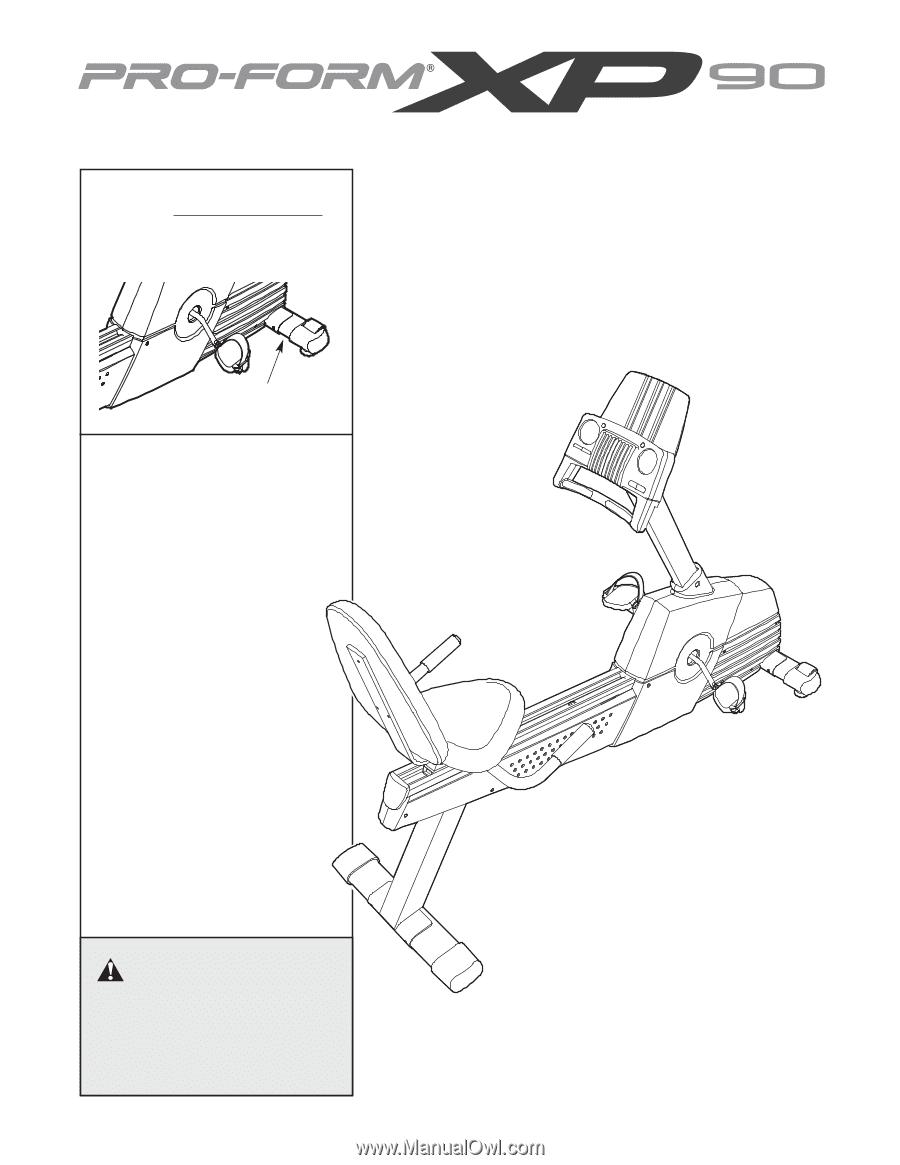
CAUTION
Read all precautions and instruc-
tions in this manual before using
this equipment. Keep this manual
for future reference.
Serial Number Decal
(beneath stabilizer)
Model No. 831.21522.1
Serial No.
Write the serial number in the
space above for reference.
Patent Pending
BIKE EXERCISER
User’s Manual
• Assembly
• Operation
• Maintenance
• Part List and Drawing
Sears, Roebuck and Co., Hoffman Estates, IL 60179