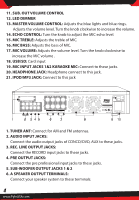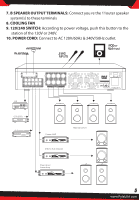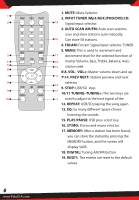Pyle P3001BT Instruction Manual - Page 4
Mic Input Jacks 1&2 Karaoke Mic
 |
View all Pyle P3001BT manuals
Add to My Manuals
Save this manual to your list of manuals |
Page 4 highlights
11. SUB. OUT VOLUME CONTROL 12. LED DIMMER 13. MASTER VOLUME CONTROL: Adjusts the blue lights and blue rings. Adjusts the volume level. Turn the knob clockwise to increase the volume. 14. ECHO CONTROL: Turn the knob to adjust the MIC echo level. 15. MIC TREBLE: Adjusts the treble of MIC. 16. MIC BASS: Adjusts the bass of MIC. 17. MIC VOLUME: Adjusts the volume level. Turn the knob clockwise to increase the MIC volume . 18. USB/SD: Card input 19. MIC INPUT JACKS 1&2 KARAOKE MIC: Connect to these jacks. 20. HEADPHONE JACK: Headphone connect to this jack. 21. IPOD/MP3 JACK: Connect to this jack 1. TUNER ANT: Connect for AM and FM antennas. 2. AUDIO INPUT JACKS: Connect the audio output jacks of CDNCD/DVD, AUX to these jacks. 3. REC. LINE OUTPUT JACKS: Connect the RECORD input jacks to these jacks. 4. PRE OUTPUT JACKS: Connect the pre professional input jacks to these jacks. 5. SUB-WOOFER OUTPUT JACKS 1 & 2 6. A SPEAKER OUTPUT TERMINALS: Connect your speaker system to these terminals. 4 www.PyleUSA.com