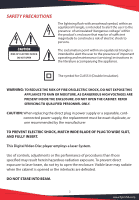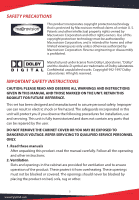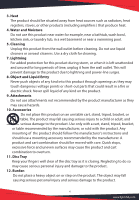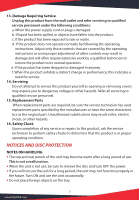Pyle PD3000BA Instruction Manual
Pyle PD3000BA Manual
 |
View all Pyle PD3000BA manuals
Add to My Manuals
Save this manual to your list of manuals |
Pyle PD3000BA manual content summary:
- Pyle PD3000BA | Instruction Manual - Page 1
PD1000BA - PD3000BA Home Theater Wireless BT Streaming Preamplifier Receiver Wireless BT Streaming Home Theater Preamplifier Receiver Audio/Video System CD/DVD Player AM/FM Radio, MP3/USB Reader - Pyle PD3000BA | Instruction Manual - Page 2
BEFORE USE TABLE OF CONTENTS Safety Precautions 2 Important Safety Instructions 3 Notice and Disc Protection 4 Playable Discs and Accessories PC-Created Disc Compatibility 24 ---------- REFERENCE System Setup 25 Troubleshooting 32 DVD Special Function 33 SPECIFICATIONS 34 1 www.PyleUSA.com - Pyle PD3000BA | Instruction Manual - Page 3
. The exclamation point within an equilateral triangle is intended to alert the user to the presence of important operating and maintenance (servicing) instructions in the literature accompanying the appliance. The symbol for CLASS II (Double Insulation). WARNING: TO REDUCE THE RISK OF FIRE OR - Pyle PD3000BA | Instruction Manual - Page 4
COVER OR YOU MAY BE EXPOSED TO DANGEROUS VOLTAGE. REFER SERVICING TO QUALIFIED SERVICE PERSONNEL ONLY. 1. Read these manuals After unpacking this product. read the manual carefully. Follow all the operating and other instructions. 2. Ventilation Slots and openings in the cabinet are provided for - Pyle PD3000BA | Instruction Manual - Page 5
bracket, or table recommended by the manufacturer, or sold with the product. Any mounting of the product should follow the manufacturer's instructions and should use a mounting accessory recommended by the manufacturer. A product and cart combination should be moved with care. Quick stops, excessive - Pyle PD3000BA | Instruction Manual - Page 6
normally by following the operating instructions. Adjust only those controls that are covered by the operating instructions as an improper adjustment of in performance; this indicates a need for service. 14. Servicing Do not attempt to service this product yourself as opening or removing covers - Pyle PD3000BA | Instruction Manual - Page 7
LOCATION Do not locate the unit in places such as: • Near heating devices orin enclosed car. • High temperature (47°C/116.6°F or higher) or high humidity (90% or higher). • Dirty places. • Avoid direct exposure to sunlight DISTURBANCE • When you place this unit near a TV, radio or VCR the playback - Pyle PD3000BA | Instruction Manual - Page 8
ON CLEANING DISCS • Fingerprints and dust on the disc cause picture and sound deterioration. Wipe the disc from the center outwards with a soft cloth. Always keep the disc clean. • If you cannot wipe o the dust with a soft cloth, wipe the disc lightly with a slightly moistened soft cloth and finish - Pyle PD3000BA | Instruction Manual - Page 9
a recorded disc depends on the method and quality of disc burning. In some cases, the disc may not be played. ACCESSORIES • Audio/Video cable 1 • User's manual 1 • Remote control 1 • AM Antenna 1Piece • FM Antenna 1Piece USB/DVD TITLE Audio/Video User - Pyle PD3000BA | Instruction Manual - Page 10
FRONT PANEL AND LED FUNCTION 1. LIGHT: Light indicates signal intensity 2. MEMORY: After a station has been found, you can store the station by pressing the MEMORY button, and the screen will displays MEM above a channel number, then you can press the number knob to save the station, when the - Pyle PD3000BA | Instruction Manual - Page 11
the knob. Clock wise to increase the volume 29. USB INPUT JACKS: Please note that this USB only can read MP3 files and do not support PWA files. In case of any damage to this unit, when you take USB out, please select the button "PAUSE" or other input source. REAR - Pyle PD3000BA | Instruction Manual - Page 12
1. TUNER ANT: Connect for AM and FM antennas. 2. A SPEAKER OUTPUT TERMINALS: Connect your speaker system to these terminals. 3. B SPEAKER OUTPUT TERMINALS: Connect your other speaker system(s) to these terminals. 4. COOLING FAN 5.6. R/L OUTPUT 7.9. DIGITALAUDIO OUTPUT: One coaxial one optical, this - Pyle PD3000BA | Instruction Manual - Page 13
POWER STANDBY Button A/B SPEAKERS OUTPUT SELECT Button PAL/NTSC Switch Button TIME Select Button UP/DOWN/RIGHT Play/Enter Button SETUP Button PREV/CH- Button NEXT/CH+ Button Frequency DOWN Button Frequency UP Button PROGRAM Button LANGUAGE Button Subtitle Button A-B Repeat Button ZOOM Button Repeat - Pyle PD3000BA | Instruction Manual - Page 14
REAR PANEL CONNECTION Connecting to Amplifier SAFETY INSTRUCTIONS 1. Make sure that all connections are properly connected and the main volume is set to minimum level before turning ON the unit. 2. When more then - Pyle PD3000BA | Instruction Manual - Page 15
BASIC CONNECTION Connecting to a TV with Audio/Video cable • If the TV has an S-video input, connect the DVD player with an S-video cable. When using an S-video cable, do not connect the yellow video cable. Note: The volume adjusting only works when it's connected to a power ampli er. While it's - Pyle PD3000BA | Instruction Manual - Page 16
, place a disc on the disc tray. • There are two di erent disc sizes. Place the disc In the correct guide on the disc tray. If the disc is out of the guide, it may damage the disc and cause the unit to malfunction. • Do not place disc which is unplayable in this - Pyle PD3000BA | Instruction Manual - Page 17
Pause/Step Playback 1. Press PAUSE/STEP rst time to pause play back (still mode). The sound will be muted during still mode. 2. Press STEP continuous to single step forward to the next frame in the video. 3. Press PLAY to resume normal playback. Previous and Next While playing, press PREV key - Pyle PD3000BA | Instruction Manual - Page 18
mode, and the display shows the frequency and the channel number of the current radio station. • MANUAL SCAN Press [ /FRE] or [ /FRE+] key on the unit's panel or on the remote control to carry out manual scan to search for your need • AUTO SCAN Press AUTO key on the unit's panel or - Pyle PD3000BA | Instruction Manual - Page 19
receives one. The e ect is much related to the intensity of the signal. If there are no signal or immethodical signal, you'd better choose manual scan or frequency selection scan. • FREQUENCY SELECTION SCAN Press [TIME] key on the remote control, the display shows the status. Then you can input - Pyle PD3000BA | Instruction Manual - Page 20
function, the machine will store the radio stations received into ordinal channels.The current frequency will be stored into current channel number automatically. • MANUAL STORE RADIO STATIONS Press [ /FRE] or [ /FRE+] key to select the radio station you want to listen to, then press [MEMORY] key to - Pyle PD3000BA | Instruction Manual - Page 21
DVD discs - Press this button to display the title menu. Press the digits to select your preferred chapter. For SVCD and VCD - Follow the menu instructions on screen. Press the digits during PBC playback. A/B SPEAKERS OUTPUT SELECT 20 www.PyleUSA.com - Pyle PD3000BA | Instruction Manual - Page 22
LANGUAGE Press this button on remote control to change the mode of audio. For example: [1 XX 5.1CH], "XX" indicates the language of country. (the number of language depends on disc). VIDEO In play or stop status press VIDEO key on the remote control, the device will switch its video-output Intarface - Pyle PD3000BA | Instruction Manual - Page 23
SPECIAL FUNCTION PLAYBACK JPEG DISC PLAYBACK When playing JPEG disc, a navigation menu will be displayed automatically if the disc is loaded in succession. In the menu, use UP or DOWN cursor button to select a le, then press "ENTER/PLAY" to be played as a slideshow. Press PREV or NEXT to select the - Pyle PD3000BA | Instruction Manual - Page 24
By MPEG-4 technology, we can encode and compress a DVD lm into one or two CD-R disc with pretty good picture quality, or can burn several lms that has same quality as VCD into one CD-R disc, or burn several lms that has similar quality to DVD into DVD-ROM disc. Note: 1. The MPEG-4 discs available in - Pyle PD3000BA | Instruction Manual - Page 25
ZOOM The "ZOOM" key is used to turn on or o this function. When this mode is on, any picture will be displayed at the last ratio selected by the user. A message on the screen will Indicate the current zoom ratio. If zoom mode is on, "ZOOM" key are used to control the ratio of zoom in/out. With ZOOM - Pyle PD3000BA | Instruction Manual - Page 26
source menu to select and read from either disc and USB directory. 1.2 TV SYSTEM TV SYSTEM: This player supports di erent TV output, including AUTO, NTSC, and PAL systems. • If your TV supports only NTSC or PAL and had you inadvertently selected the wrong TV system, theTV screen will icker and only - Pyle PD3000BA | Instruction Manual - Page 27
Note: How to Sat the TV Type? • You may switch the NTSC/PAL setting of the DVD player to match the video signal of your TV. • The table below shows what kinds of disc are compatible with each setting (AUTO, PAL and NTSC) 1.3 VIDEO VIDEO: Sets the video output. 1.4 TV DIDPLAYTYPE The TV TYPE will - Pyle PD3000BA | Instruction Manual - Page 28
SYSTEM SETUP 1.5 PASSWORD CHANGE PASSWORD CHANGE: You can change the password, please type 4 numerals as new password. The initial password is 0000. 1.6 RATING RATING: The rating control function works in conjunction with the di erent censorship classes assigned to DVDs. These classes help to - Pyle PD3000BA | Instruction Manual - Page 29
the whole setup menu and on-screen display language. 2.2 AUDIO LANG AUDIO: Sets the prafenrad audio language as the default when playing DVD. (If DVD support these languages) 2.3 SUBTITLE LANG SUBTITLE: Sets the preferred subtitle language as the default when playing DVD. (If DVD - Pyle PD3000BA | Instruction Manual - Page 30
SYSTEM SETUP 2.4 MENU LANG MENU LANG: Sets the preferred menu language as the default when playing DVD. (If DVD supports these languages) 4. VIDEO SETUP PAGE 3. AUDIO SETUP PAGE 4.1 BRIGHTNESS BRIGHTNESS: Sets the brightness level of video output. 3.1 AUDIO OUTPUT AUDIO OUT: Sets the audio - Pyle PD3000BA | Instruction Manual - Page 31
SYSTEM SETUP 4.4 SATURATION SATURATION: Sets the saturation of the video. 4.5 SHARPNESS SHARPNESS: Sets the sharpness of the video 5.1 SPEAKER SETUP PAGE DOWNMIX MODE: Sets front speakers to LT/RT STEREO, V SURR or 5.1CH. • The rst 3 settings (LT/RT. STEREO, V SURR) downmix the sound Signal for 2- - Pyle PD3000BA | Instruction Manual - Page 32
SYSTEM SETUP 6.2 DYNAMIC RANGE DYNAMIC RANGE: When LINE OUT is selected, choose this setting to adjust the line out ratio and get di erent e ect. If adjusting to FULL, the audio signal peak value will be the minimum; while adjusting to OFF, maximum. 6.3 DUAL MONO DUAL MONO: If your ampli er/decoder - Pyle PD3000BA | Instruction Manual - Page 33
TROUBLESHOOTING Before calling for service, you can perform the checks described in the troubleshooting guide for immediate solutions. The unit doesn't turn ON 32 www.PyleUSA.com - Pyle PD3000BA | Instruction Manual - Page 34
DVD SPECIAL FUNCTION SETTING THE TV SCREEN SIZE Multi-aspect ratio suit to di erent TV screen size. Functions Supported by DVD discs There are many functions available on DVD discs and the functions vary per player and per manufacturer 33 www.PyleUSA.com - Pyle PD3000BA | Instruction Manual - Page 35
Reader MP3 Digital Audio File Compatibility MAX Output Power PD1000BA 1000 Watt 200 Watts x 2 @ 8 Ohm 360 Watts x 2 @ 4 Ohm 450 Watts x 2 @ 2 Ohm PD3000BA 3000 Watt 300 Watts x 2 @ 8 Ohm 550 Watts x 2 @ 4 Ohm 800 Watts x 2 @ 2 Ohm Features: • Audio + Video Home Theater System • Built-in Bluetooth - Pyle PD3000BA | Instruction Manual - Page 36
Music Streaming • Works with All of Your Favorite Devices (iPhone, Android, Smartphone, iPad, Tablet, Computer, etc.) • Bluetooth Wireless Network Name: PYLE • Bluetooth Version: 3.0 • Bluetooth Wireless Range: Up to 35' ft. What's in the Box: • Preampli er Receiver • Remote Control • Detachable - Pyle PD3000BA | Instruction Manual - Page 37

Home Theater Wireless BT Streaming
Preamplifier Receiver
Wireless BT Streaming Home Theater Preamplifier
Receiver Audio/Video System CD/DVD Player
AM/FM Radio, MP3/USB Reader
PD1000BA - PD3000BA