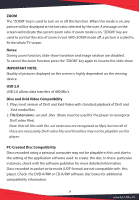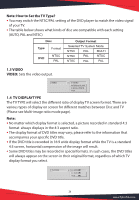Pyle PD3000BA Instruction Manual - Page 29
LANGUAGE SETUP OSD LANGUAGE, Screan Display OSD Language, 2 AUDIO LANG, AUDIO, 3 SUBTITLE
 |
View all Pyle PD3000BA manuals
Add to My Manuals
Save this manual to your list of manuals |
Page 29 highlights
2. LANGUAGE SETUP PAGE 2.1 OSD LANGUAGE On Screan Display (OSD) Language: Users can select the whole setup menu and on-screen display language. 2.2 AUDIO LANG AUDIO: Sets the prafenrad audio language as the default when playing DVD. (If DVD support these languages) 2.3 SUBTITLE LANG SUBTITLE: Sets the preferred subtitle language as the default when playing DVD. (If DVD supports these languages) 28 www.PyleUSA.com

www.PyleUSA.com
28
2. LANGUAGE SETUP PAGE
2.1 OSD LANGUAGE
On
Screan Display (OSD) Language:
Users can select the whole setup menu and
on-screen display language.
2.2 AUDIO LANG
AUDIO:
Sets the prafenrad
audio language as
the default
when
playing DVD. (If
DVD
support
these languages)
2.3 SUBTITLE LANG
SUBTITLE:
Sets the preferred subtitle language as the default when playing DVD.
(If DVD supports these languages)