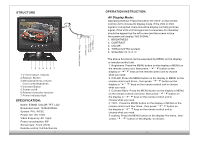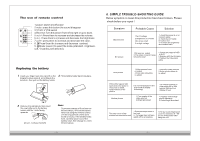Pyle PLHR79 PLHR79 Manual 1 - Page 3
remote, control, Replacing, battery, SIMPLE, TROUBLE, SHOOTING, GUIDE
 |
View all Pyle PLHR79 manuals
Add to My Manuals
Save this manual to your list of manuals |
Page 3 highlights
The use of remote control 0 O0 O - 000 0 1.power: switch on/off power 1 2.mute: press this button,the sound disappear. 2 3.V1/V2: V1/V2 switch 3 4 4.Reverse:Turn the picture from left to right or up to down. 5 5.vol+/-:Press them to increase and decrease the volume. 6 6.*+/-:Press them to increase and decrease the brightness. 7 7.col+/-:press them to increase and decrease the color. 9 8. 3 Press them the increase and decrease contrast. 9. °Mode: press it to select the mode (standard, brighness, soft, Vividness.self-defined.) Replacing the battery 1 Insert your finger nails into A and B on the diagram below, press A according to the direction, then pull out the battery holder. 3 Fit the battery holder back to its place. 2 Remove the old battery, then insert the new battery into the battery holder with the + side facing upwards. Lithium battery (Cr2025) Note: To prevent leakage of fluid from the lithium battery, remove the battery when not using the remote control unit for long periods of time (one month or more). If the battery leaks fluid, carefully wipe it out of the battery case, then change to a new lithium battery. 6. SIMPLE TROUBLE-SHOOTING GUIDE Below symptom no mean this production have been broken, Please check before you repair ! Symptom Probable Cause Solution Black Screen 1.No12 voltage 2.Brightness or contrast ratio is too small 3.no high-voltage 1 .check the power is on or connect rightly 2. check the A/V Cable is loose or not 3. Increase the brightness and contrast ratio NO picture 1.No sources output 2.The video concentric plug becomes loose 1.Check the output of VCD or DVD 2.Replace with the A/Vcable 3.Tighten the Video input cable color picture 1 Video sources have no output 2.Color ratio should be re-adjust 1.check the video sources 2.Enter into the Menu to re-adjust With a little regular light spots and color spots on the screen or black horizontal line in the picture Unclear picture It is normal symptom in the active matrix display technology. it is normal symptom in view range with a little regular light spots on display screen. 1.Poor quality of the video sources 2.Bright &Contrast 1.Replace with the high quality videodisc 2.Reset Bright &contrast. The outer cover of the monitor has been deformed 1.External temperature is too high 2. The power has not been switch off for a long time 1.The surround temperature could not exceed to 0° -60° 2.Turn off the power after using the unit