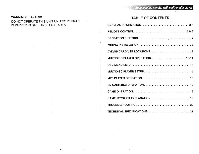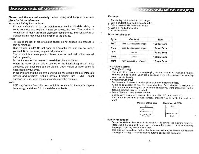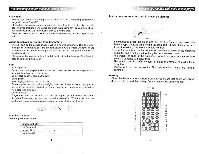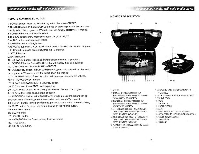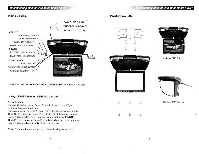Pyle PLRD125 PLRD125 Manual 1
Pyle PLRD125 Manual
 |
View all Pyle PLRD125 manuals
Add to My Manuals
Save this manual to your list of manuals |
Pyle PLRD125 manual content summary:
- Pyle PLRD125 | PLRD125 Manual 1 - Page 1
• • PYLE® view v 1 • "' , .- , ~ -~ ~ , /-' .,"' , ~ PLRD125 , Instruction Manual 12.1" TFT LCD FliiC-Down Roof Mount Built-in DVD Player with FM Modulator/lR Transmitter HTTP :// WWW . P Y lE A U 0 I O . C - Pyle PLRD125 | PLRD125 Manual 1 - Page 2
S UNIT UNLESS VEHICLE IS PARKED IN SAFE A ND LEGAL AREA . TABLE OF CONTENTS GENERAL INFORMATION 2-4 REMOTE CONTROL 5 & 6 OPERAT!ON BUnONS 7 WIRING INSTALLATION 8 OVO/SO CARD/USB LOCATIONS 9 MULTIOISC PLAYER OPERATION 10-14 OSO MENU SETUP 14 MULTIOISC PLAYER SETUP 15 MP3 PLAYER OPERATION 18 - Pyle PLRD125 | PLRD125 Manual 1 - Page 3
servicing to qualified personnel. The product is a laser product. Make sure to read instruction manual picture or a musical piece ~n a video CD or an audio CD . Each track is aSSigned a track numb e ~, . -. CllapIHer --- Safety Precaution Before installation, please check the voll5ge in the car - Pyle PLRD125 | PLRD125 Manual 1 - Page 4
deal with this problem. For detailed operation instructions for cleaning the pick-up , you can consult the user's manual of pick-up cleaning disc. Do not expose this unit to rain or moisture. Avoid dropping or direct impact to the unit. Vapor on convex mirror and troubleshooting There's liquid on - Pyle PLRD125 | PLRD125 Manual 1 - Page 5
In TV m ode, you can directly select the TV channel. 3. SUBTITLE button : mull·subtitle select. 4 . DISPLAY button: show information about DVD/SD/USB!TV. 5 . AUDIO bullon: muli-Ianguage selecl. 6. P,NGLE button: muti-angle select. 7. UPWARD button: In DVD/SD/ U8B mode, press it to selecl the menu or - Pyle PLRD125 | PLRD125 Manual 1 - Page 6
: • DOOR SWITCH RED WIRE: CONSTANT '12V YELLOW RCA N DUn oun WHITE RCA (AUDIO - REO RCA (AUDIO OUT) • FOR BETTER UNDERSTANDING. ALL WIRES ARE PROPERLY TAGGED. '¢- key: LIGHT SWITCH I - Pyle PLRD125 | PLRD125 Manual 1 - Page 7
or SD/MS is present, you can select ME[.>I4. and then select USB or SD/MS to play. Note: AV2 only video, withol.; ;wdi o support. Displa y User can che!ck the elapsed time or remaining time 01 current title and chap t er by pr~ssing DISP! AY. Continuously pressing DISPLAY - Pyle PLRD125 | PLRD125 Manual 1 - Page 8
current disc. T he subtitle language can be changed from DVD setling menu. Audio There is multi- l anguage feature while DVO disc is play in g. When this function , you can select the desired voice by pressi ng Audio. The left audio, right audio and the st ereo shows on the screen while play ing VeD - Pyle PLRD125 | PLRD125 Manual 1 - Page 9
Roolmounting monitor with multi-media plaY'( (2)ln PBC o ff mode: . While pla y ing veo disc, press Repeat for first t ime to repeat one song. Press Repeat fo r the second time to repeal the entire d isc. Press Repeat for t he third t ime to cancel. Di r ection Buttons Press Direct ion Buttons to - Pyle PLRD125 | PLRD125 Manual 1 - Page 10
Memo ry Disc wi ll be played from the lalest stop position in ''''emory-play-on mode. Preference setup ( 1 ) A udio Please operate by setup menu. Audio w ill be in Eng:is h , French, Spanish, Chinese, Japa nese , Korean, RUSSian an d so on c!epending on the discs. ( 2 ) Subtitle Subtitle will be in - Pyle PLRD125 | PLRD125 Manual 1 - Page 11
lunctlons can ~e controlled directly from unit wh ile I'1P3/MP4disc/Audio CD is playing. JPEG This unit can play the Picture in game joysticks. then you can play your game by joystick. Note; Joysticks onty support accessones unIt. Game joystick explanation 1 23 4 1.Arrow bullon 2.Selecl bulton 3. - Pyle PLRD125 | PLRD125 Manual 1 - Page 12
Troubleshooting No Sound or bad s ound effect - Please check if cables are connected properly. - Please check audio t teries with new ones. Note: Please contact with t he dealer or approved service center help if the troubles can' t be solved by lhe methods offered . Technical Specifications " . "
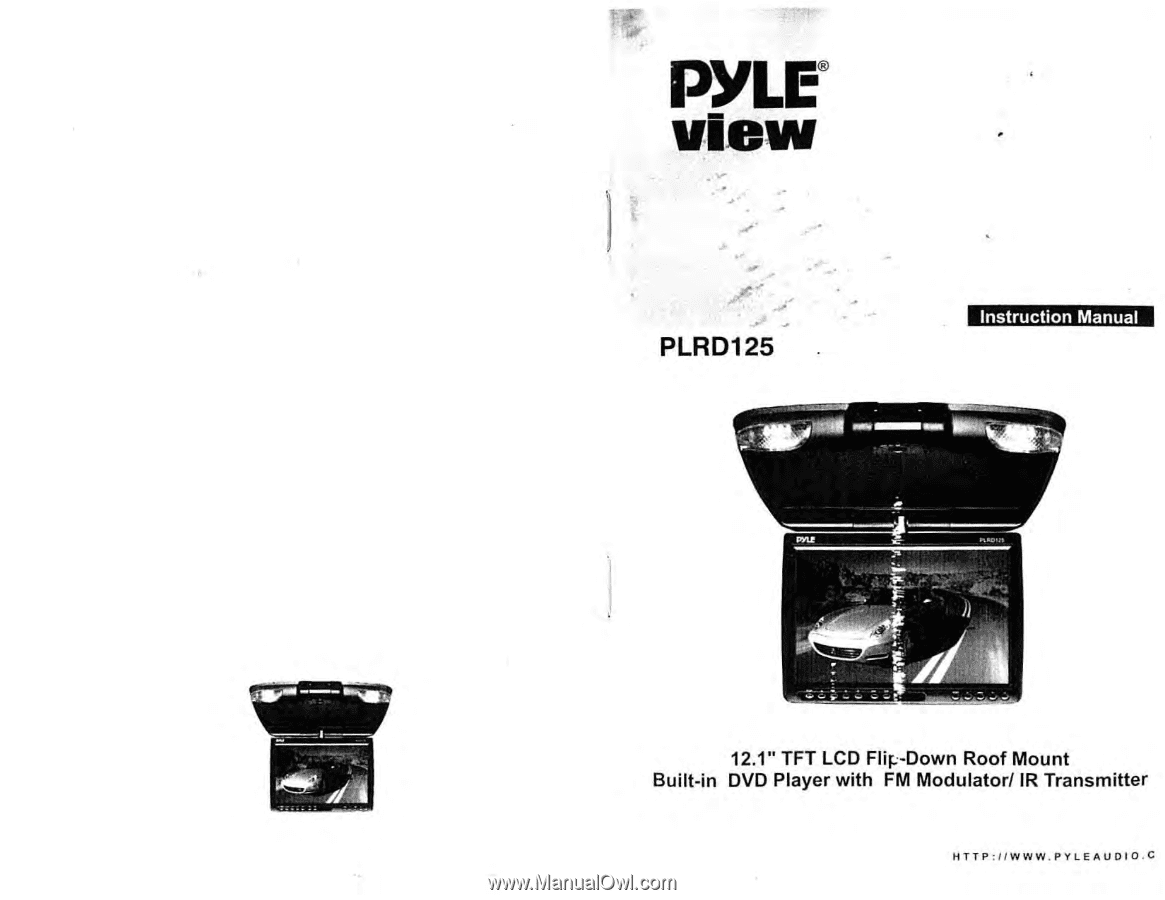
•
•
PYLE
®
view
v
1
"'
.-
,
,
•
~
~
,
~
-
,
/-'
"'
.,
,
~
Instruction Manual
PLRD125
12.
1"
TFT LCD FliiC-Down
Roof
Mount
Built-in
DVD
Player
with
FM
Modulator/lR
Transmitter
HTTP
://
WWW
. P Y
lE
A U 0 I O . C