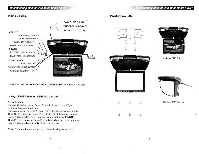Pyle PLRD125 PLRD125 Manual 1 - Page 11
Roofmounting, monitor, mull/-media, unting, mulli, media, player
 |
View all Pyle PLRD125 manuals
Add to My Manuals
Save this manual to your list of manuals |
Page 11 highlights
Roofmounting monitor with mull/-media pIa Video and Audio Setup Page , I VIdeO $(Itu!> Pa Go To Video Setup Page Sel Do·....nml. Mode Mp3 Basic Operation t-1P3 ca n be pl ayed by List mode , Program mode and normal mode. Select one mode during stop. Press Repeat to play, repeat playing one song or play by list. Oisc/MP4 Playing (l)Place the disc to the loader correctly, player begin to search the disc massages and enter into Nor mal Playing r"'ode. (2)t"'ove Dir ection Button or use th e Number button to select the desired item in submenu, Press Play to star!. (3)Press Stop first, press Direction Button to select other submenu Other Functions f>l ute, Vol control, previous/neKt lunctlons can ~e controlled directly from unit wh ile I'1P3/MP4disc/Audio CD is playing. JPEG This unit can play the Picture in JPEG format. )PEG is the most popular picture compressing format currently. Press Number Buttons to Select Pictures ( 1 ) Place the disc in the loader correctly, and t he .; Iayer starts search i ng messages, signal sho ws on the screen. (2) Press NumbC!r buttons to seiecllhe pIcture al' urn. Make selection by the disc menu (1 )Place the disc t o the loader correctl\'; player s :.arts searching messages, "'lain menu shows on the screen, select from N~j.l by Direction Button, press Play to confirm. (2)Press Direction Butlons to select pictur e in cut(ent pic t ure album, press Play to start 18 unting monitor with mulli-media player (3)Prcss Direction Buttons to select other pictures dUring stop. (4)Relurn to previous menu by selecting File during stop. Then Press Play. SO/ USB INSERT MMCISDIMS or Connect USB. press MODE button , when MMCJSD/MS or USB found. You can select media then choose MMClSD/MS or USB to play. Notc:plt'cse do not use the removable hard disk . Th iS will lead to abnormal wo rk ing . Game Operation 1 Press MODE key switch [0 OVD. 2. Play game disc, screen will show game's menu. 3. Mount your game joysticks. then you can play your game by joystick. Note; Joysticks onty support accessones unIt. Game joystick explanation 1 23 4 1.Arrow bullon 2.Selecl bulton 3.Playf pause bulton 4 .Game funct io n button (ABe D ) 19