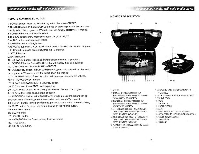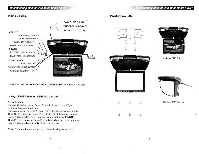Pyle PLRD125 PLRD125 Manual 1 - Page 10
Preference, setup, Control
 |
View all Pyle PLRD125 manuals
Add to My Manuals
Save this manual to your list of manuals |
Page 10 highlights
Roolmounting monitor with multi-media pIa ( J) Angle Mark When Angle Mark is on, user can select a special angle for watching . (only for discs with this function) General Sci"" P e . - , , ( 4) Caption s Turn ON IOFF the captions ( 5) Screen Saver The screen saver is to protect the screen from aging and helps extend its lifespan. The screen saver will appear when playing slops or the player is idle for a few minutes. (6) Last Memo ry Disc wi ll be played from the lalest stop position in ''''emory-play-on mode. Preference setup ( 1 ) A udio Please operate by setup menu. Audio w ill be in Eng:is h , French, Spanish, Chinese, Japa nese , Korean, RUSSian an d so on c!epending on the discs. ( 2 ) Subtitle Subtitle will be in t-nglish, FrenCh, Spanish, Chinese, Japanese, Korean, R'u ssian and so on t:..:pending on t he discs . User can either hide t he slJblilie or c h oose any subl.ile language while pla.ying DVD d i scs. p'OretM«> P AOOIO · Eng Preferred "'~dio l'rlgu,g~ 16 (3) Dis c Menu Oisc has differ ent languages such as Fre n ch, Spanish, Chin ese, Japanese, Korean, Ru ssian, and so on, these languages can be p.lay ed by this unit, And user can select any language from disc menu. Note This funct ion is valid to the discs which h as mul t ip l e languages . (4) Parental Controls Movies o n DVDs may contain scenes not suita ble fer ch ild ren . T he re fore, discs may conta i n Parental Control i nfo r mation that ~pplies to the comple t e disc or to certain scenes on the disc. These scenes are rated d ifferen t leve ls, mor e suitable sce nes are availab le for selection on some discs. Rat ings are count r y- d ependent. The Parental Control fe ature allo ws you t o prevent discs from being played by you r ch il dren or to have certain disc s played with alternative scenes , •• Preference Po 0 -m" (5) Default Set Parenl~l ContrOl I tJ II). - - r Select default to r estore o riginal factory selt i ng, Passward " ,,/ttl The orig i nal pas sword IS 8888; please sele c t Passw o r d to input yours. I I W.+, !.. -is .. I I ! Pl ease operate by Setup m e n u, Not e ; This function can only be performed when lIle player IS Slopped 17