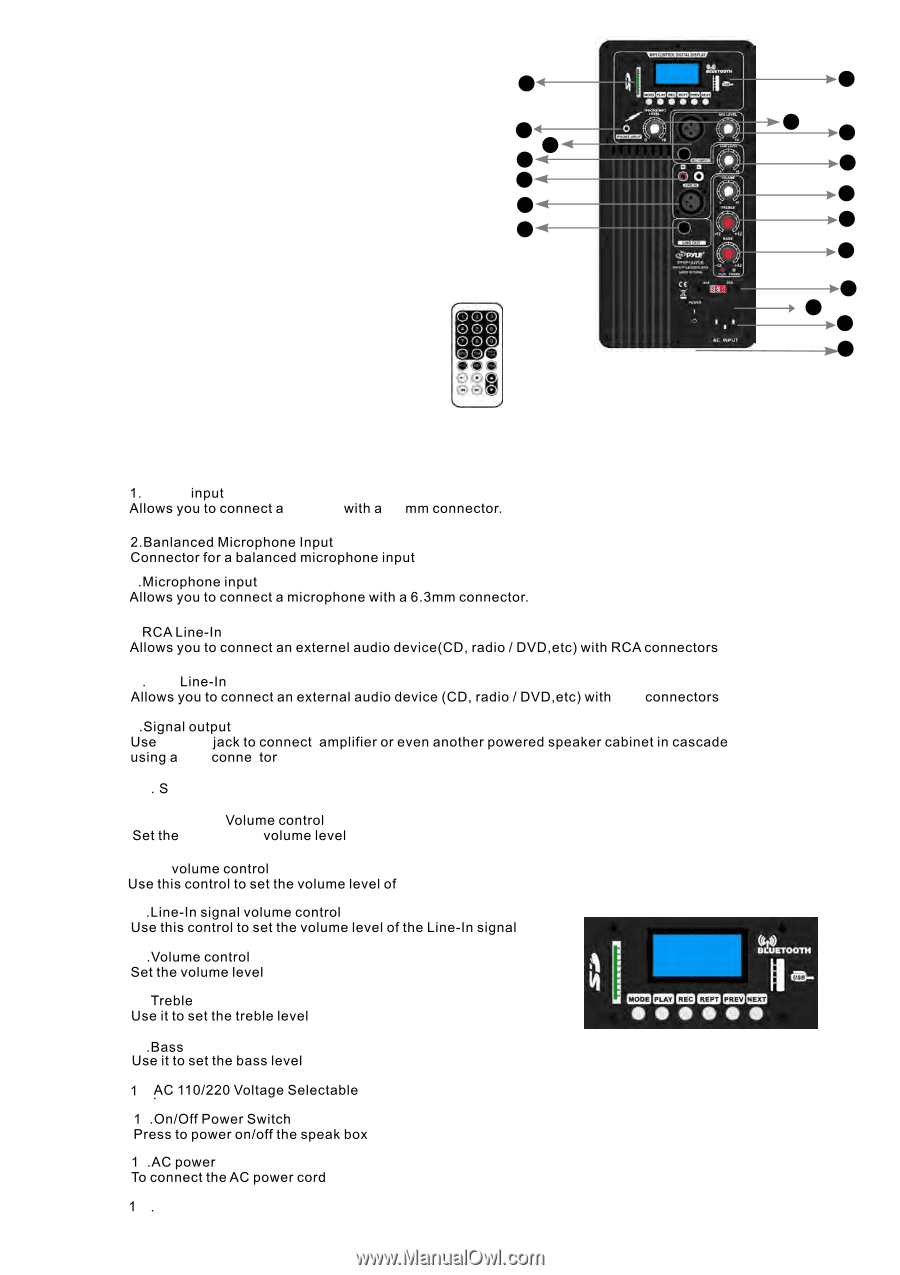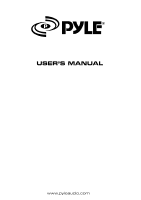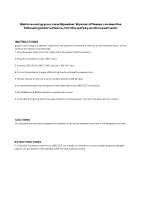Pyle PPHP1537UB PPHP837UB Manual 1 - Page 5
Pphp1037ub, Pphp837ub - 15
 |
View all Pyle PPHP1537UB manuals
Add to My Manuals
Save this manual to your list of manuals |
Page 5 highlights
PPHP837UB 7 1 2 3 4 5 6 78 9 10 11 12 13 14 15 18 14 17 16 PPHP1037UB Remote control 1.Iphone input Allows you to connect an Iphone with a 3.5mm connector. 2.Banlanced Microphone Input Connector for a balanced microphone input . 3.Microphone input Allows you to connect a microphone with a 6.3mm connector. 4.RCA Line-In Allows you to connect an externel audio device(CD, radio / DVD,etc) with RCA connectors 5 .XLR Line-In Allows you to connect an external audio device (CD, radio / DVD,etc) with XLR connectors 6.Signal output Use 6.35mm jack to connect amplifier or even another powered speaker cabinet in cascade using a XLR connector 7/8. SD card /USB 9.MP3/ Iphone Volume control Set the MP3/ Iphone volume level 10.Mic volume control Use this control to set the volume level of Microphone 11.Line-In signal volume control Use this control to set the volume level of the Line-In signal 12.Volume control Set the volume level9 13.Treble Use it to set the treble level 14.Bass Use it to set the bass level 15 .AC 110/220 Voltage Selectable 16.On/Off Power Switch Press to power on/off the speak box 17.AC power To connect the AC power cord 18 .Fuse AB C D E F A.MODE: Press to change USB/SD/Bluetooth B.PLAY: Press to play s son or pause while playing a song. C.REC: Recording to USD or SD. D.REPT:Press to select repeat mode: one, all or random. E:PREV: Press to jump to the previoud song. F:NEXT: Press to jump to next song.