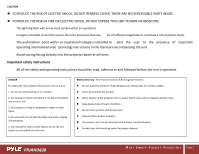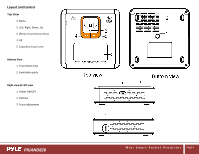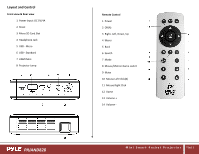Pyle PRJAND820 User Guide - Page 6
Front view & Rear view, Remote Control
 |
View all Pyle PRJAND820 manuals
Add to My Manuals
Save this manual to your list of manuals |
Page 6 highlights
Layout and Control Front view & Rear view 1 Power Input: DC 5V/4A 2 Reset 3 Micro SD Card Slot 4 Headphone Jack 5 USB - Micro 6 USB - Standard 7 HDMI Mini 8 Projector Lamp PRJAND820 Remote Control 1 Power 2 OK(A) 3 Right, Left, Down, Up 4 Menu 5 Back 6 Search 7 Mode 8 Mouse/Motion Game switch 9 Mute 10 Mouse Left Click(B) 11 Mouse Right Click 12 Home 13 Volume + 14 Volume - M i n i S m a r t P o c k e t P r o j e c t o r Page 5

Mini Smart Pocket Projector
Page 5
PRJAND820
Layout and Control
Front view & Rear view
1
Power Input: DC 5V/4A
2
Reset
3
Micro SD Card Slot
4
Headphone Jack
5
USB - Micro
6
USB - Standard
7
HDMI Mini
8
Projector Lamp
Remote Control
1
Power
2
OK(A)
3
Right, Left, Down, Up
4
Menu
5
Back
6
Search
7
Mode
8
Mouse/Motion Game switch
9
Mute
10
Mouse Left Click(B)
11
Mouse Right Click
12
Home
13
Volume +
14
Volume -