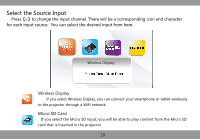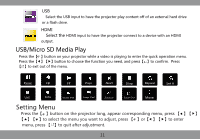Pyle PRJWIFI70 User Manual - Page 10
Setting Menu
 |
View all Pyle PRJWIFI70 manuals
Add to My Manuals
Save this manual to your list of manuals |
Page 10 highlights
USB Select the USB input to have the projector play content off of an external hard drive or a flash drive. HDMI Select the HDMI input to have the projector connect to a device with an HDMI output. USB/Micro SD Media Play Press the【 】button on your projector while a video is playing to enter the quick operation menu. Press the button to choose the function you need, and press【 】to confirm. Press 【 】to exit out of the menu. Pause FB FF Prev. Next. Stop Repeat Set A List Info Slow FW Step FW Zoom In Zoom Out Move Setting Menu Press the【 】button on the projector long, appear corresponding menu, press to select the menu you want to adjust, press 【 】or to enter menu, press 【 】to quit after adjustment. 11

Move
Zoom Out
Zoom In
Step FW
Slow FW
Info
List
Set A
Repeat
Stop
Next.
Prev.
FF
FB
Pause
11
USB/Micro SD Media Play
USB
Select the USB input to have the projector play content off of an external hard drive
or a flash drive.
HDMI
Select the
HDMI input to have the projector connect to a device with an HDMI
output.
Press the【
】button on your projector while a video is playing to enter the quick operation menu.
Press the【
】【
】button to choose the function you need, and press【
】to confirm.
Press
【
】to exit out of the menu.
Setting Menu
Press the【
】button on the projector long, appear corresponding menu, press 【
】【
】
【
】【
】to select the menu you want to adjust, press 【
】or【
】【
】to enter
menu,
press 【
】to quit after adjustment.