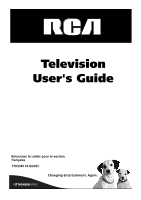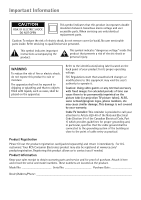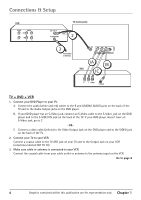RCA 20F410T User Guide & Warranty
RCA 20F410T - 20" TruFlat TV Manual
 |
UPC - 034909212073
View all RCA 20F410T manuals
Add to My Manuals
Save this manual to your list of manuals |
RCA 20F410T manual content summary:
- RCA 20F410T | User Guide & Warranty - Page 1
Television User's Guide Retourner le cahier pour la version française TOCOM 1616202C Changing Entertainment. Again. - RCA 20F410T | User Guide & Warranty - Page 2
: To reduce the risk of electric shock, do not remove cover (or back). No user serviceable parts inside. Refer servicing to qualified service personnel. This symbol indicates important instructions accompanying the product. This symbol indicates "dangerous voltage" inside the product that presents - RCA 20F410T | User Guide & Warranty - Page 3
8 Using the INPUT Button ...9 Programming the Remote to Operate Other Components 9 Find Out If You Need to Program the Remote 9 Programming the Remote ...9 How to Use the Remote After You've Programmed It 11 Remote Control Codes 11 Chapter 3: Using the TV's Features Channel Banner ...13 Why You - RCA 20F410T | User Guide & Warranty - Page 4
Exempt Program Block...20 KidPass ...21 V-Chip Active ...21 Front Panel Lock ...21 Change Password ...21 Chapter 4: Using the TV's Menu System Sound Menu...22 Picture Menu ...22 Setup Menu ...23 Parental Control Menu 24 Time Menu ...24 Chapter 5: Other Information Troubleshooting ...25 Care and - RCA 20F410T | User Guide & Warranty - Page 5
tipped over, pushed off, or pulled off. This could cause personal injury and/or damage the TV. Refer to the Important Safety Instructions packed separately. Use Indirect Light Don't place the TV where sunlight or room lighting will be directed toward the screen. Use soft or indirect lighting. Cables - RCA 20F410T | User Guide & Warranty - Page 6
S-Video jack, connect an S-Video cable to the S-Video jack on the DVD player and to the S-VIDEO IN jack on the back of the TV. If your DVD player doesn't have an S-Video jack, go to C. -OR- C. Connect a video cable (yellow) to the Video Output Jack on the DVD player - RCA 20F410T | User Guide & Warranty - Page 7
your convenience: one set of audio/video inputs and a headphone jack. To access the component you connected to the front of the TV, press the INPUT button on your remote until FRNT appears on the screen. The jacks are ideal for connecting a video game console or a camcorder. Note: When connecting - RCA 20F410T | User Guide & Warranty - Page 8
buttons of your TV to operate many of the TV's features. MENU/OK Brings up the Main menu. In the menu system , it selects highlighted items. CH- Scans down through the current channel list. In the menu system, acts like the down arrow button on the remote control and adjusts menu controls. CH+ Scans - RCA 20F410T | User Guide & Warranty - Page 9
turns on the TV, but puts the remote into TV mode. "TV mode" means that the buttons on the remote control operate the TV's functions. SETUP Go Back Auto Ch. Search Closed Caption Auto Tuning Language English . . . Complete the Initial Setup The menu system in your TV allows the TV's features to - RCA 20F410T | User Guide & Warranty - Page 10
2: Using the Remote Control Indicator DVD ON OFF VCR TV VOL CH MUTE GO BACK CLEAR MENU OK PRESETS CC 1 SKIP INFO GUIDE 2 3 4 5 6 7 INPUT 8 9 0 ANTENNA REVERSE RECORD PLAY FORWARD STOP PAUSE AGAIN SPEED ZOOM OPEN CLOSE SEARCH Button Descriptions for TV Mode Arrows Used - RCA 20F410T | User Guide & Warranty - Page 11
can be programmed to operate most brands of remote controllable components. The remote is already programmed to operate most RCA, GE, and Proscan components. Notes: The TV button can't be programmed on this remote. The remote may not be compatible with all brands and models of components. It also - RCA 20F410T | User Guide & Warranty - Page 12
Using the Remote Control Using Automatic Code Search The following instructions can be used to program the remote to operate each of your components. If you want to stop the automatic code search without programming any of your components, press CLEAR until the indicator on the remote turns off. 1. - RCA 20F410T | User Guide & Warranty - Page 13
Using the Remote Control How to Use the Remote After You've Programmed It Because this universal remote can operate several different components it uses operational modes triggered by the component buttons. For example, if you want the remote to operate the TV, you would press the TV button to put - RCA 20F410T | User Guide & Warranty - Page 14
Using the Remote Control VCR Codes continued Montgomery Ward 2075, 2132 Motorola 2021, 2019, 2110 Proscan 2000, 2001, 2131 Protec 2061 Pulsar 2104 Quarter 2011 Quartz 2011 Quasar 2021, 2022, 2125 RCA 2000, 2001, 2003, 2013, 2021, 2055, 2056 2082, 2083, 2084, 2085, 2086, 2087, 2088, 2089 - RCA 20F410T | User Guide & Warranty - Page 15
. When you set up auto tuning, you're telling the TV what channel to tune to when you press the VCR or DVD button on the remote control. 1. Press MENU (the MAIN MENU appears). 2. Highlight Setup and press OK on your remote control. 3. Highlight Auto Tuning and press OK. Chapter 3 Graphics contained - RCA 20F410T | User Guide & Warranty - Page 16
remote control. Set SAT/CABLE Not available with your remote control. Set DVD Lets you set up the channel the TV Controls and V-Chip The choices in the USA V-CHIP menu involve software inside your TV (referred to as V-Chip) which allows you to block TV your TV is turned "off." For instructions to - RCA 20F410T | User Guide & Warranty - Page 17
press OK to enter password and temporarily deactivate the Parental Control. Broadcasters are not required to provide content themes, so unrated. The TV age-based ratings and content themes you can block follow: USA V-Chip Rating System TV-MA (Mature Audience Only) Specifically designed to be - RCA 20F410T | User Guide & Warranty - Page 18
Using the TV's Features considered acceptable for all ages groups. While not designed specifically for children, it is understood younger viewers may be encourage children to imitate dangerous acts which they may see on television. Any realistic depictions of violence will be infrequent, discreet, - RCA 20F410T | User Guide & Warranty - Page 19
LIMIT screen, use the arrow buttons and OK on your remote to change the status of a TV program rating or content theme from View to Block. 4. For TV rating limits to take effect, turn on V-Chip active in the PARENTAL CONTROL menu (box has check mark). The following sections give you more details - RCA 20F410T | User Guide & Warranty - Page 20
or view. TV RATING LIMIT Go Back Status D L S V FV TV-MA View VVV TV-14 View B V V V TV-PG View B V V V TV-G View TV-Y7 View V TV-Y View Press Go back and press OK. 4. Turn on V-Chip active in the PARENTAL CONTROL menu (box has check mark) for rating limits to take effect. Viewing Age- - RCA 20F410T | User Guide & Warranty - Page 21
the language (L) corresponding with TV-14. The language for TV-MA is blocked as well). Notes: Broadcasters are not required to provide content themes or age-based ratings. You must remember to activate Parental Controls for rating limits to take effect. Viewing Specific Content Themes If you block - RCA 20F410T | User Guide & Warranty - Page 22
specified level. To access the Movie Rating Limit menu: 1. Press MENU on the remote control (the MAIN MENU appears). 2. Select Parental Control. 3. Select USA V-Chip. 4. Select Movie the lock and unlock icon. 20 Graphics contained within this publication are for representation only. Chapter 3 - RCA 20F410T | User Guide & Warranty - Page 23
lets you lock (disable) or unlock (enable) the TV's front panel. The remote still tunes to any channel. When using this as a Parental Control method, remove access to any remote that is capable of operating the television. 1. From the PARENTAL CONTROL menu, press the up or down arrow to highlight - RCA 20F410T | User Guide & Warranty - Page 24
Press the right arrow to scroll through the available audio types, which control the way the sound comes through your speakers: Mono plays the sound in to turn SAP on or off. Picture Menu The PICTURE menu options apply to the video for the main TV and video input selections. Picture Preset Press - RCA 20F410T | User Guide & Warranty - Page 25
. Search List & Labels Closed Caption Auto Tuning Language English . . . Setup Menu Auto Ch. Search (Auto Channel Search) Allows you to choose your signal type as text on the TV screen. Closed captioning is not available on all channels at all times. Only specific programs encoded with closed- - RCA 20F410T | User Guide & Warranty - Page 26
the wake-up timer and no remote or front panel buttons are pressed for 2 hours, the TV will turn itself off. Wake-Up Time Lets you set the time you want the TV to turn itself on. Wake-Up Ch (Wake-Up Channel) Lets you select a specific channel the TV tunes to when the wake - RCA 20F410T | User Guide & Warranty - Page 27
entertainment system and to instruct you in its operation. For details about this service, call 1-888-206-3359. For additional assistance while using your RCA product, please visit www.rca.com/ customersupport. TV Problems TV won't turn on • Press the TV button. • Make sure the TV is plugged in - RCA 20F410T | User Guide & Warranty - Page 28
Go to page 23 for more instructions. PASSWORD menu appears • KidPass option is activated and you try to reset the time. • You turn the TV on after KidPass shut off the TV. The Remote Control Doesn't Work • Something might be between the remote and the remote sensor on the component. Make sure there - RCA 20F410T | User Guide & Warranty - Page 29
repair your television. How you get service: • For 20" screen size: Take your RCA television to any Authorized RCA Television Service Center and pickup when repairs are complete. • For screen sizes larger than 20": Request home or pick up, repair and return service from any Authorized RCA Television - RCA 20F410T | User Guide & Warranty - Page 30
not cover: • Customer instruction. (Your Owner's Manual describes how to install, adjust, and operate your product. Any additional information should be obtained from your dealer.) • Installation and related adjustments. • Signal reception problems not caused by your television. • Damage from misuse - RCA 20F410T | User Guide & Warranty - Page 31
your product. Prices are subject rca.com DVD ON OFF VCR TV VOL CH MUTE GO BACK CLEAR MENU OK PRESETS CC 1 SKIP INFO GUIDE 2 3 4 5 6 7 INPUT 8 9 0 ANTENNA REVERSE RECORD PLAY FORWARD STOP PAUSE AGAIN SPEED ZOOM OPEN CLOSE SEARCH Remote Control This is the remote control - RCA 20F410T | User Guide & Warranty - Page 32
an experienced radio/TV technician for help. This Class B digital apparatus complies with Canadian ICES-003 Visit the RCA web site at www.rca.com Please do not send any products to the Indianapolis address listed in this manual or on the carton. This will only add delays in service for your product
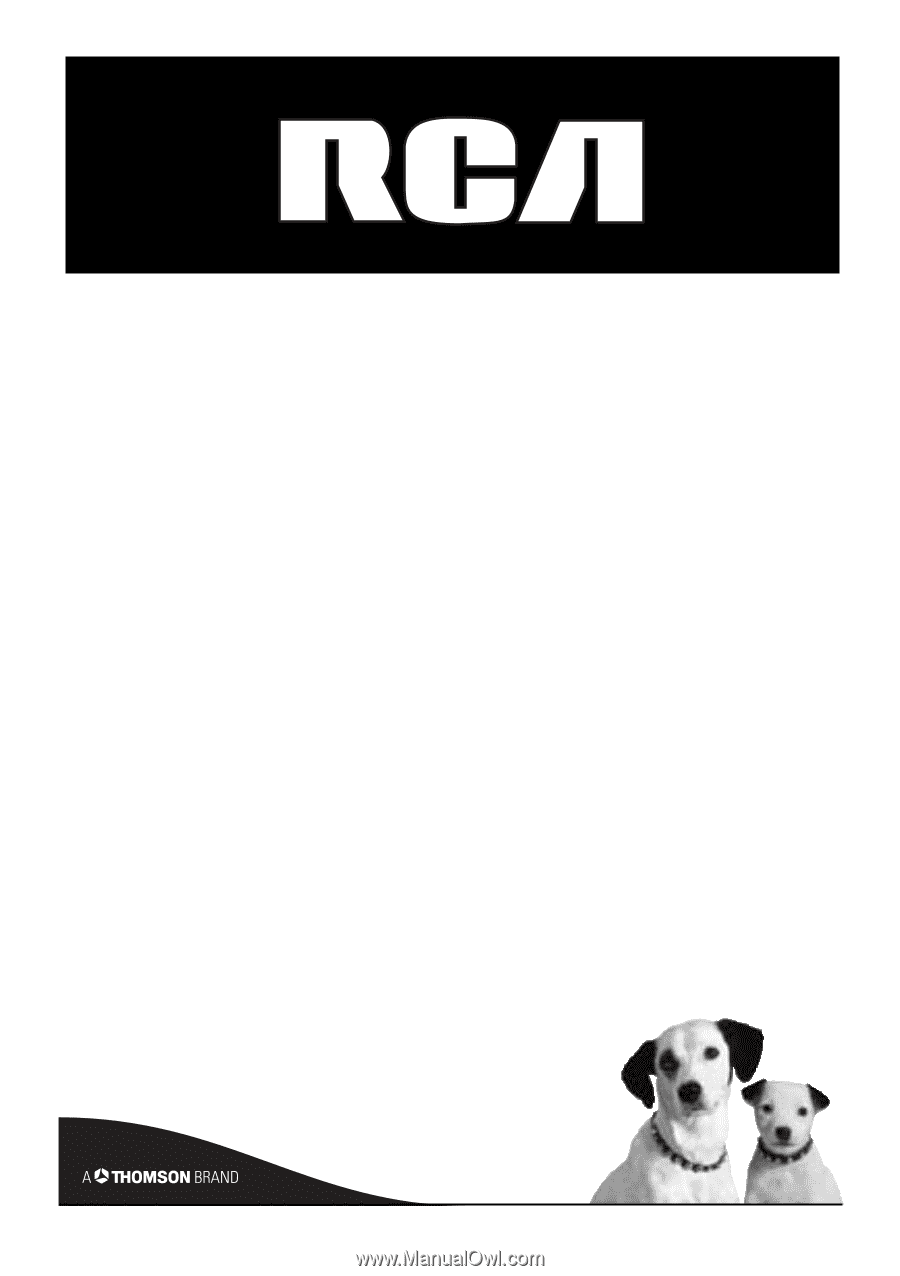
Television
User's Guide
Changing Entertainment. Again.
Retourner le cahier pour la version
française
TOCOM 1616202C