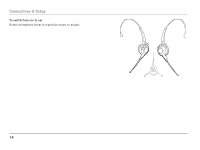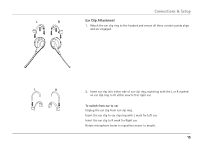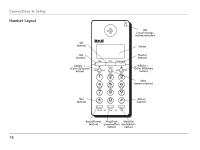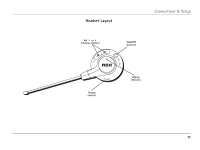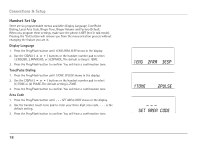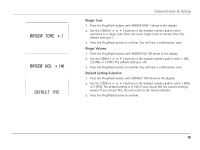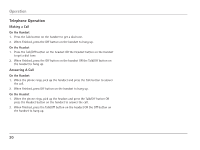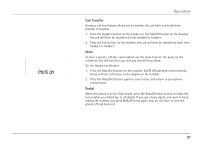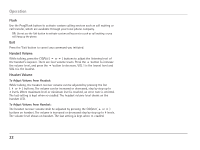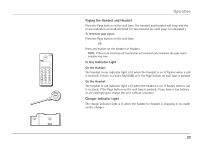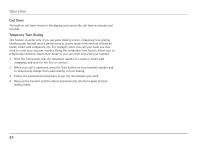RCA 25110RE3-A User Guide - Page 19
Ringer Tone, Ringer Volume, Default Setting Selection
 |
UPC - 940356373734
View all RCA 25110RE3-A manuals
Add to My Manuals
Save this manual to your list of manuals |
Page 19 highlights
Connections & Setup Ringer Tone 1. Press the Prog/Flash button until RINGER TONE 1 shows in the display. 2. Use the CID/Vol ( 5 or 6 ) buttons or the handset number pad to select and listen to a ringer tone. There are seven ringer tones to choose from. The default setting is 1. 3. Press the Prog/Flash button to confirm. You will hear a confirmation tone. Ringer Volume 1. Press the Prog/Flash button until RINGER VOL 1HI shows in the display. 2. Use the CID/Vol ( 5 or 6 ) buttons or the handset number pad to select 1 (HI), 2 (LOW), or 3 (OFF). The default setting is 1HI. 3. Press the Prog/Flash button to confirm. You will hear a confirmation tone. Default Setting Selection 1. Press the Prog/Flash button until DEFAULT 1NO shows in the display. 2. Use the CID/Vol ( 5 or 6 ) buttons or the handset number pad to select 1 (NO), or 2 (YES). The default setting is 41NO. If you choose NO, the current settings remain. If you choose YES, the unit resets to the factory defaults. 3. Press the Prog/Flash button to confirm. 19