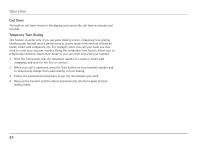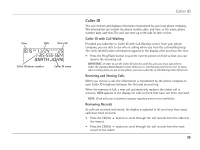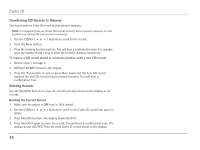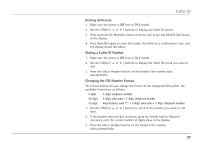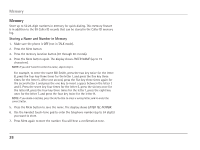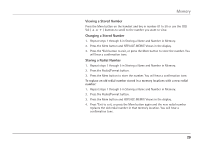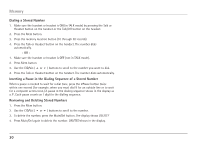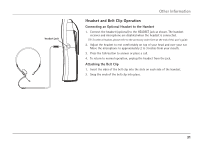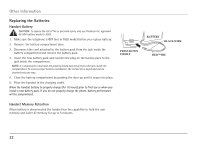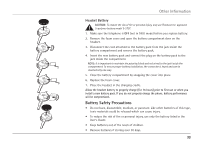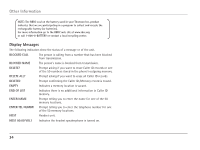RCA 25110RE3-A User Guide - Page 29
Viewing a Stored Number, Changing a Stored Number, Storing a Redial Number
 |
UPC - 940356373734
View all RCA 25110RE3-A manuals
Add to My Manuals
Save this manual to your list of manuals |
Page 29 highlights
Memory Viewing a Stored Number Press the Mem button on the handset and key in number 01 to 50 or use the CID/ Vol ( 5 or 6 ) buttons to scroll to the number you want to view. Changing a Stored Number 1. Repeat steps 1 through 6 in Storing a Name and Number in Memory. 2. Press the Mem button and REPLACE MEMO? shows in the display. 3. Press the *Exit button to exit, or press the Mem button to store the number. You will hear a confirmation tone. Storing a Redial Number 1. Repeat steps 1 through 5 in Storing a Name and Number in Memory. 2. Press the Redial/Format button. 3. Press the Mem button to store the number. You will hear a confirmation tone. To replace an old redial number stored in a memory locations with a new redial number: 1. Repeat steps 1 through 5 in Storing a Name and Number in Memory. 2. Press the Redial/Format button. 3. Press the Mem button and REPLACE MEMO? shows in the display. 4. Press *Exit to exit, or press the Mem button again and the new redial number replaces the old redial number in that memory location. You will hear a confirmation tone. 29