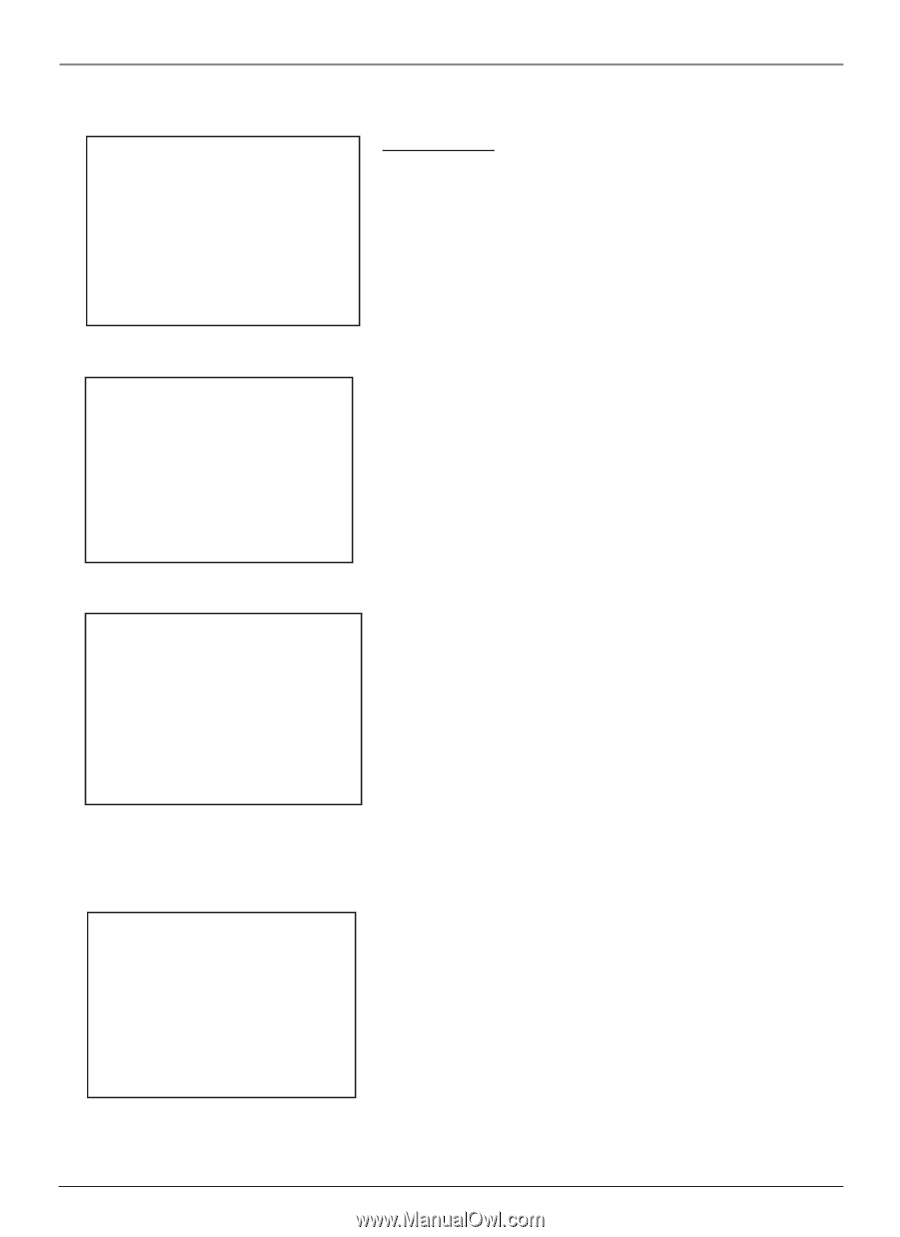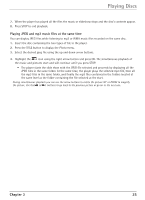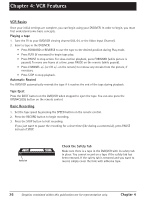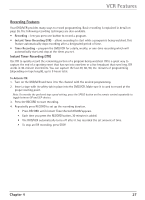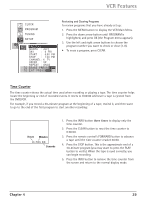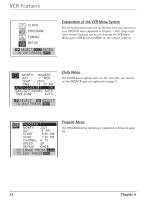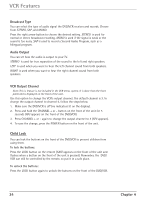RCA DRC6300N User Guide - Page 34
Info Display
 |
View all RCA DRC6300N manuals
Add to My Manuals
Save this manual to your list of manuals |
Page 34 highlights
VCR Features 1 STOP SP CH2 May 20, TUE 6:14PM On-screen display (times out) 2 Info Display To find out the status of the DVD/VCR, press the INFO button on the remote control. Each time you press INFO, different information appears on the screen. See the following examples. Note: The date and time must be set before they can be displayed. 1. Press the INFO button to show the on-screen displays. The time counter is displayed in the DVD/VCR's front panel for a short time. 2. Press INFO again to display the current time. 6:14PM Current time. 3 3. Press INFO again to display just the time counter on the TV screen. The time counter remains in the DVD/VCR's display panel. This is useful for dubbing tapes. 0:30:00 Time counter only (does not time out) 4 4. Press INFO again to display the remaining time on the tape. REM 2:00 30 Chapter 4