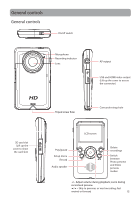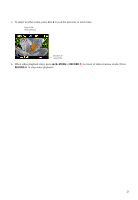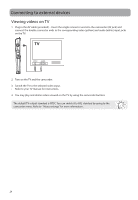RCA EZ2100 Owner/User Manual - Page 20
Taking photos, To take photos
 |
View all RCA EZ2100 manuals
Add to My Manuals
Save this manual to your list of manuals |
Page 20 highlights
Taking photos To take photos 1. In Photo preview mode, press RECORD to take photos. • The photo resolution is 3 megapixels which is interpolated from a 1 megapixel sensor. 2. After taking a photo, please allow a few seconds for image processing before the next photo can be taken. 19
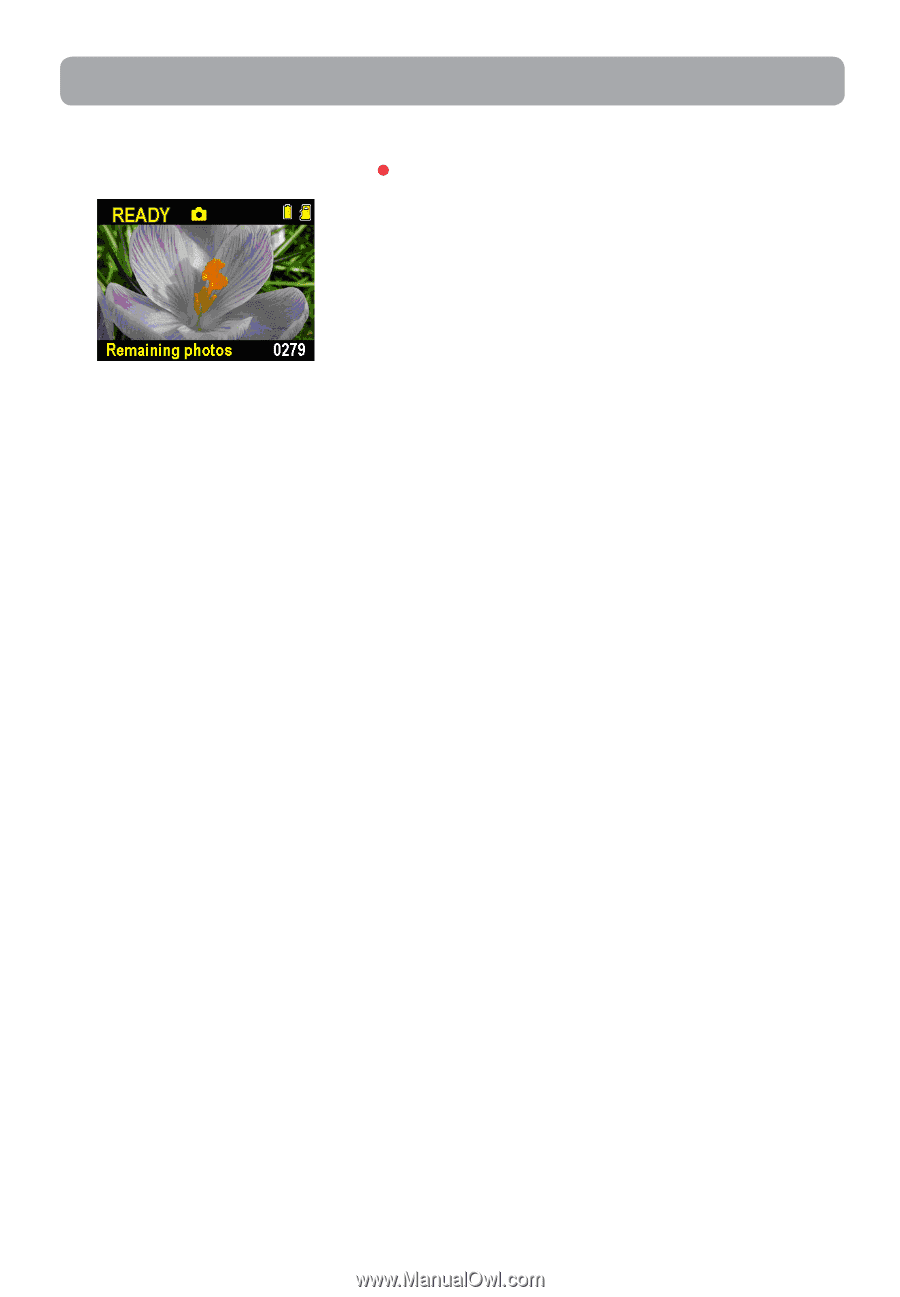
19
To take photos
1.
In Photo preview mode, press
RECORD
to take photos.
•
The photo resolution is 3 megapixels which is interpolated from a 1 megapixel sensor.
2.
After taking a photo, please allow a few seconds for image processing before the next photo can be
taken.
Taking photos