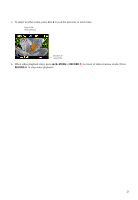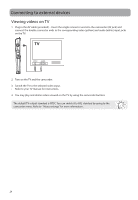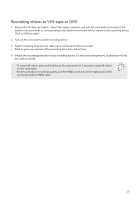RCA EZ2100 Owner/User Manual - Page 22
to return to Video preview mode. Press, to stop video playback
 |
View all RCA EZ2100 manuals
Add to My Manuals
Save this manual to your list of manuals |
Page 22 highlights
5. To select another video, press or to cue the previous or next video. Type of file (Video/Photo) Duration of current file 6. When video playback stops, press RECORD to stop video playback) MODE or RECORD to return to Video preview mode. (Press 21
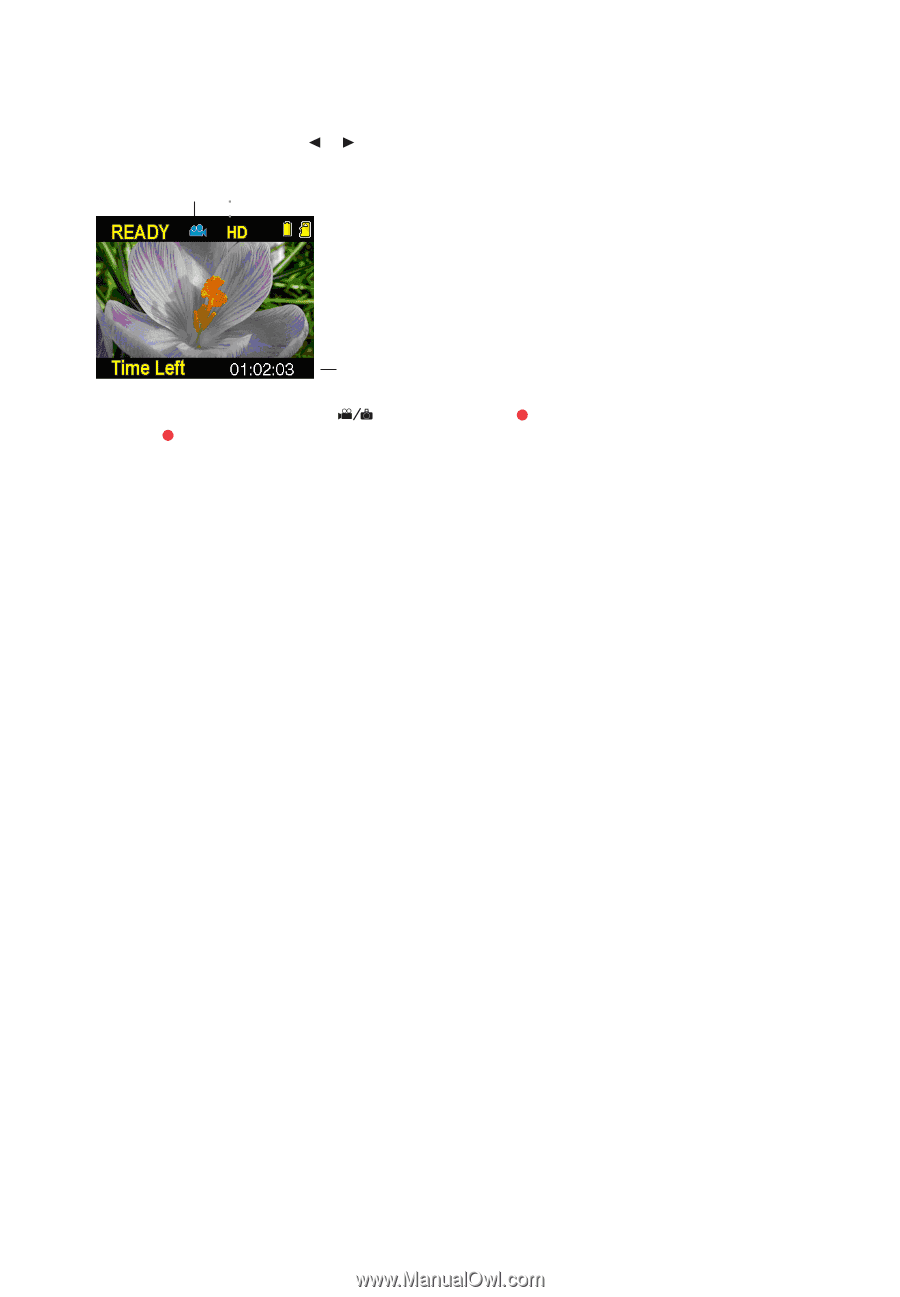
21
5.
To select another video, press
or
to cue the previous or next video.
Type of file
(Video/Photo)
Duration of
current file
6.
When video playback stops, press
MODE
or
RECORD
to return to Video preview mode. (Press
RECORD
to stop video playback)