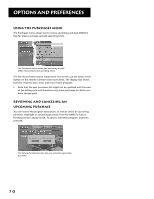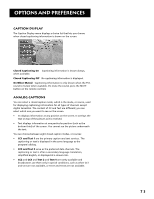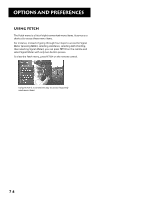RCA F38310 User Guide & Warranty - Page 78
Using Fetch, Assistance, Dish Pointing, Signal Meter
 |
UPC - 034909913192
View all RCA F38310 manuals
Add to My Manuals
Save this manual to your list of manuals |
Page 78 highlights
Options and Preferences Using Fetch The Fetch menu is a list of eight convenient menu items. It serves as a shortcut to access these menu items. For instance, instead of going through four steps to access the Signal Meter (pressing MENU, selecting Assistance, selecting Dish Pointing, then selecting Signal Meter), you can press FETCH on the remote and select Signal Meter with only two button presses. To view the Fetch menu, press FETCH on the remote control. Using FETCH is a convenient way to access frequently used menu items. 74
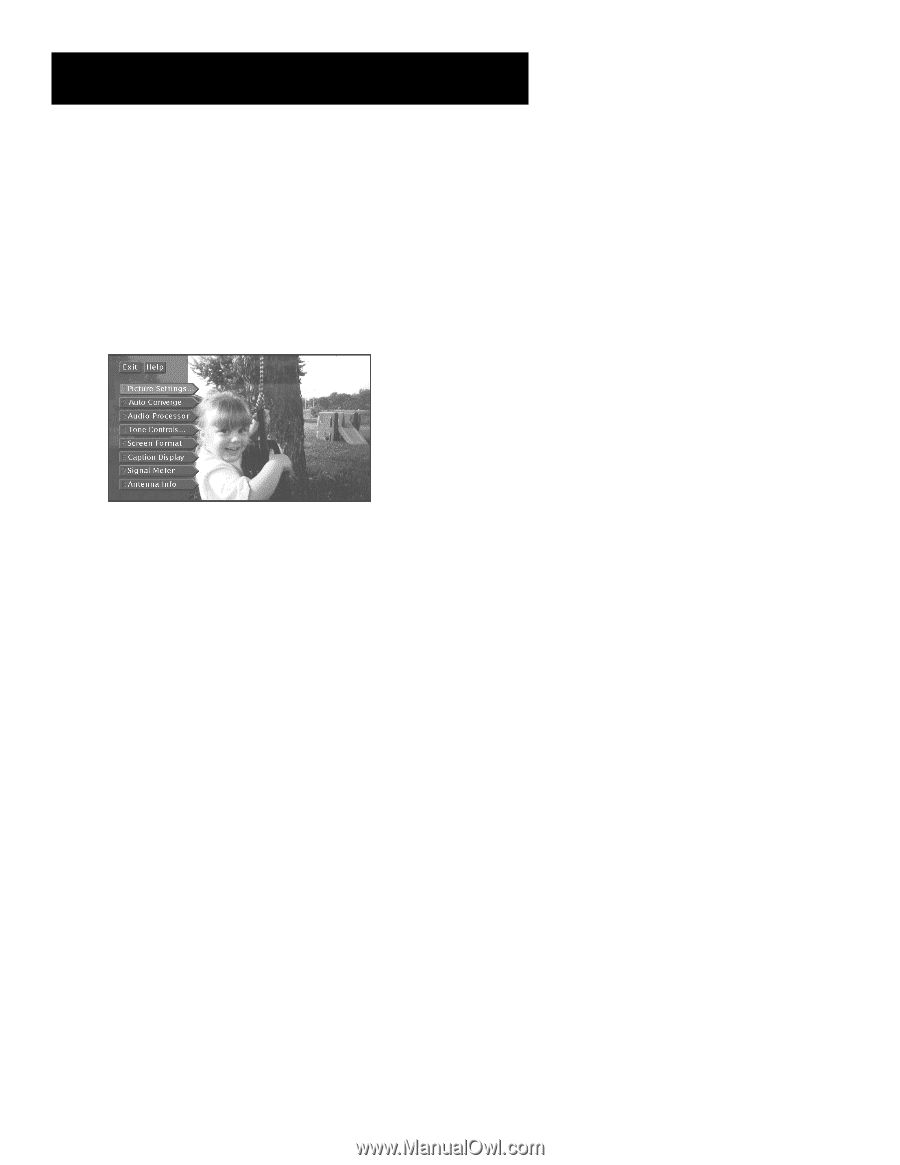
Options and Preferences
74
Using Fetch
The Fetch menu is a list of eight convenient menu items. It serves as a
shortcut to access these menu items.
For instance, instead of going through four steps to access the Signal
Meter (pressing MENU, selecting
Assistance
, selecting
Dish Pointing
,
then selecting
Signal Meter
), you can press FETCH on the remote and
select Signal Meter with only two button presses.
To view the Fetch menu, press FETCH on the remote control.
Using FETCH is a convenient way to access frequently
used menu items.