RCA H100 User Manual - H100 - Page 15
Transferring Files to the Player
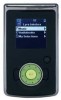 |
UPC - 961613014429
View all RCA H100 manuals
Add to My Manuals
Save this manual to your list of manuals |
Page 15 highlights
Transferring Files to the Player Transferring Files to the Player You may select one of the methods to transfer music contents to your player: 1) Yahoo! Music Engine, 2) Windows Media Player and 3) drag-and-drop via Windows Explorer. For method 1 and 2, you first need to have successfully installed the software packages included in the Music Management CD (refer to "Inserting the Included CD-ROM into CDROM Drive). Transferring Files via Yahoo! Music Engine - refer to page 16 Transferring files via Windows Media Player 9 - refer to page 18 Transferring files via Windows Explorer (drag-and-drop) - refer to page 19 Note: Yahoo! Music Engine only works on Windows XP. Windows Media Player is installed on Windows 98SE, ME and 2000 Caution: Secure music download files must be transferred to your player through the Yahoo Music EngineTM or the application recommended by your online music download service (Note: Services and applications must be Windows Media audio-compliant and support Digital Rights Management.) (Apple iTunesTM music content is not supported). Note: Windows XP requires Service Pack 1 or higher. 15















