RCA H100 User Manual - H100 - Page 26
The Navigation Menus, Selecting What You Want to Play
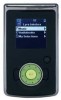 |
UPC - 961613014429
View all RCA H100 manuals
Add to My Manuals
Save this manual to your list of manuals |
Page 26 highlights
General Controls The Navigation Menus Music files are sorted according to several parameters for quick search of your favourite music. Once your player is turned on, you will see the file menus as below: Music Audiobooks MySelections Artists Albums Titles Genres Selecting What You Want to Play The following example illustrates steps to select and play songs in the Artists category. Music Audiobooks MySelections 1. Highlight Music by rotating the navigation control. Press to enter the highlighted item. Music Artists Albums Titles Genres 2. Highlight Artists by rotating the navigation control. Press to enter the highlighted item. Note: To show the player's menu at any stage of navigation, press m. 26

26
General Controls
Selecting What You Want to Play
The following example illustrates steps to select and play songs in the
Artists
category.
1.
Highlight
Music
by rotating the navigation
control. Press
to enter the highlighted item.
2.
Highlight
Artists
by rotating the navigation
control. Press
to enter the highlighted item.
Note:
To show the player’s menu at any stage
of navigation, press
m
.
Music
Audiobooks
MySelections
Music
Artists
Albums
Titles
Genres
The Navigation Menus
Music files are sorted according to several parameters for quick search of your favourite
music. Once your player is turned on, you will see the file menus as below:
Music
Audiobooks
MySelections
Artists
Albums
Titles
Genres














