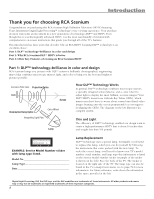5
Table of Contents
Introduction
...............................................................................................
1
Chapter 1: Connection & Setup
Things to Consider Before You Connect
.........................................................................................
8
Protect Against Power Surges
...................................................................................................
8
Protect Devices from Overheating
............................................................................................
8
Position Cables Properly to Avoid Audio Interference
............................................................
8
Use Indirect Light
.......................................................................................................................
8
CableCARD Service Details
.......................................................................................................
8
Choose Your Signal
...........................................................................................................................
9
Using the Cable Input
................................................................................................................
9
Using the Antenna Input
...........................................................................................................
9
Using the CableCARD slot
.......................................................................................................
10
Choose Your Connection
................................................................................................................
11
Y Pb Pr Connection
..................................................................................................................
12
Audio/Video Input and Output Connection
...........................................................................
14
HDMI/DVI Connection
..............................................................................................................
16
Advanced Audio Connection Information
.............................................................................
18
Why You Should Connect the G-LINK Cable
.................................................................................
19
How to Find the Remote Sensor
.............................................................................................
19
Placing the G-LINK Wands
.......................................................................................................
19
Plug in the TV
..................................................................................................................................
20
Put Batteries in the Remote
...........................................................................................................
20
Turn on the TV
.................................................................................................................................
20
Use the Remote Control to Complete the Assisted Setup
...........................................................
20
Complete the Assisted Setup
.........................................................................................................
21
Set the Menu Language
.........................................................................................................
21
Complete Channel Search
.......................................................................................................
21
The TV Guide On Screen System Setup
...................................................................................
21
What To Expect
...............................................................................................................................
26
Watching TV
.............................................................................................................................
26
Next Steps
.......................................................................................................................................
27
Explanation of Jacks
.......................................................................................................................
28
The Front of Your TV
.......................................................................................................................
31
Front Input Jacks
......................................................................................................................
31
Front Panel
...............................................................................................................................
32
Chapter 2: Using the Remote Control
The Buttons on the Remote Control
..............................................................................................
34
Programming the Remote to Operate Other Devices
..................................................................
36
Find Out If You Need to Program the Remote
......................................................................
36
Programming the Remote
.......................................................................................................
36
How to Use the Remote After You’ve Programmed It
.................................................................
37
The Learning Feature
......................................................................................................................
38
Adding a Learned Function
.....................................................................................................
38
Clearing a Learned Function
...................................................................................................
39
Deleting ALL Learned Functions
.............................................................................................
39
Volume Punchthrough Feature
......................................................................................................
40
Deleting ALL Volume Punchthrough Commands
..................................................................
40
Using the INPUT Button
..................................................................................................................
41
Remote Code List
............................................................................................................................
41
Chapter 3: Using the TV’s Features
About the Channel Banner
.............................................................................................................
44
Digital or Analog TV Channels
.......................................................................................................
45
Direct Tuning to a Channel
.....................................................................................................
45
About the TV Guide On Screen System
........................................................................................
46
The TV Guide O
n
Screen System Services
...............................................................................
46