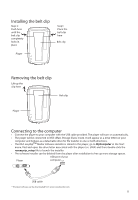RCA M3804 Owner/User Manual - Page 13
Charging the player, Refresh, IMPORTANT, Protocol, Settings
 |
UPC - 044476070976
View all RCA M3804 manuals
Add to My Manuals
Save this manual to your list of manuals |
Page 13 highlights
To enable function of launching RCA easyRip installer stored in the player, the player must be in MSC mode which can be selected under Protocol in the Settings menu. The default setting of this player is already in MSC mode. Refer to page 30 for more information. • It might take several seconds for the player to be detected. Click Refresh in My Computer or Windows Explorer to make sure the player has been detected. • The player is capable of transferring files at USB 2.0. If USB 2.0 port is available on your computer, use it to connect to your player. The player is still backward compatible with the older USB 1.1 ports. However, you will not be able to take full advantage of the potential speed increase. • IMPORTANT: Don't disconnect the USB cable to the PC or the player during the software installation. Charging the player The player charges automatically every time you connect it to your computer. To fully charge the player, make sure your computer is on and the device is connected for at least 3 hours. Refer to the battery level icon on the display to check the battery level. Recharge the player when the icon is empty. 12