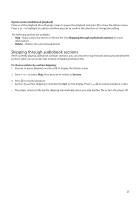RCA M4804R Owner/User Manual - Page 24
Option menu picture viewing, Slideshow Timing, Delete, to confirm the selection or change the setting. - player
 |
UPC - 044476069697
View all RCA M4804R manuals
Add to My Manuals
Save this manual to your list of manuals |
Page 24 highlights
Option menu (picture viewing) Press to pause the picture playback. Press to show the Option menu. Press + or - to highlight an option and then press to confirm the selection or change the setting. The following options are available: • Slideshow Timing-Toggles time to show each picture during a slideshow. Options available: Off, 3s, 5s, 10s, 15s • Delete - Deletes the selected picture Refer to page 11 for transferring picture files to the player. 23

23
Refer to page 11 for transferring picture files to the player.
Option menu (picture viewing)
Press
to pause the picture playback. Press
to
show the Option menu. Press
+
or
–
to highlight an
option and then press
to confirm the selection or change the setting.
The following options are available:
•
Slideshow Timing
–Toggles time to show each picture during a slideshow. Options available: Off, 3s, 5s,
10s, 15s
•
Delete
– Deletes the selected picture