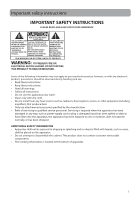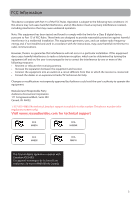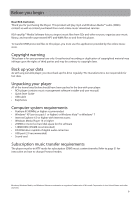4
Contents
Important safety instructions
IMPORTANT SAFETY INSTRUCTIONS
................................................................................................
1
Important battery information
..........................................................................................................
2
Ecology
.......................................................................................................................................................
2
Precautions for the unit
........................................................................................................................
2
Headset safety
.........................................................................................................................................
2
FCC Information
...................................................................................
3
End user license agreement
End user license agreement
................................................................................................................
7
Before you begin
Copyright warning
..................................................................................................................................
9
Back up your data
...................................................................................................................................
9
Unpacking your player
..........................................................................................................................
9
Computer system requirements
........................................................................................................
9
Subscription music transfer requirements
...................................................................................
9
Connecting to the computer
..............................................................................................................
10
Charging the player
................................................................................................................................
10
Managing files on your RCA Player
Using RCA easyRip
..................................................................................................................................
11
deleted
Deleting files from the player
.............................................................................................................
12
Disconnecting the player from the PC
............................................................................................
12
General controls
Turning the player on and off
.............................................................................................................
13
Locking the player controls
.................................................................................................................
13
Resetting the player
...............................................................................................................................
13
Using the menus
Menu types
................................................................................................................................................
14
Menu navigation
.....................................................................................................................................
14
The Home menu
......................................................................................................................................
16
Music
Playing music files
...................................................................................................................................
17
Music playback
.........................................................................................................................................
18