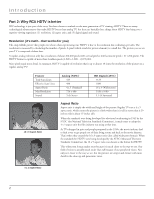6
Table of Contents
Direct Tuning to a Channel
......................................................................................
39
Getting a Program Description
................................................................................
39
Parental Controls
............................................................................................................
40
Lock/Unlock TV
.........................................................................................................
40
How V-Chip Works for the USA and Canada
................................................................
40
USA V-Chip TV Ratings
.............................................................................................
41
Canada V-Chip
..........................................................................................................
41
Channel Lists
...................................................................................................................
45
Auto Tuning Feature
......................................................................................................
45
Future Downloadable Ratings
......................................................................................
46
Chapter 4: Using the TV’s Menu Syste
m
Menus, On-screen Help, and Control Panels
.................................................................
48
Navigating the Menu System
...................................................................................
48
On-Screen Help
.........................................................................................................
48
Controls
.....................................................................................................................
48
Picture Menu
...................................................................................................................
50
Picture Preset Mode
.................................................................................................
50
Picture Settings
.........................................................................................................
50
Screen Format
...........................................................................................................
51
Advanced Picture Menu
...........................................................................................
51
Screen Adjust Menu
.................................................................................................
52
Audio Menu
.....................................................................................................................
53
Sound Preset Mode
..................................................................................................
53
Sound Logic
...............................................................................................................
53
Balance
......................................................................................................................
53
Advanced Audio
.......................................................................................................
54
Channel Setup Menu
......................................................................................................
56
Channel Search
.........................................................................................................
56
Advanced Settings
....................................................................................................
56
Setup Options Menu
.......................................................................................................
57
Closed Captioning
....................................................................................................
57
Quick Startup
............................................................................................................
57
Time Menu
................................................................................................................
59
Assisted Setup
...........................................................................................................
60
Menu Preferences
.....................................................................................................
60
Advanced Options
....................................................................................................
60
Chapter 5: Other Infor
m
ation
Frequently Asked Questions (FAQs)
..............................................................................
62
Troubleshooting
..............................................................................................................
63
La
m
p Replace
m
ent Infor
m
ation
....................................................................................
67
V-Chip Rating Explanations
............................................................................................
68
US V-Chip Rating System
..........................................................................................
68
Canadian V-Chip Rating System
...............................................................................
68
HDTV Specifications
........................................................................................................................
70
Li
m
ited Warranty
............................................................................................................
72
Care and Cleaning
...........................................................................................................
73
FCC Infor
m
ation
..............................................................................................................
73
Index
................................................................................................................................
74