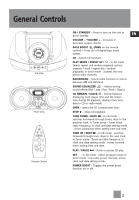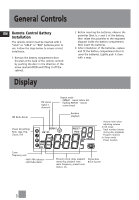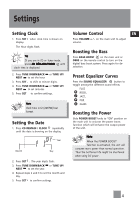RCA RCD147 User Manual - Page 3
Contents, Before you begin - cd player
 |
View all RCA RCD147 manuals
Add to My Manuals
Save this manual to your list of manuals |
Page 3 highlights
Contents EN FCC information Before you begin 1 General controls 2 Remote Control Battery Installation 3 Display 3 Settings 4 Setting Clock 4 Setting the Date 4 Volume Control 4 Boosting Bass 4 Preset Equalizer Curves 4 Radio 5 Tuning to a Station 5 Setting Preset Manually 5 Auto Preset 5 Using Preset 5 CD Player 6 Notes on CD-R/RW 6 Loading Disc 6 Playback 6 Skip/Search 6 Pause Playback 6 Stop Playback 6 Clock/CD Remain 6 Play Mode 7 Programming 7 Exit Program Mode 7 Clearing Program List 7 Displaying the Program List 7 Troubleshooting tips 8 Maintenance 9 More Information 10 U.S. Limited Warranty 11 Canadian Warranty 13 Before you begin Note: Look in the battery compartment to find the AC power cord. AC Power (For North America) Plug the power supply cord into the AC power jack on the back of the unit, and into an AC power supply outlet that accepts the plug supplied with your unit. Battery Power You can insert 6 D-sized alkaline batteries (not supplied) and you can take your stereo just about anywhere. 3 "AA" batteries (not supplied) are needed to keep radio station memory. 1. Open the battery compartment door (located at the bottom of the unit) by pushing the tab in the direction of the arrow and then lifting the door open and off the cabinet. 2. Before inserting the batteries, observe the polarities (that is, + and -) of the battery, then relate the polarities to the engraved diagram on the battery compartment door. Now insert the batteries. 3. After installation of the batteries, the lid to cover the batteries. Lightly push it close with a snap. Note that the AC line cord must be unplugged from the jack on the back of the unit to operate on batteries. IMPORTANT: Be sure to remove batteries when storing the set for more than 30 days. Leaky batteries can badly damage the system. Be sure to dispose of leaky, weak or dead batteries properly according to federal, state, and local regulations. To prevent injury or damage, do not reverse batteries and do not mix battery type. 1