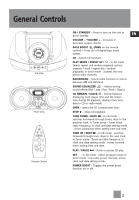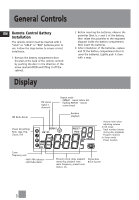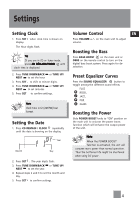RCA RCD147 User Manual - Page 5
General Controls, Display - - cd
 |
View all RCA RCD147 manuals
Add to My Manuals
Save this manual to your list of manuals |
Page 5 highlights
General Controls EN Remote Control Battery Installation The remote control must be inserted with 2 "AAA" or "UM-4" or "R03" batteries prior to use. Follow the steps below to ensure correct installation. 1. Remove the battery compartment door (located at the back of the remote control) by pushing the door in the direction of the arrow marked OPEN and lifting it off the cabinet. Display 2. Before inserting the batteries, observe the polarities (that is, + and -) of the battery, then relate the polarities to the engraved diagram inside the battery compartment. Now insert the batteries. 3. After installation of the batteries, replace and fit the battery compartment door to cover the batteries. Lightly push it close with a snap. FM Radio Bands Preset EQ settings Rock, Jazz, Pop, Classic, Flat FM stereo signal is detected. Repeat mode - REPEAT - repeat whole disc - flashing REPEAT - repeat current track Random playback - Volume level when adjusting volume In CD mode - Track number (shows during disc playback) - Program location In Tuner mode - Preset location Tuner frequency unit - AM / PM indicator - AM Radio Band Showing clock, date, elapsed/ remaining playback time, radio frequency, preset tuner station, etc. Digital Bass Boost System 3