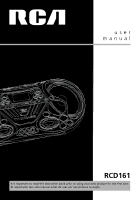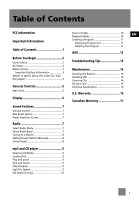RCA RCD161 User Manual
RCA RCD161 Manual
 |
View all RCA RCD161 manuals
Add to My Manuals
Save this manual to your list of manuals |
RCA RCD161 manual content summary:
- RCA RCD161 | User Manual - Page 1
u s e r m a n u a l user manual BAND STOP CD MODE PROG. PLAY / PAUSE CD TRACK / TUNE R L IN RRCCDD106215 It is important to read this instruction book prior to using your new product for the first time. Es importante leer este manual antes de usar por vez primera su euipo. - RCA RCD161 | User Manual - Page 2
for additional suggestions. Also, the Federal Communications Commission has prepared a helpful booklet, "How To Identify and Resolve Radio TV Interference Problems." This booklet is available from the U.S. Government Printing Office, Washington, DC 20402. Please specify stock number 004 - RCA RCD161 | User Manual - Page 3
Technical Information Product: Portable CD Radio Brand: RCA Model: RCD161 Electrical Consumption Power Supply: 120V ~ 60Hz Power Consumption: 15 Watts For Your Records EN In the event that service should be required, you may need the model number. In the space below, record the date and place - RCA RCD161 | User Manual - Page 4
ventilation. Front View 10 cm 10 cm Y ON / B STAND RADIO / CD / TAPE EQ REC PLAY TIMBAERND FOLDER REW FWD STOP EJECT PAUSE DBBS disc. The laser mechanism corresponds to the cartridge and stylus of a record player. Although this product incorporates a laser pick-up lens, it is completely - RCA RCD161 | User Manual - Page 5
Features 7 Volume Control 7 Bass Boost System 7 Preset Equalizer Curves 7 Radio 7 Select Radio Mode 7 Select Radio Band 7 Tuning to a Station 8 Setting Preset Stations Manually 8 Using Presets 8 mp3 and CD player 9 Selecting CD Mode 9 Loading Disc 9 Play and pause 9 Skip and Search - RCA RCD161 | User Manual - Page 6
openings with items, such as newspaper, etc. system, it may not operate properly. To • No naked flame source, such as lighted correct the problem, turn off the power and candles, should be placed on the apparatus. wait about 30 minutes for moisture to evaporate. • Attention should be paid - RCA RCD161 | User Manual - Page 7
to be recharged diagram located on the battery compartment door. Insert batteries in the battery compartment. 3AA-sized batteries (not supplied) are needed to keep radio station memory. Attention: Note that the AC line cord must be unplugged from the jack on the back of the unit to operate on - RCA RCD161 | User Manual - Page 8
and operation instructions in order to enjoy mp3 playback. MusicMatch Jukebox BAND STOP CD MODE PROG. PLAY / PAUSE CD TRACK / TUNE L IN R CD-R / RW This unit is compatible with audio CD-R/RW discs. Notes on CD-R/RW • Do not affix any type of labels to either side (recordable or labeled - RCA RCD161 | User Manual - Page 9
ON / STANDBY - Turns the unit on and off. RADIO / CD / AUX - Selects RADIO, CD or AUX mode. EQ - Selects among EQ options (FLAT, CLASSIC, ROCK, POP) BASS BOOST - Turns digital bass boost system on and off. CD MODE - In CD / mp3 / WMA mode - selects among repeat current track, repeat current folder - RCA RCD161 | User Manual - Page 10
in FM tuner mode. - In CD playback mode. II - In CD pause mode. - mp3 CD playback. - ID3 display mode selected. MEMORY - In program mode. FM / AM - Tuner band. kHz / MHz - Radio frequency unit. - In CD mode, displays CD / track information. In Radio mode, displays radio frequency. AUX - The unit is - RCA RCD161 | User Manual - Page 11
Mode When the unit is turned off, press ON / STANDBY to turn the unit on to the previously used mode. Press RADIO / CD / AUX to select Radio mode. Select Radio Band Press STOP / BAND to select FM and AM. Tips: Extend or reposition the antenna for better FM reception. Rotate the unit for better - RCA RCD161 | User Manual - Page 12
tune to the next station. Tips: There are 10 preset locations for each band on this unit. Setting Preset Stations Manually 1. In radio mode, press STOP / BAND to select radio band. 2. Press TRACK/TUNE or to select the station to be saved as a preset station. 3. Press PROG. 4. Press FOLDER or - RCA RCD161 | User Manual - Page 13
mp3 and CD Player Selecting CD Mode When the unit is turned off, press ON / Play and Pause EN 1. In stop mode, press PLAY/PAUSE to STANDBY to turn the unit on to the previously begin CD playback. used mode. Press RADIO / CD / AUX to select CD mode. The icon is displayed. 2. During CD - RCA RCD161 | User Manual - Page 14
mp3 and CD Player EN ID3 (mp3 CDs only) During mp3 CD playback, press ID3 to enable ID3 display . Text information for WMA tracks is not supported. "NO TAG" is always shown on the display for WMA tracks. Playback Mode In CD / mp3 / WMA mode, press CD MODE repeatedly to select among: • REPEAT - RCA RCD161 | User Manual - Page 15
mp3 and CD Player Creating the Program Note: • The unit can program up to 20 normal audio CD tracks and 10 mp3 / WMA tracks. • Folder program is not supported by this unit. 3. Press TRACK/TUNE or to select the EN track from the selected folder to be stored. 4. Press PROG. to store the selected - RCA RCD161 | User Manual - Page 16
AUX EN L IN R Connect one end of the RCA cable (not included) to the AUX IN L / R connector on the main unit and the other end to the AUX Out connector on an external source. Make sure the colours of the cables match the connectors. Select AUX mode by pressing RADIO / CD / AUX. 12 - RCA RCD161 | User Manual - Page 17
Troubleshooting Tips Problem Solution EN System doesn't turn • Unplug the unit for a moment, and then plug it back in. on • Check the outlet by plugging in another device No sound • Adjust volume setting. • Make sure you've selected the correct function Poor radio reception • Adjust the - RCA RCD161 | User Manual - Page 18
For instructions on cleaning the CD lens, refer to the ones accompanying the lens cleaner. Handling CDs • Do not touch the signal surfaces. Hold CDs by damage the label. • CDs rotate at high speeds inside the player. Do not use damaged (cracked or warped) CDs • Make sure CDs are stored in their - RCA RCD161 | User Manual - Page 19
claim: • Properly pack your unit. Include any cables, etc., which were originally provided with the product. instruction. (Your Owner's Manual provides information regarding operating Instructions and user controls. For additional information, ask your dealer.) • Installation and set-up service - RCA RCD161 | User Manual - Page 20
U.S. Warranty EN Limitation of Warranty: • THE WARRANTY STATED ABOVE IS THE ONLY WARRANTY APPLICABLE TO THIS PRODUCT. ALL OTHER WARRANTIES, EXPRESS OR IMPLIED (INCLUDING ALL IMPLIED WARRANTIES OF MERCHANTABILITY OR FITNESS FOR A PARTICULAR PURPOSE) ARE HEREBY DISCLAIMED. NO VERBAL OR WRITTEN - RCA RCD161 | User Manual - Page 21
such provisions shall be deemed to be amended to the extent necessary to comply therewith. If you are unable to find a qualified servicer for our of warranty service, you may write to Thomson Inc. P.O. Box 0944 Indianapolis, Indiana, U.S.A., 46206-0944 Attach your sales receipt to this booklet for - RCA RCD161 | User Manual - Page 22
-11-020360 RFC: CTM-980723-KS5 EXPORTER Thomson Inc. P.O. Box 1976 Indianapolis, IN 46206 - 1976 ©2005 Thomson Inc. Trademark(s) ® Registered Marque(s) ® Deposée(s) Marca(s) ® Registrada(s) www.rca.com Printed in China / Impreso en China TOCOM
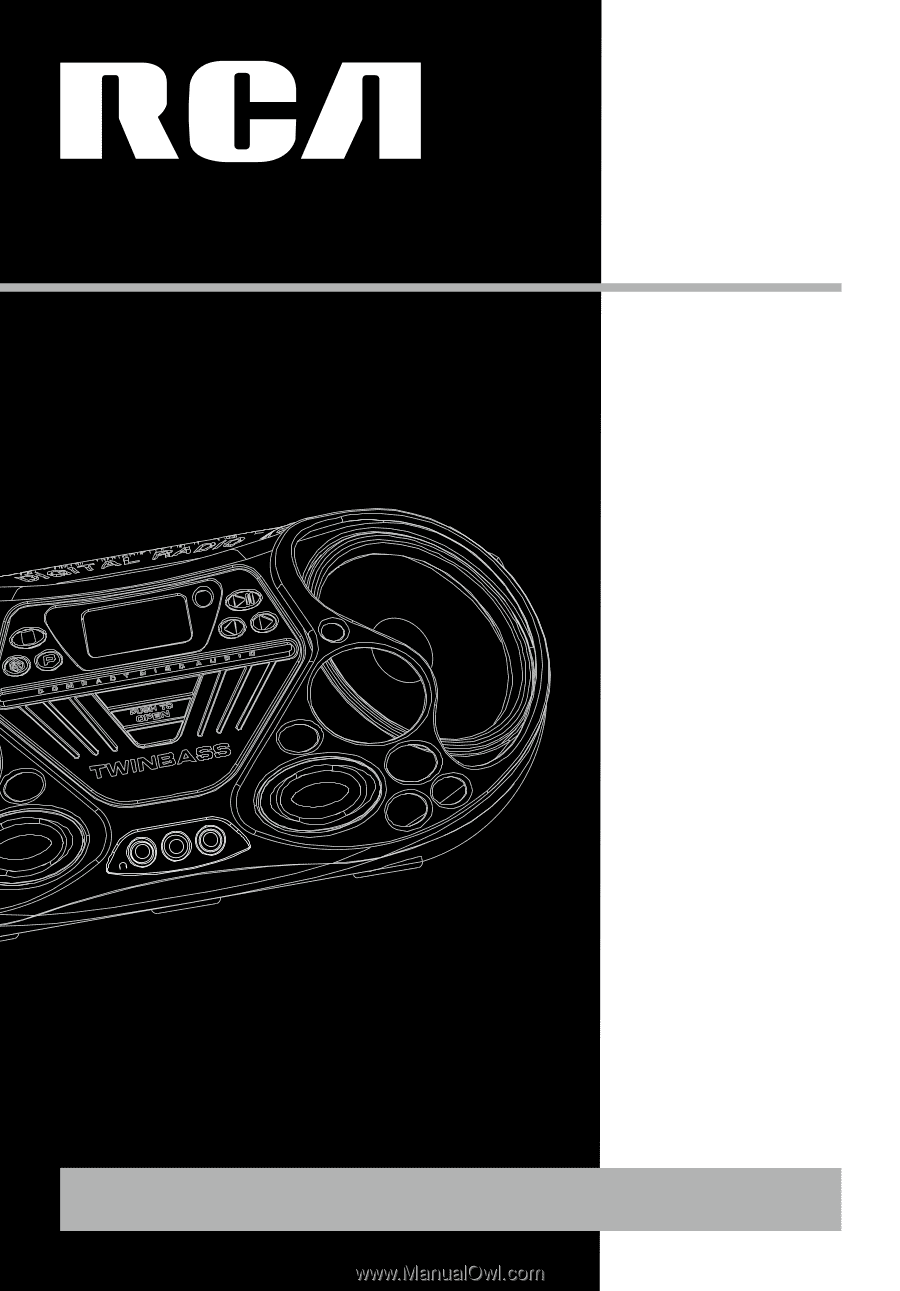
u
s
e
r
m
a
n
u
a
l
RCD025
It is important to read this instruction book prior to using your new product for the first time.
Es importante leer este manual antes de usar por vez primera su euipo.
RCD161
user
manual
BAND
STOP
CD MODE
PROG.
PLAY /
PAUSE
TRACK / TUNE
CD
L
R
IN