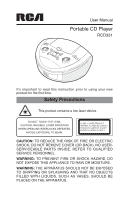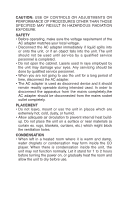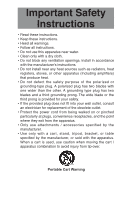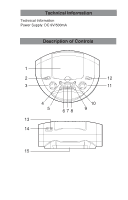RCA RCD331BK User Manual
RCA RCD331BK Manual
 |
View all RCA RCD331BK manuals
Add to My Manuals
Save this manual to your list of manuals |
RCA RCD331BK manual content summary:
- RCA RCD331BK | User Manual - Page 1
User Manual Portable CD Player RCD331 It's important to read this instruction prior to using your new product for SHOCK, DO NOT REMOVE COVER (OR BACK). NO USERSERVICEABLE PARTS INSIDE. REFER TO QUALIFIED SERVICE PERSONNEL. WARNING: TO PREVENT FIRE OR SHOCK HAZARD, DO NOT EXPOSE THIS APPLIANCE TO - RCA RCD331BK | User Manual - Page 2
into the unit. The unit should not be used until service by a qualified service personnel is completed. • Do not open the cabinet. Lasers used it is warm and damp, water droplets or condensation may form inside the CD player. When there is condensation inside the unit, the unit may not function normally - RCA RCD331BK | User Manual - Page 3
in a residential installation. This equipment generates, uses and can radiate radio frequency energy and, if not installed and used in accordance with the instructions, may cause harmful interference to radio communications. However, there is no guarantee that interference will not occur - RCA RCD331BK | User Manual - Page 4
a dry cloth. • Do not block any ventilation openings. Install in accordance with the manufacturer's instructions. • Do not install near any heat sources such as radiators, heat registers, stoves, or other moving the cart / apparatus combination to avoid injury from tip-over. Portable Cart Warning - RCA RCD331BK | User Manual - Page 5
unused for long periods of time. • Refer all servicing to qualified service personnel. Servicing is required when the apparatus has been damaged in does not operate normally, or has been dropped. Battery Operation Instructions IF YOUR PRODUCT OPERATES ON BATTERIES, adhere to the following precautions - RCA RCD331BK | User Manual - Page 6
Technical Information Technical Information Power Supply: DC 9V/500mA Description of Controls 1 2 12 3 11 4 10 5 678 9 13 14 15 - RCA RCD331BK | User Manual - Page 7
one track / all tracks. 10. SKIP Button Press to skip to the next track while in CD mode. 11. VOLUME (+ / - ) Control Adjusts the volume. 12. FUNCTION Selector To select the desired mode (LINE-IN/CD, OFF or RADIO). 13. DC IN 9V Power Jack Connect the AC adaptor to this jack. 14. LINE - RCA RCD331BK | User Manual - Page 8
Power Supply TO USE THE AC ADAPTER The supplied AC adapter operates on AC 120V. You can power your portable stereo system by plugging the detachable AC adapter into the AC inlet on the back of the unit To Wall Outlet and into a wall AC - RCA RCD331BK | User Manual - Page 9
You can connect audio devices such as your iPod, CD players or MP3 players to the unit through the LINE IN jack. Radio or CD. 2. Turn on the audio device you have attached to the LINE IN jack. Listening to the Radio 1. Slide the function selector to RADIO position. 2. Slide the band selector to FM - RCA RCD331BK | User Manual - Page 10
total track no. is shown on the display. 4. Press the button to start playback. • Adjust the VOLUME. TO PAUSE PLAYBACK • Press the button while a CD is playing to pause play. • To resume playback, press the button again. TO STOP PLAYBACK • Press the button. TO SKIP TO A DIFFERENT TRACK • Press - RCA RCD331BK | User Manual - Page 11
during playback, the REPEAT ONE " • " indicator will blink. TO REPEAT THE ENTIRE CD • Press the button a second time to repeat all tracks, the REPEAT ALL " this unit. Clean by lightly wiping with a soft cloth. TO CLEAN THE CD If the CD skips or will not play, the disc may need to be cleaned. - RCA RCD331BK | User Manual - Page 12
Troubleshooting Guide PROBLEMS SOLUTIONS CD System does not • Make sure AC adapter is secure in the outlet turn on and inlet has power. • Batteries may be dead. Install new batteries. Disc in place but • Make sure the function selector is set to CD to skip. RADIO Poor FM reception • - RCA RCD331BK | User Manual - Page 13
are warranted for an additional one year from the date of repair or replacement. The Customer will be required to ship the unit to the Service Center indicated at the time Customer Support is contacted to make the necessary repairs. The customer is responsible for all transportation charges to the - RCA RCD331BK | User Manual - Page 14
Packaging and Shipping Instruction When you send the product to the AVC service facility you must use the original your product requires repair after the limited warranty period has expired, please contact our Customer Support Center at 1-877-252-6873 or www.RCAav.com. Hours: Monday-Thursday: 9am-7pm - RCA RCD331BK | User Manual - Page 15
"Bill of Sale" as proof of purchase. Model no Product name Type of set Serial no Invoice no Date purchased Dealer name FOR SUPPORT, SERVICE AND REPAIR, PLEASE VISIT www.RCAav.com. Specifications and external appearance are subject to change without notice. Printed in China 811-R33191W011
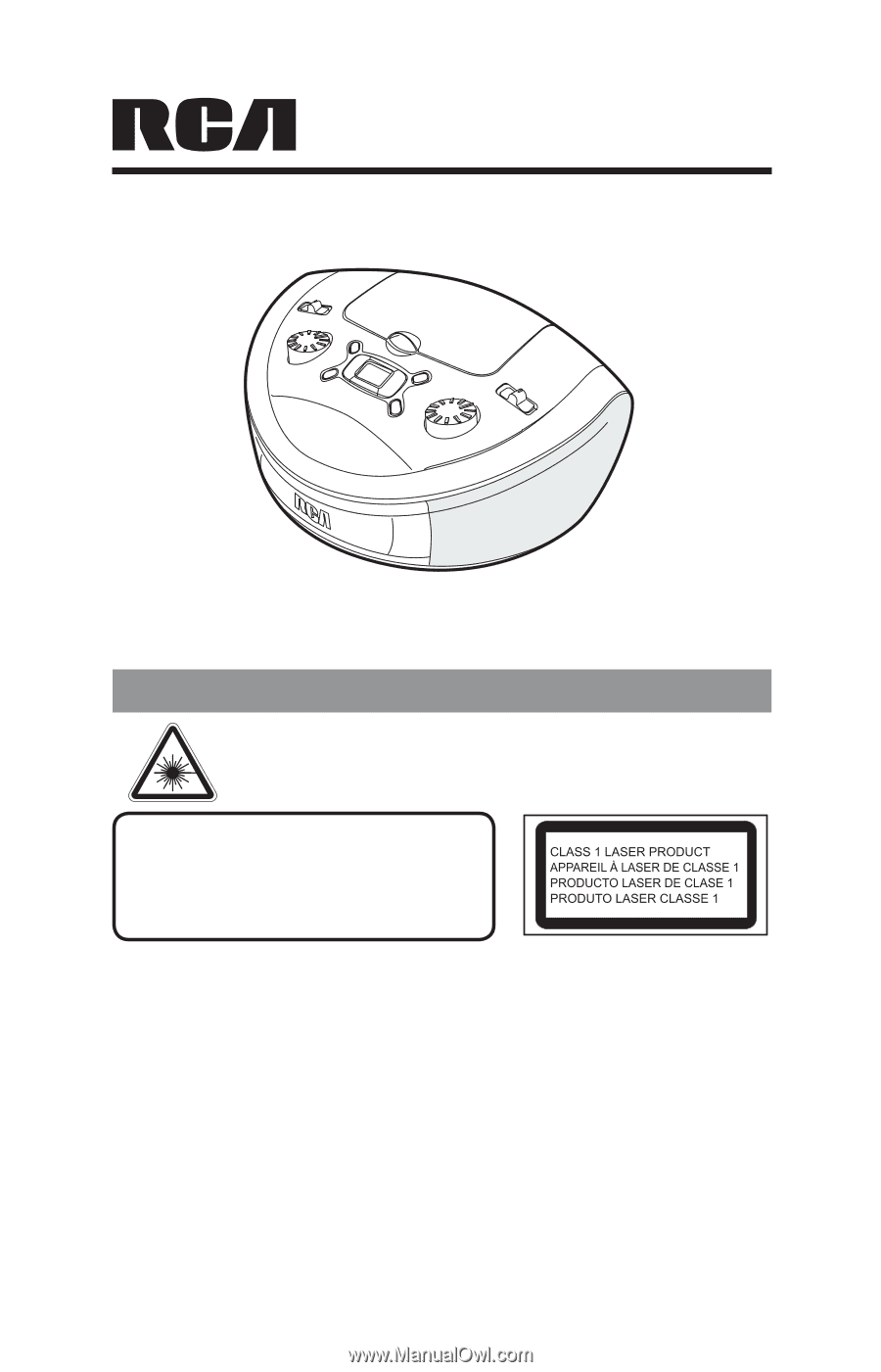
User Manual
RCD331
It's important to read this instruction prior to using your new
product f
or the first tim
e.
Safety Precautions
This product contains a low laser device.
DO NOT TOUCH THE LENS.
CAUTION: INVISIBLE LASER RADIATION
WHEN OPEN AND INTERLOCKS DEFEATED.
AVOIDE EXPOSURE TO BEAM.
CAUTION:
TO REDUCE THE RISK OF FIRE OR ELECTRIC
SHOCK, DO NOT REMOVE COVER (OR BACK). NO USER-
SERVICEABLE PARTS INSIDE. REFER TO QUALIFIED
SERVICE PERSONNEL.
WARNING:
TO PREVENT FIRE OR SHOCK HAZARD, DO
NOT EXPOSE THIS APPLIANCE TO RAIN OR MOISTURE.
WARNING:
THE APPARATUS SHOULD NOT BE EXPOSED
TO DRIPPING OR SPLASHING AND THAT NO OBJECTS
FILLED WITH LIQUIDS, SUCH AS VASES, SHOULD BE
PLACED ON THE APPARATUS.
Portable CD Player