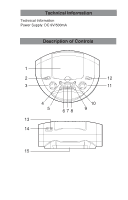RCA RCD331BK User Manual - Page 10
CD Playback
 |
View all RCA RCD331BK manuals
Add to My Manuals
Save this manual to your list of manuals |
Page 10 highlights
CD Playback ATTENTION: To play a CD, you must disconnect any device from the LINE-IN jack. This product has a "smartsense" feature, where it picks LINE-IN as the audio source if a device is connected to the LINE-IN jack. 1. Slide the function selector to LINE-IN/CD. After a short time, the "- -" icon will blink on the display. 2. Open the CD door. Place a disc in the center with the label side facing up and then close the CD door gently. 3. Then the total track no. is shown on the display. 4. Press the button to start playback. • Adjust the VOLUME. TO PAUSE PLAYBACK • Press the button while a CD is playing to pause play. • To resume playback, press the button again. TO STOP PLAYBACK • Press the button. TO SKIP TO A DIFFERENT TRACK • Press the button to skip to the start of the current track or previous tracks. Press the button to skip to the next track. TO LOCATE A PARTICULAR POINT ON A TRACK • Press and hold the or button during playback, according to the desired direction, and release at the desired point.