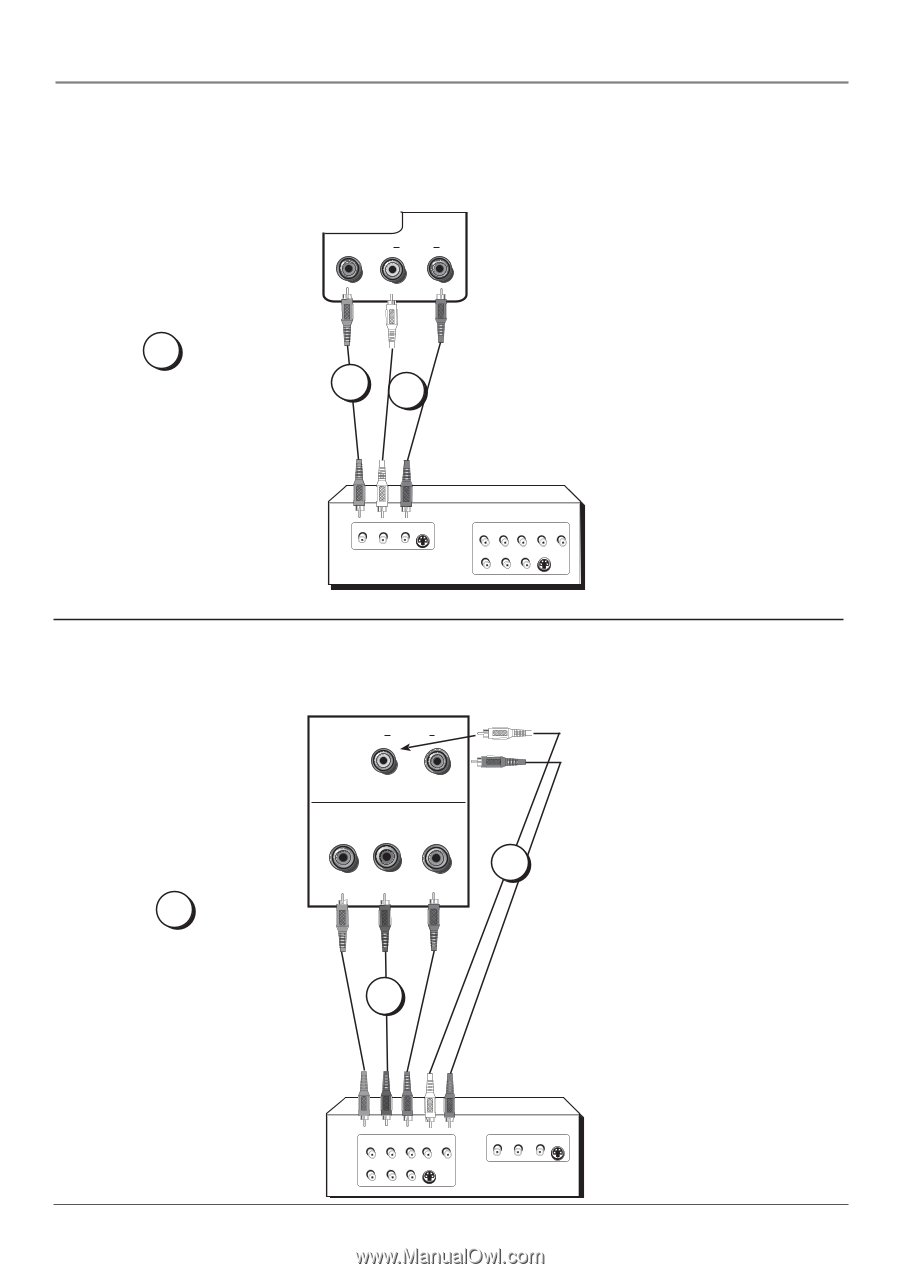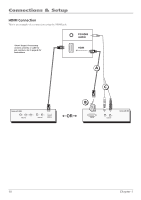RCA l26wd26d User Guide & Warranty - Page 8
Connections & Setup - no picture
 |
UPC - 846042060417
View all RCA l26wd26d manuals
Add to My Manuals
Save this manual to your list of manuals |
Page 8 highlights
Connections & Setup Video (Basic) Connection This is an example of a connection using the Video jack. Go to the top of page 9 for specific instructions. 1 Don't forget: If necessary, connect antenna or cable to get a picture. Go to page 6 for instructions. VIDEO L AUDIO R (MONO) 23 OUTPUT VIDEO L AUDIO R S-VIDEO INPUT COMPONENT VIDEO L AUDIO R Y Pb Pr VIDEO L AUDIO R S-VIDEO Component Video (Advanced) Connection This is an example of a connection using the Component Video jacks. Go to the middle of page 9 for specific instructions. L AUDIO R 1 Don't forget: If necessary, connect antenna or cable to get a picture. Go to page 6 for instructions. (MONO) COMPONENT 3 Y Pb Pr 2 OUTPUT COMPONENT VIDEO Y Pb Pr L AUDIO R VIDEO L AUDIO R S-VIDEO INPUT VIDEO L AUDIO R S-VIDEO 8 Chapter 1