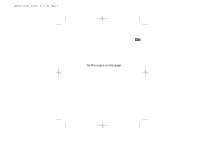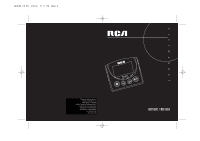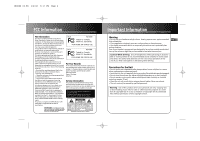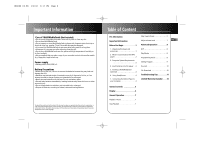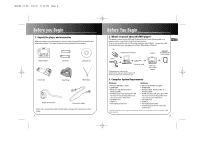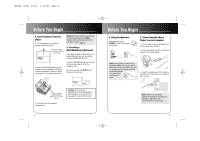RCA rd1060 User Guide
RCA rd1060 - 64 MB Kazoo Digital Audio Player Manual
 |
UPC - 044319102253
View all RCA rd1060 manuals
Add to My Manuals
Save this manual to your list of manuals |
RCA rd1060 manual content summary:
- RCA rd1060 | User Guide - Page 1
RD1060 IB-EN 1/4/02 6:17 PM Page 1 EN No film output on this page - RCA rd1060 | User Guide - Page 2
RD1060 IB-EN 1/4/02 6:17 PM Page 2 usermanual Y Thomson multimedia Inc. 10330 N. Meridian St. Indianapolis, IN 46290 ©2001 Thomson multimedia Inc. Trademark(s) © Registered Marca(s) © Registrada(s) Marque(s) © Deposée(s) 55167690 (EN) www.rca.com STOP LAST PLA NEXT RD1000 / RD1060 - RCA rd1060 | User Guide - Page 3
RCA RD1060 servicing techniques. For instructions on how to obtain service, refer to the warranty included in this Guide. Communications Commission has prepared a helpful booklet, "How To Identify and Resolve Radio TV Interference Problems Copying CDs or downloading music files for sale or - RCA rd1060 | User Guide - Page 4
zoo Player to your Computer 4 General Controls 5 Display 6 General Operation 7 Playback / Pause 7 Stop Playback 7 Skip / Search (Scan 7 Adjust volume Level 7 EN Advanced Operation 8 DSP 8 Play Modes 8 Programming Tracks 8 Editing Program 9 Key Lock 10 File Download 10 Troubleshooting - RCA rd1060 | User Guide - Page 5
zoo Player + + - Batteries Software CD Carry Case Wrist Strap Neck Strap Digital X-PhonesTM Connection Cable Refer to the accessories leaflet included with our player for instructions you store on your hard drive • CD-ROM Drive • USB Port • Full Duplex Sound Card Optimum • Pentium II 300 - RCA rd1060 | User Guide - Page 6
RD1060 PHONES on the side of player for listening. PHONES 7. Connecting the k@zoo Player to your Computer 1. Lift the rubber cover on the player and cable to the USB socket on the back of the computer. 3 Note: Refer to the Software Instruction manual for procedures in setting up USB drivers - RCA rd1060 | User Guide - Page 7
RD1060 IB-EN 1/4/02 6:18 PM Page 12 General Controls MEMORY CARD DSP 6 1 10 VOLUME MODE MutliMediaCard. 10. VOLUME - Adjust sound volume. 11. PHONES - Insert headphones. 12. USB - Connect USB cable. 13. Battery compartment door 14. EJECT - Slide to eject MutliMedia Card. 5 Display DSP - RCA rd1060 | User Guide - Page 8
RD1060 IB-EN 1/4/02 6:18 PM Page 14 General Operation Playback / Pause • Press PLAY to turn the unit on. Total number of tracks and playing time - RCA rd1060 | User Guide - Page 9
RD1060 IB-EN position to unlock keys. FLAT BASS POP ROCK JAZZ TRACK k File Download When the unit is connected to the computer, will be displayed on the JAZZ TRACK NOTE: See Software Instruction Manual for instructions to install USB driver , music management software and to transfer tracks to player - RCA rd1060 | User Guide - Page 10
RD1060 IB-EN 1/4/02 6:18 PM Page 18 Troubleshooting Tips k@zoo to Software Instruction Manual) • Check if USB drivers are properly installed (Refer to Software Instruction Manual) k@zoo you are unable to find a qualified servicer for out of warranty service, you may write to: Thomson multimedia

EN
No film output on this page
RD1060 IB-EN
1/4/02
6:17 PM
Page 1