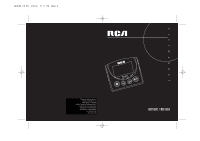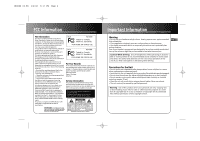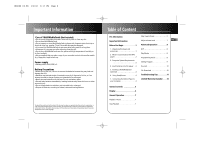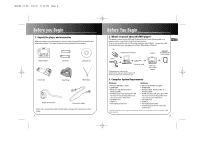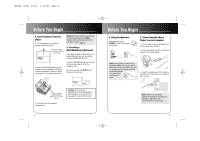RCA rd1060 User Guide - Page 7
Display, General Controls
 |
UPC - 044319102253
View all RCA rd1060 manuals
Add to My Manuals
Save this manual to your list of manuals |
Page 7 highlights
RD1060 IB-EN 1/4/02 6:18 PM Page 12 General Controls MEMORY CARD DSP 6 1 10 VOLUME MODE 7 9 STOP LAST NEXT PLAY 12 8 11 OFF- LOCK PHONES 23 4 5 13 14 EJECT 1. Display 2. STOP - Stop playback and turn unit off . 3. LAST - Skip back to last track. Press and hold to search backward within the same track. 4. NEXT - Skip to next track. Press and hold to search forward within saved tracks. 5. PLAY - Turn unit on, start playback and pause. 6. DSP - Select among DSP modes. (Flat, Bass,Pop, Rock,Jazz) 7. MODE - Select between repeat, program and random playback modes. 8. LOCK - To lock keys to avoid accidental key activation. 9. MEMORY CARD - Slot for inserting MutliMediaCard. 10. VOLUME - Adjust sound volume. 11. PHONES - Insert headphones. 12. USB - Connect USB cable. 13. Battery compartment door 14. EJECT - Slide to eject MutliMedia Card. 5 Display DSP modes Battery level indicator Program EN mode Key locked Multimedia card inserted Total number of track / Current track number during playback Volume level bar Connection cable connected FLAT BASS POP ROCK JAZZ TRACK P k ALL Encoded bit rate Repeat mode Random mode Total playing time on card / Elapsed time during playback 6