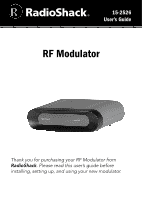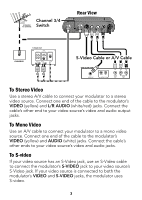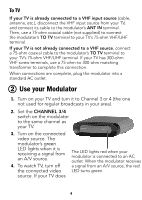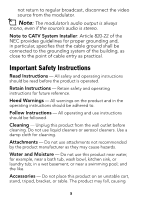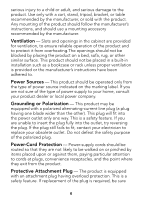Radio Shack 15-2526 User Guide - Page 4
Use your Modulator
 |
UPC - 040293009090
View all Radio Shack 15-2526 manuals
Add to My Manuals
Save this manual to your list of manuals |
Page 4 highlights
To TV If your TV is already connected to a VHF input source (cable, antenna, etc.), disconnect the VHF input source from your TV, and connect its cable to the modulator's ANT IN terminal. Then, use a 75-ohm coaxial cable (not supplied) to connect the modulator's TO TV terminal to your TV's 75-ohm VHF/UHF terminal. If your TV is not already connected to a VHF source, connect a 75-ohm coaxial cable to the modulator's TO TV terminal to your TV's 75-ohm VHF/UHF terminal. If your TV has 300-ohm VHF screw terminals, use a 75-ohm-to-300-ohm matching transformer to complete this connection. When connections are complete, plug the modulator into a standard AC outlet. 2 Use your Modulator 1. Turn on your TV and turn it to Channel 3 or 4 (the one not used for regular broadcasts in your area). 2. Set the CHANNEL 3/4 switch on the modulator to the same channel as your TV. 3. Turn on the connected video source. The modulator's green LED lights when it is receiving a signal from an A/V source. 4. To watch TV, turn off the connected video source. If your TV does The LED lights red when your modulator is connected to an AC outlet. When the modulator receives a signal from an A/V source, the red LED turns green. 4